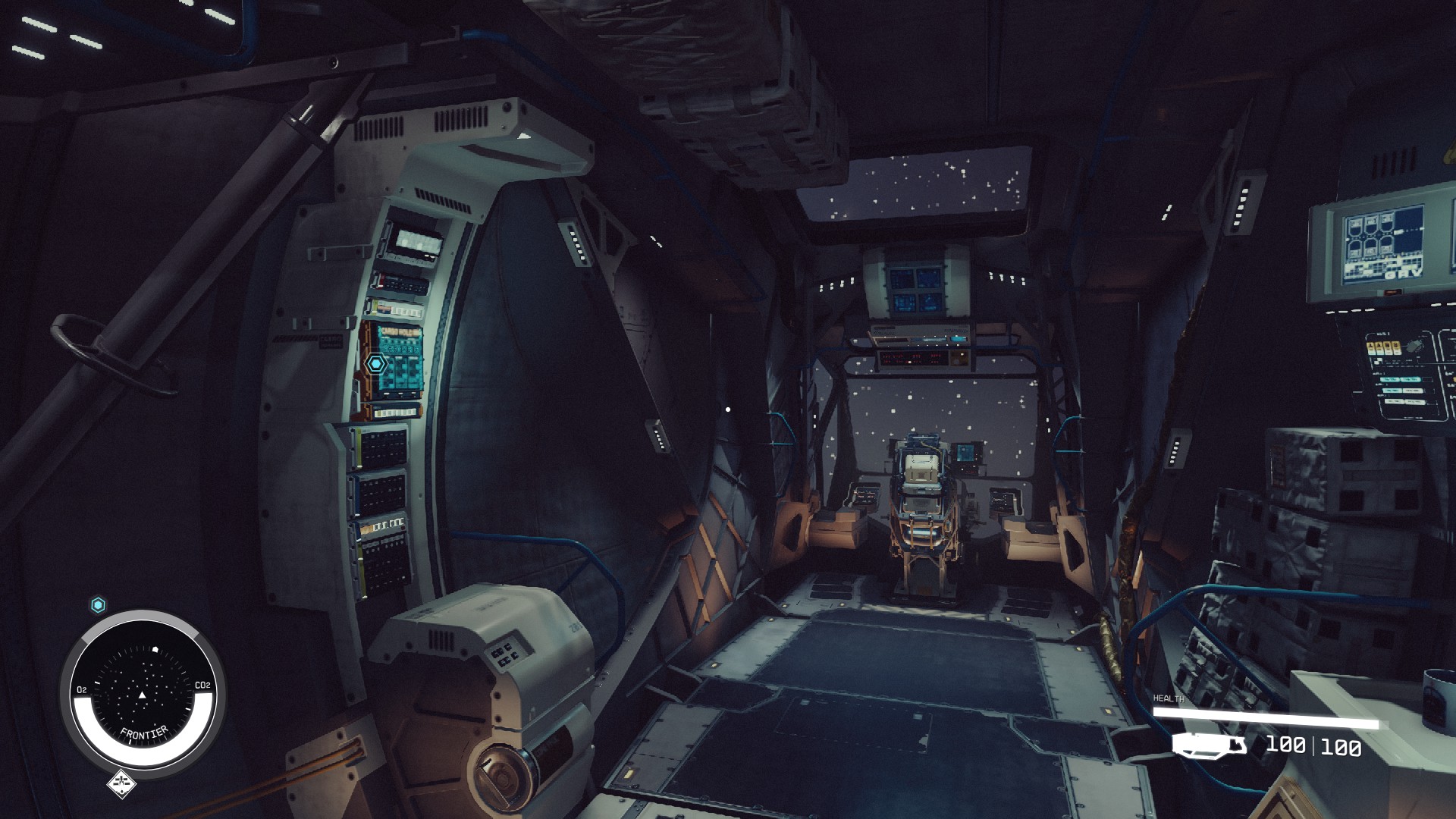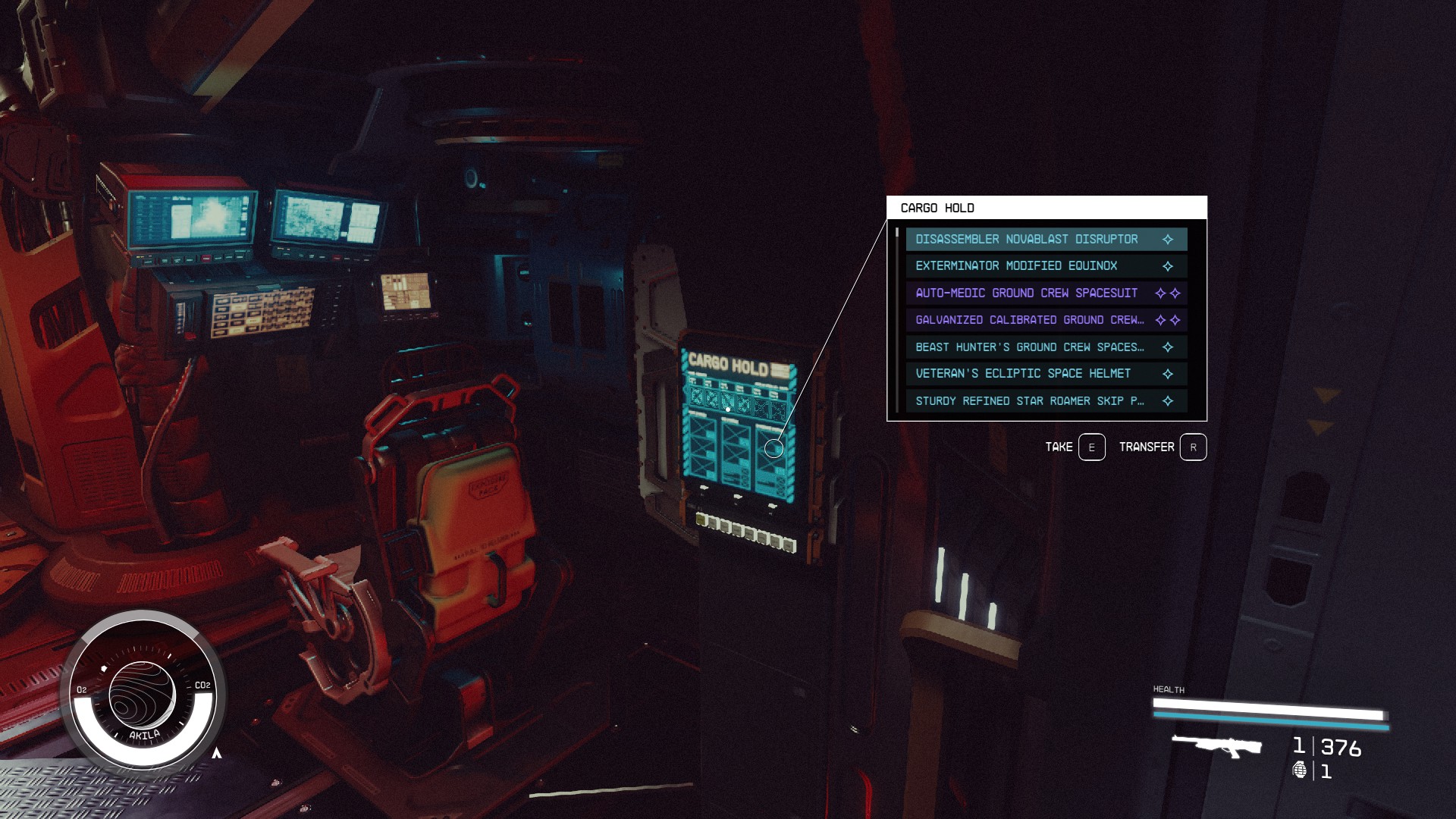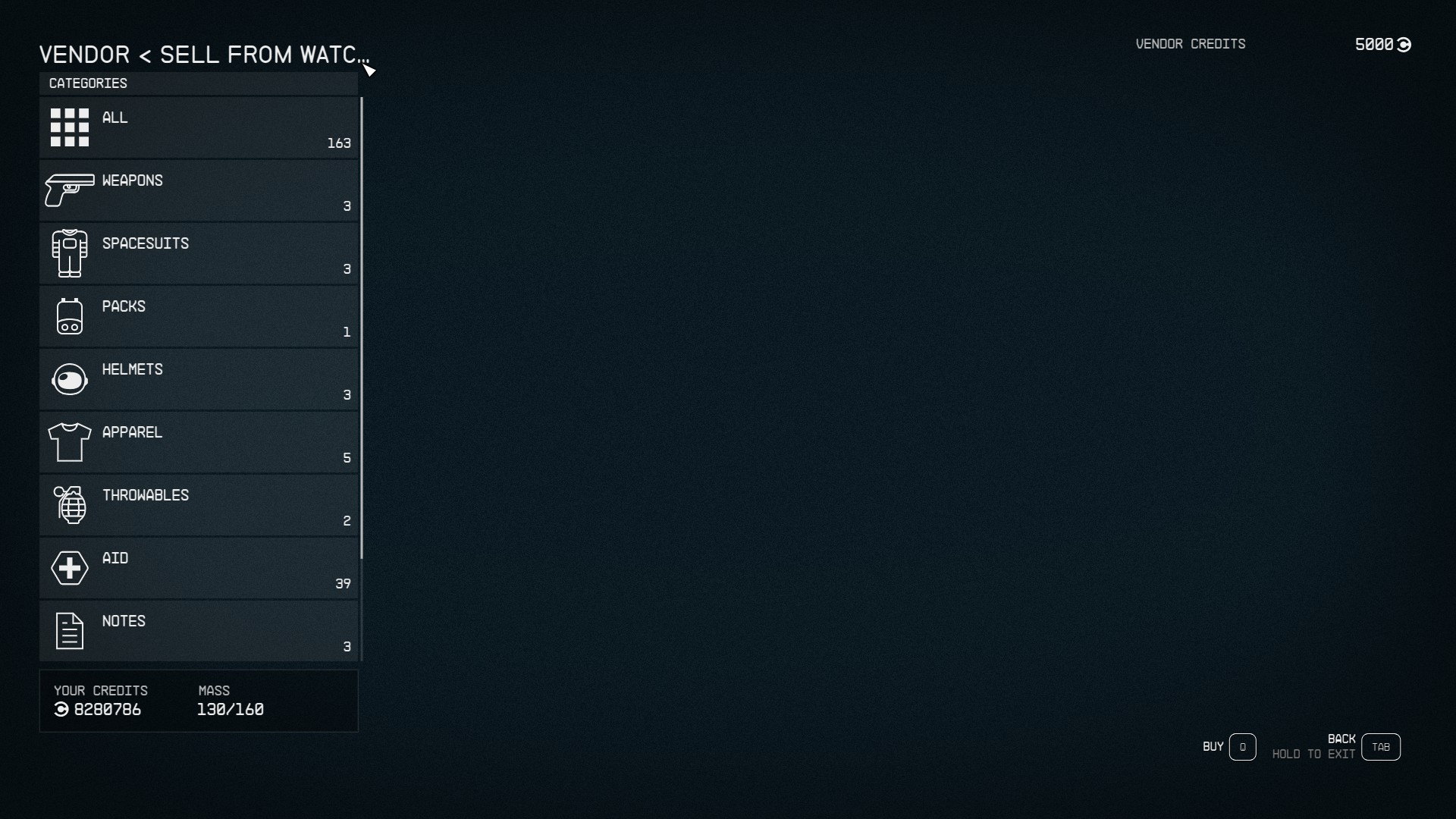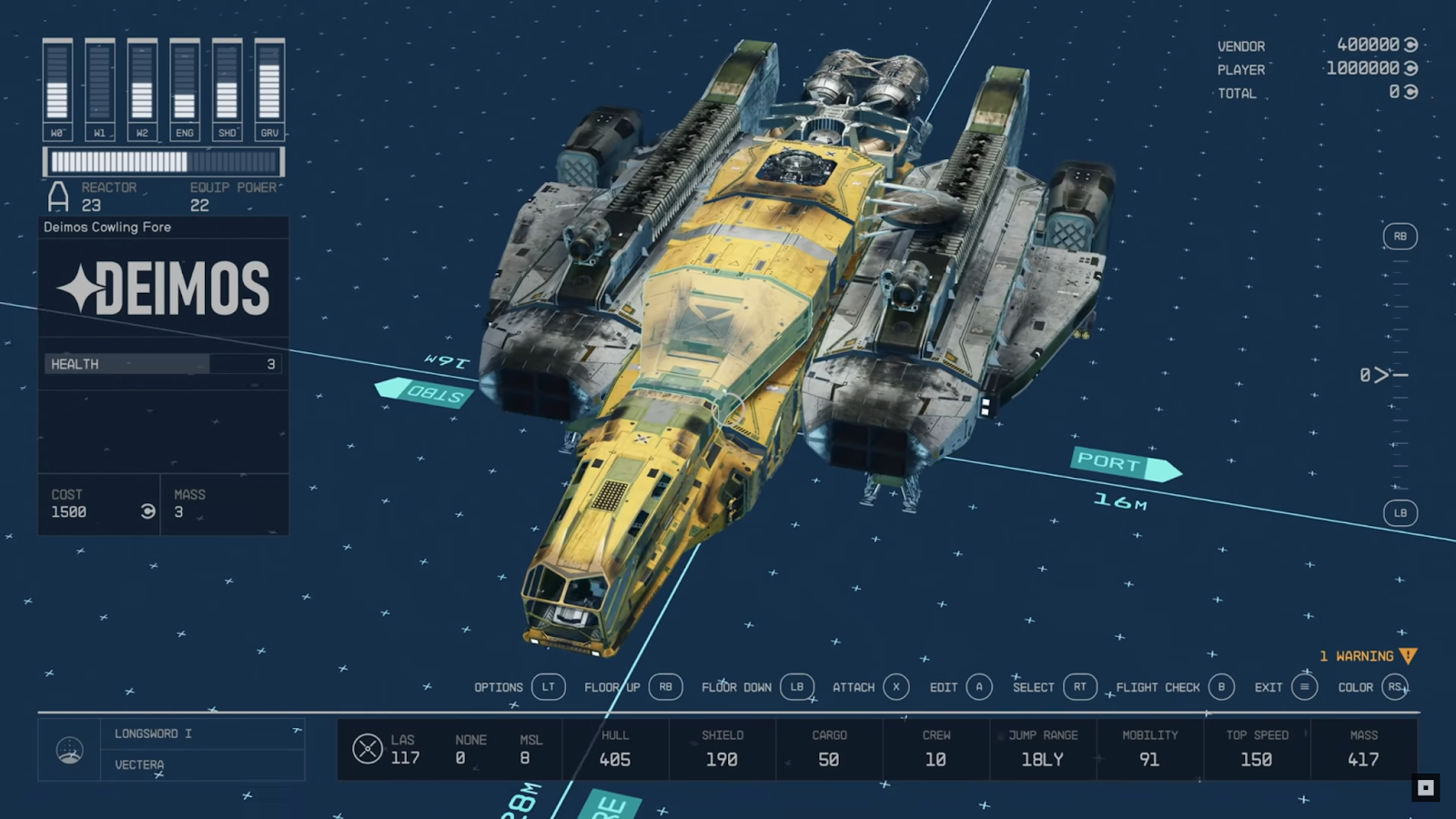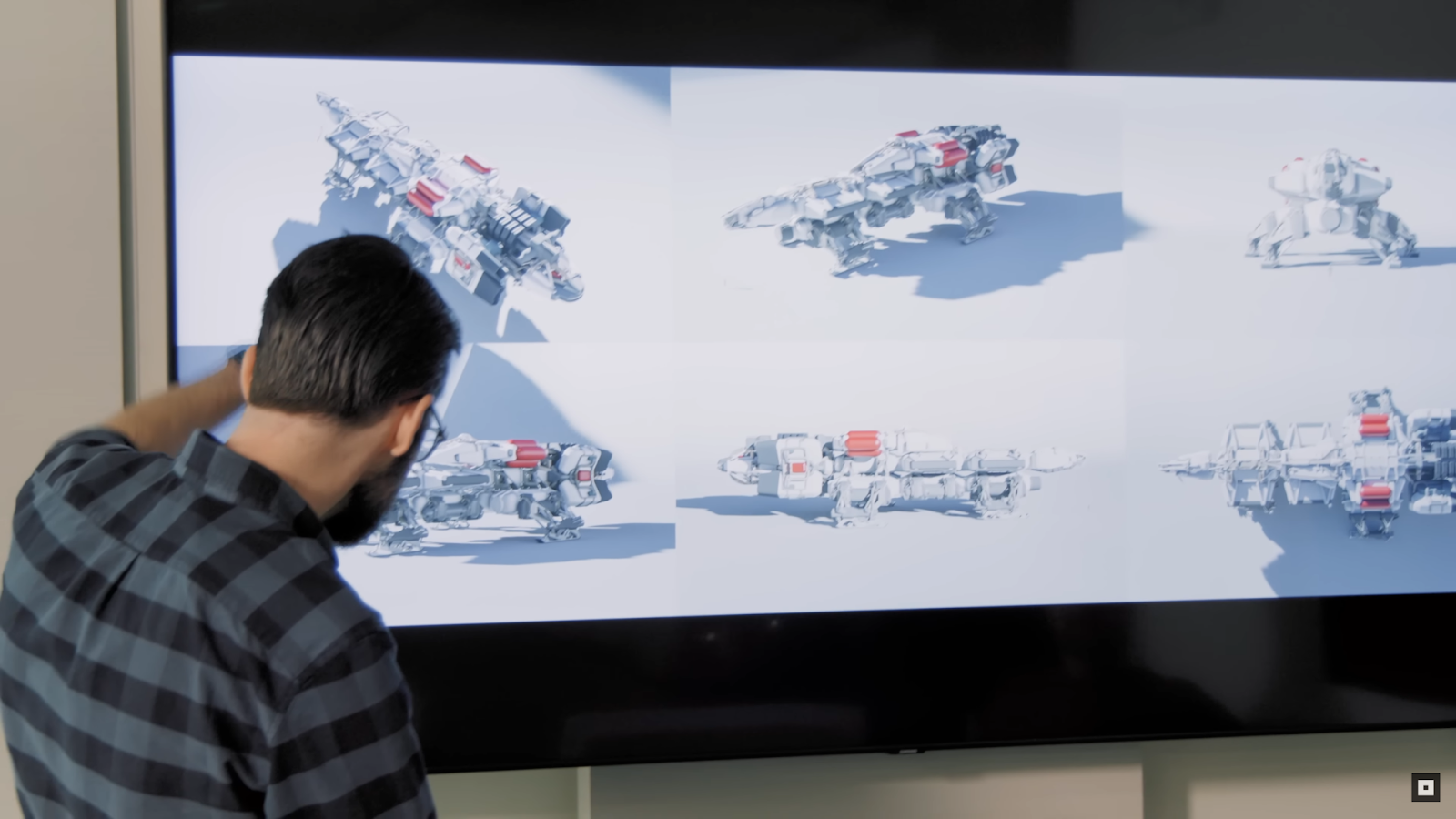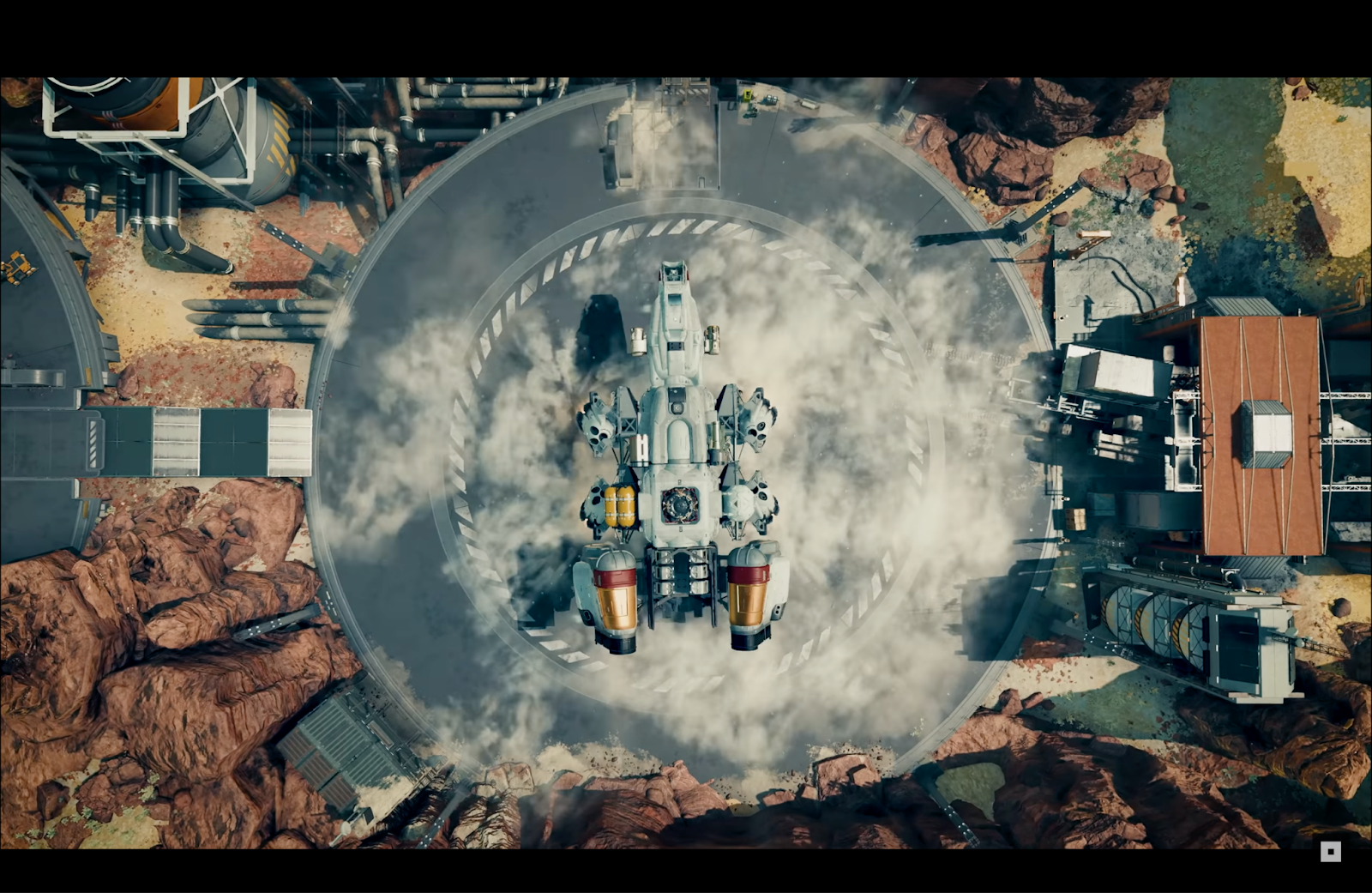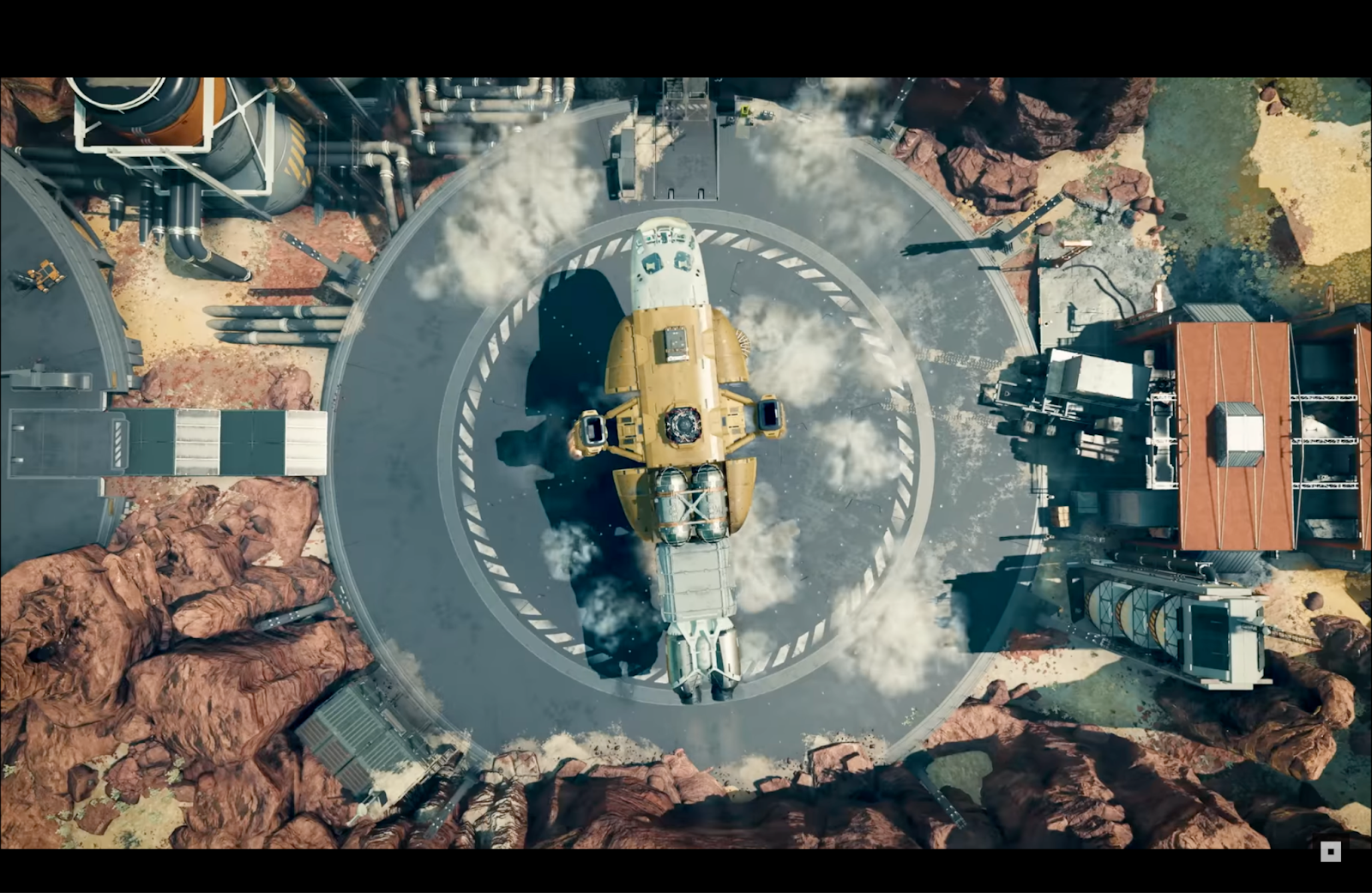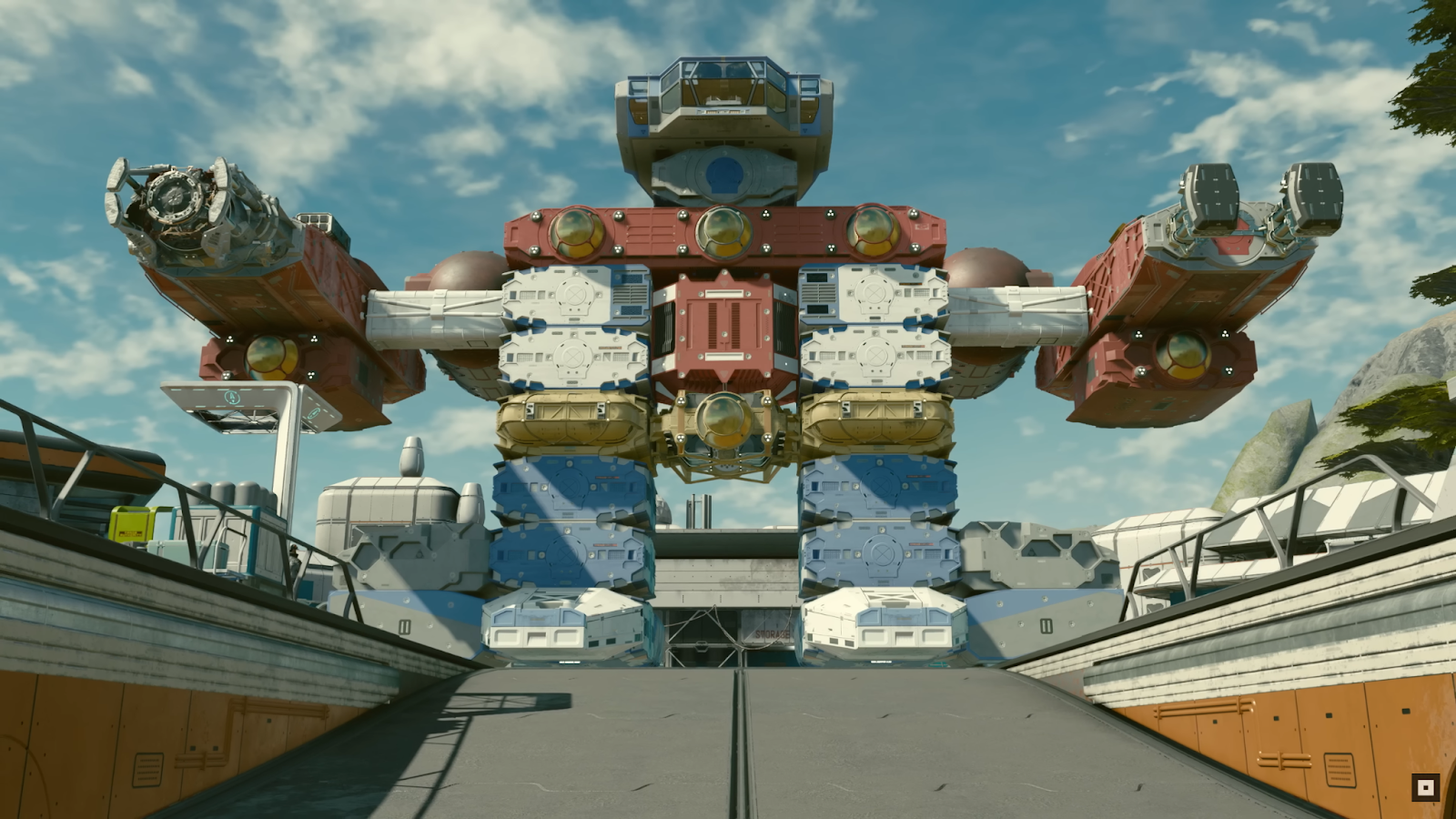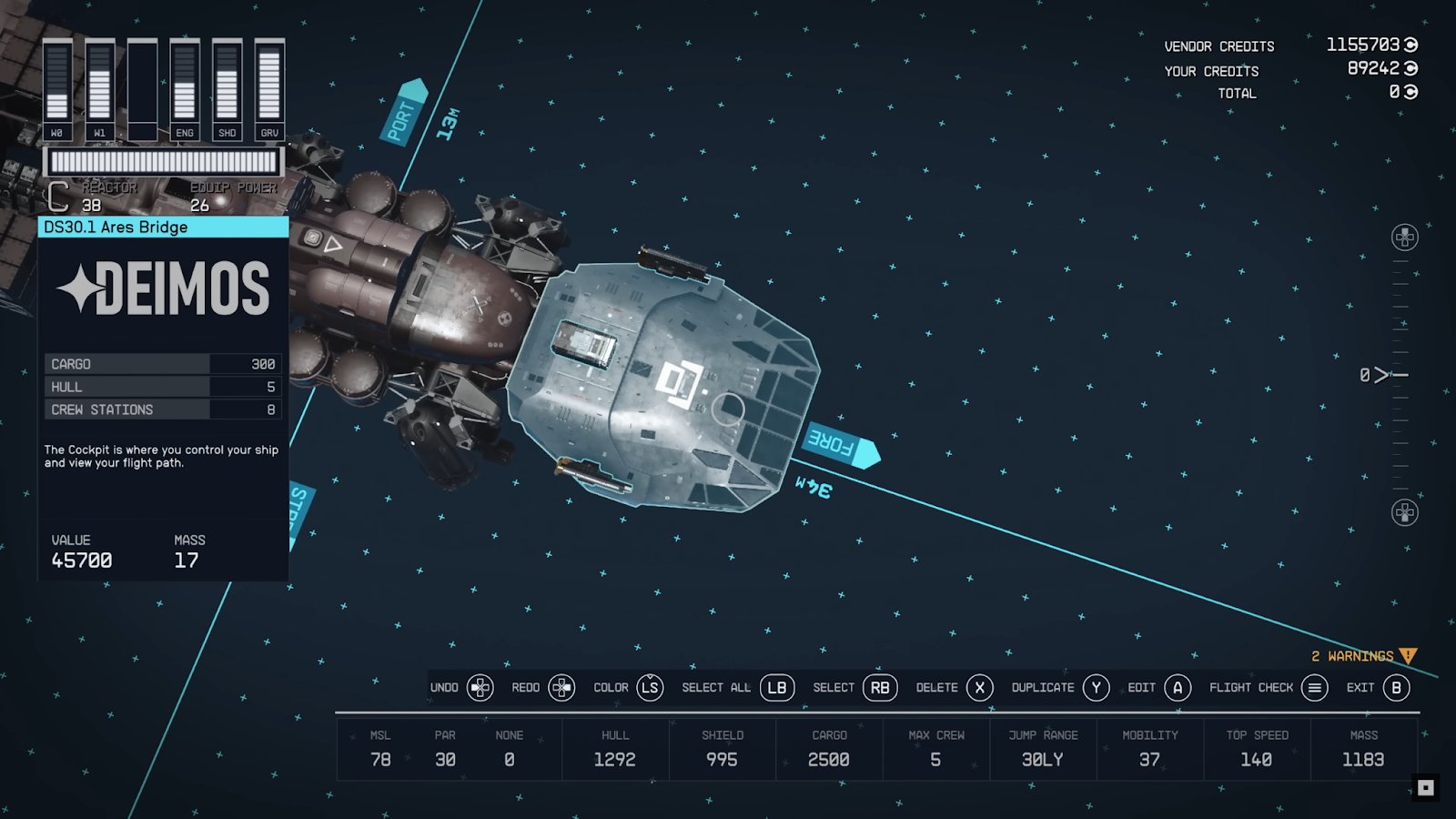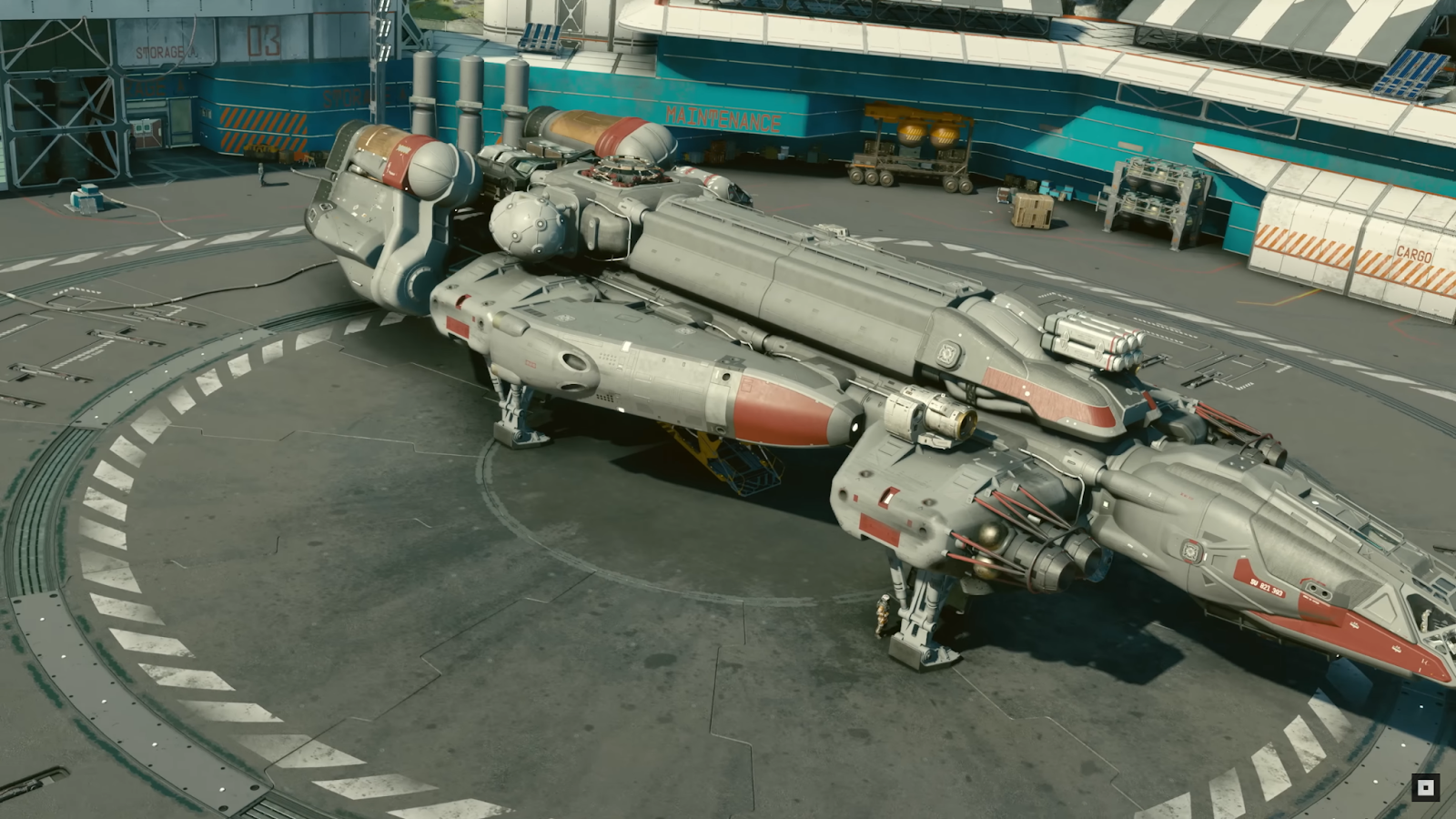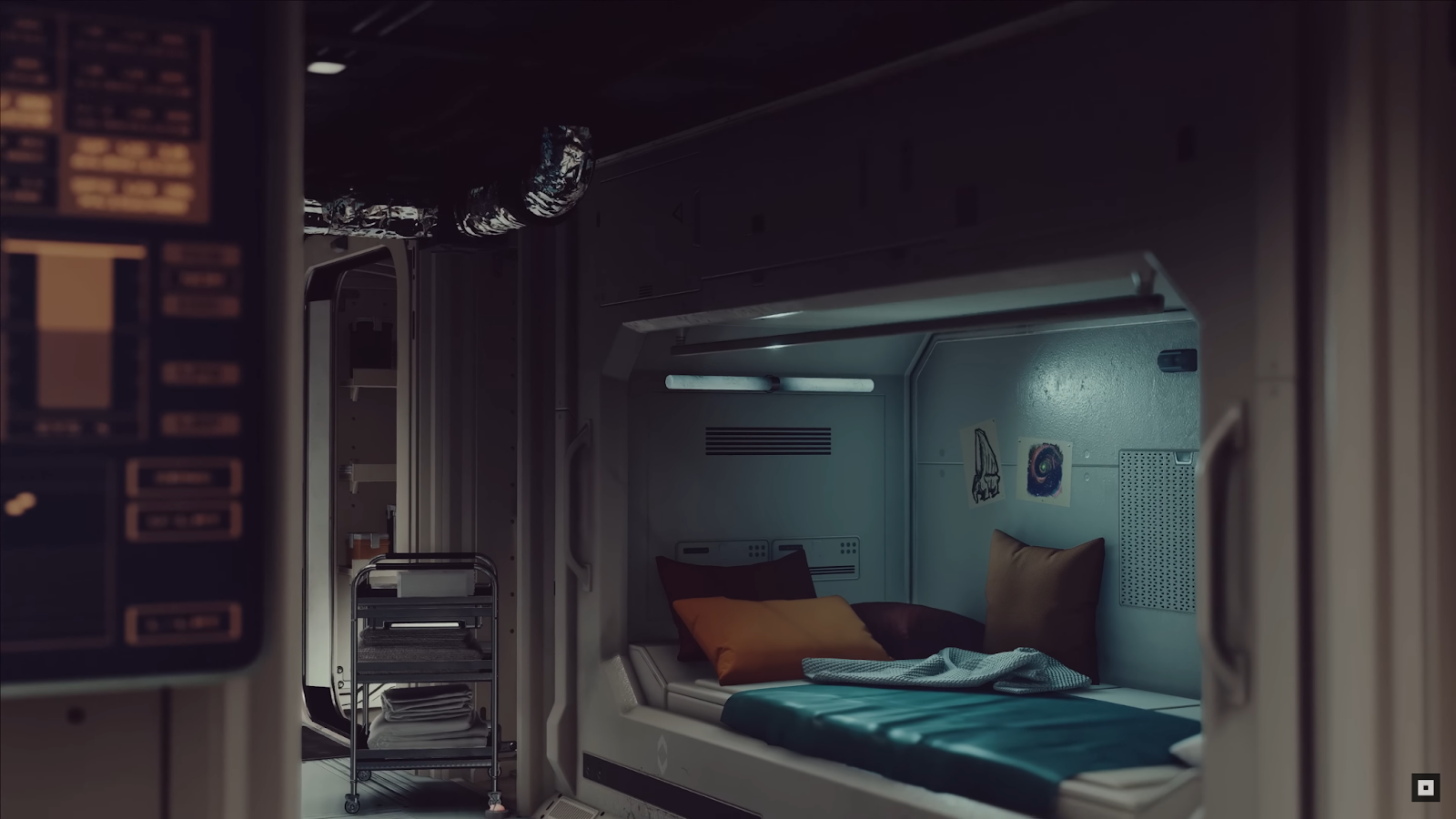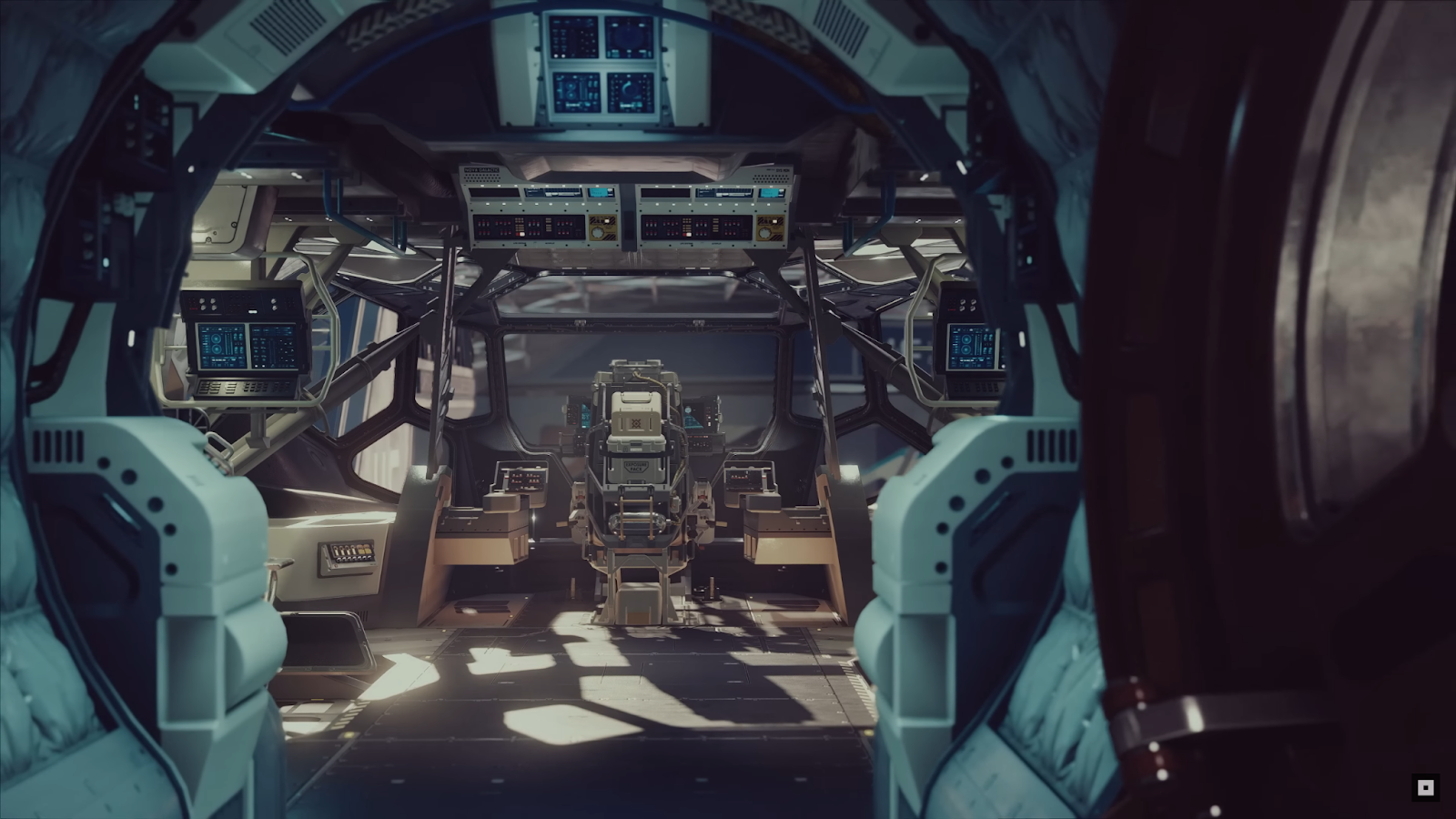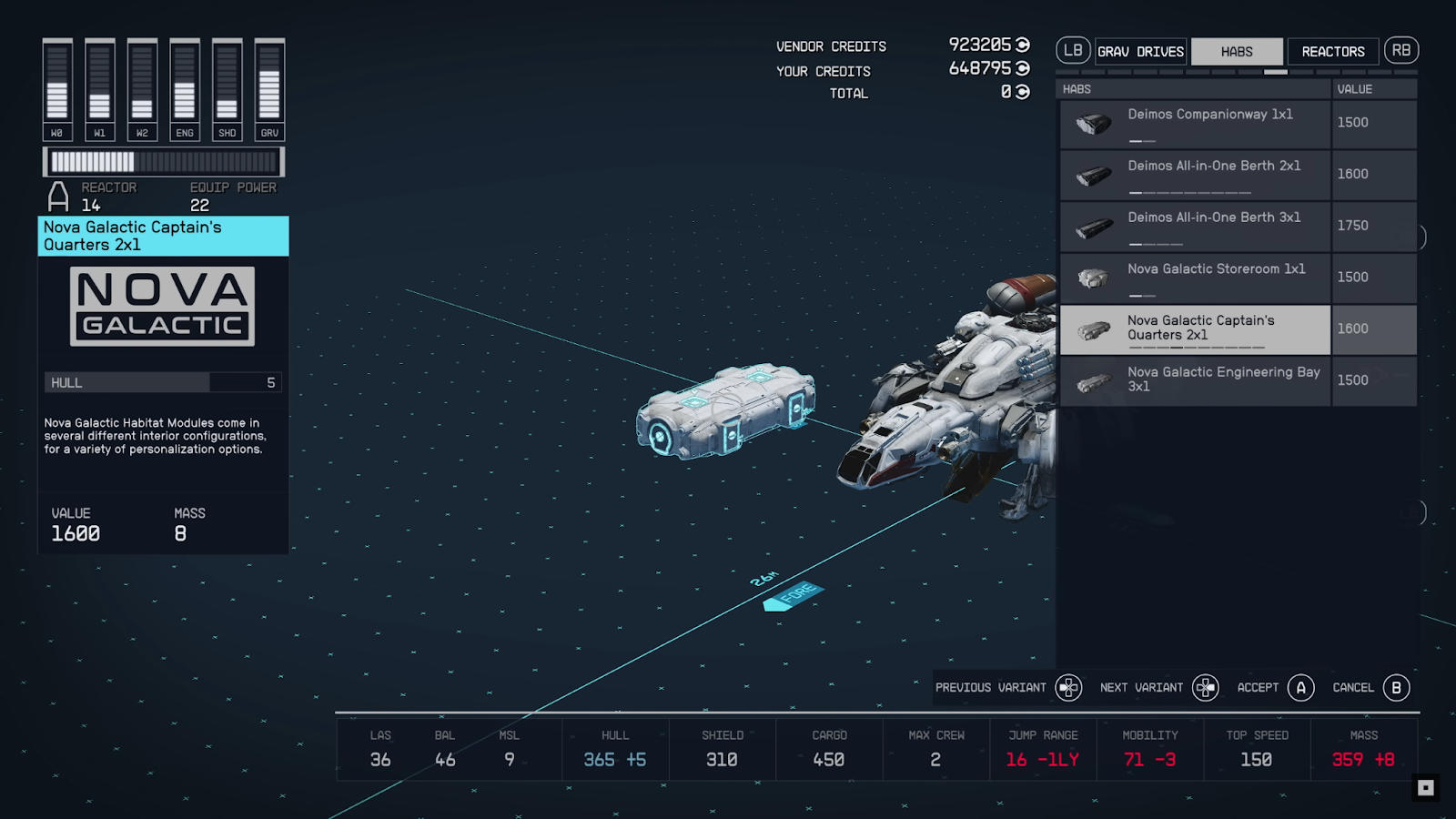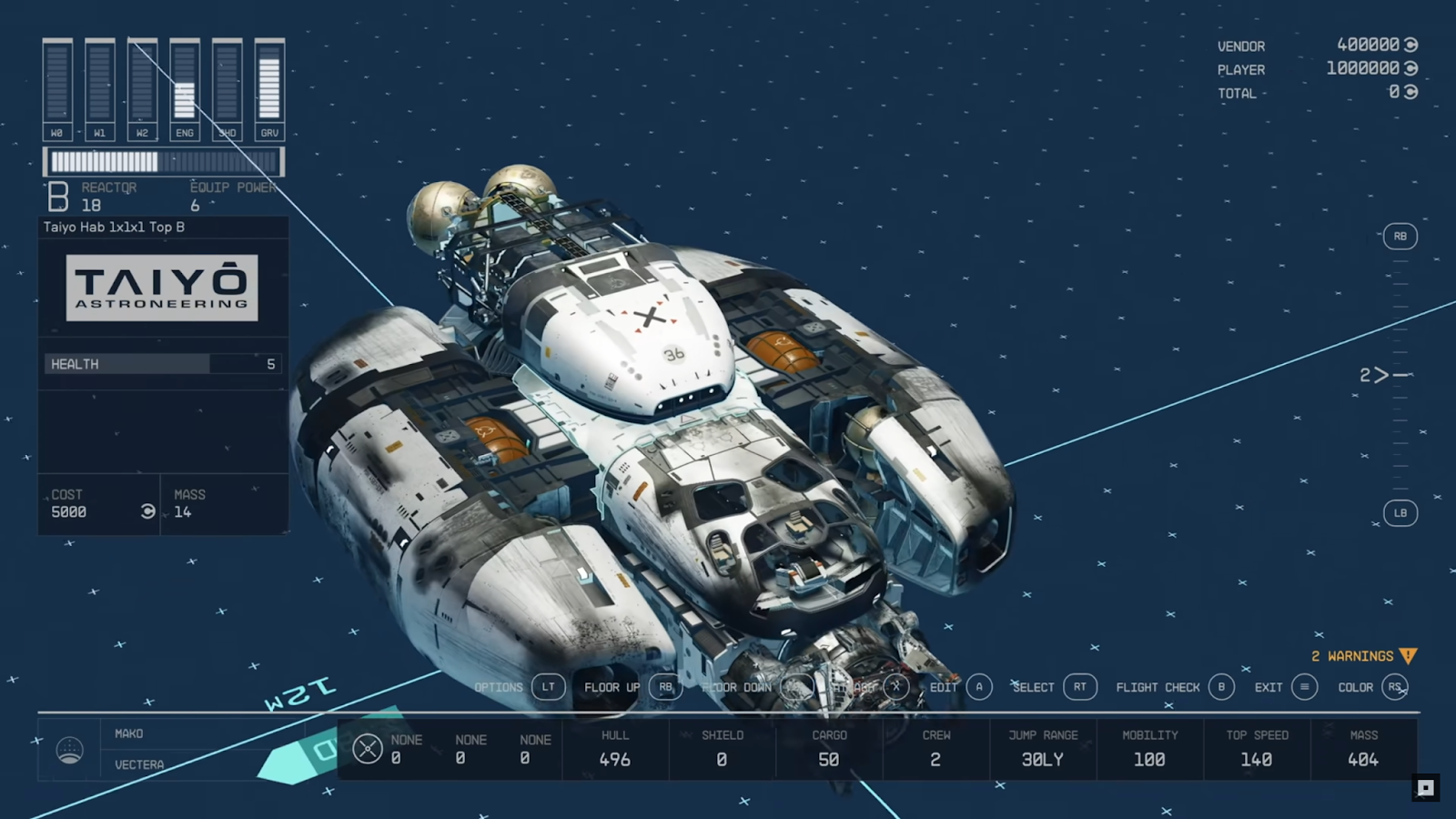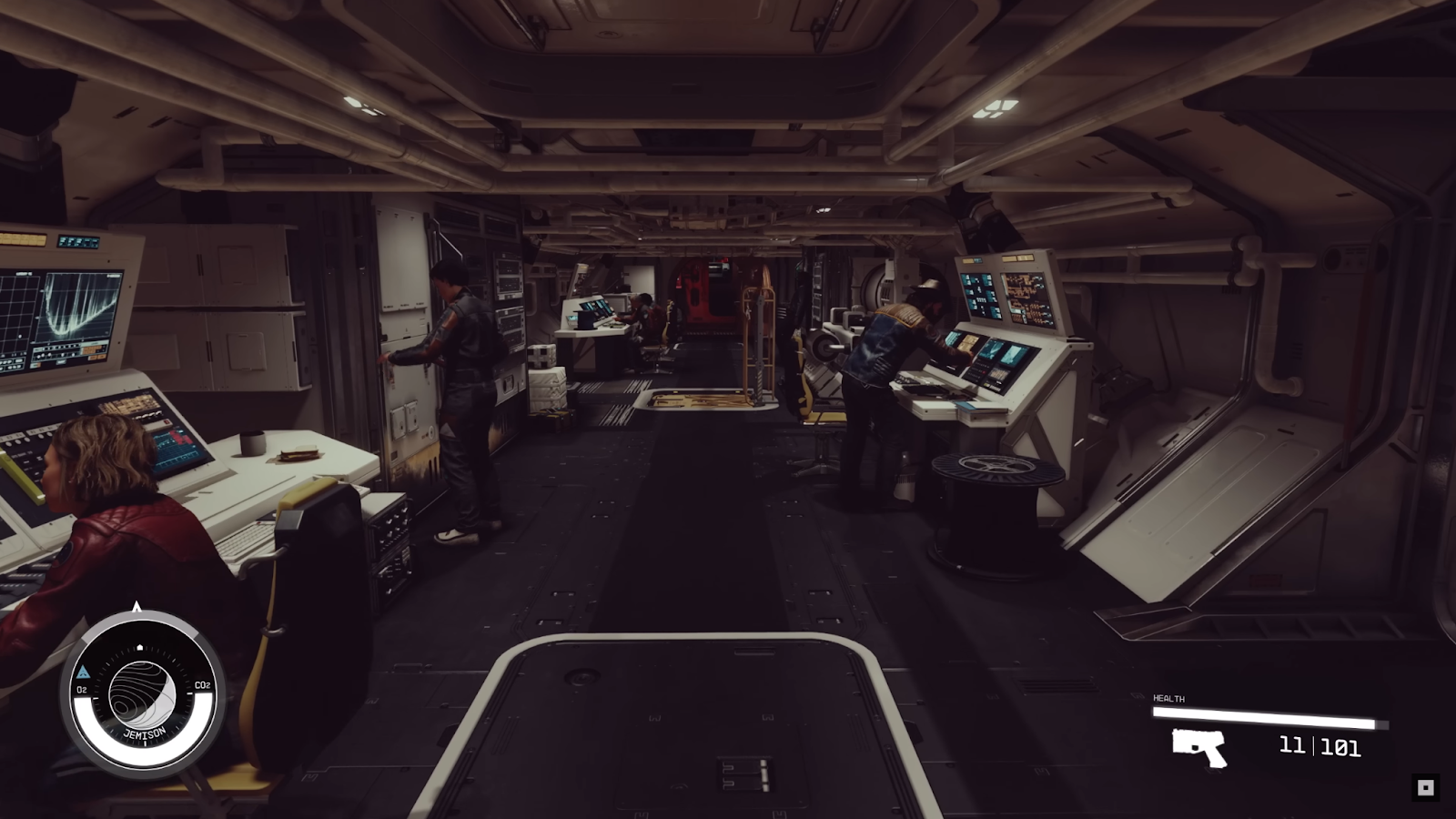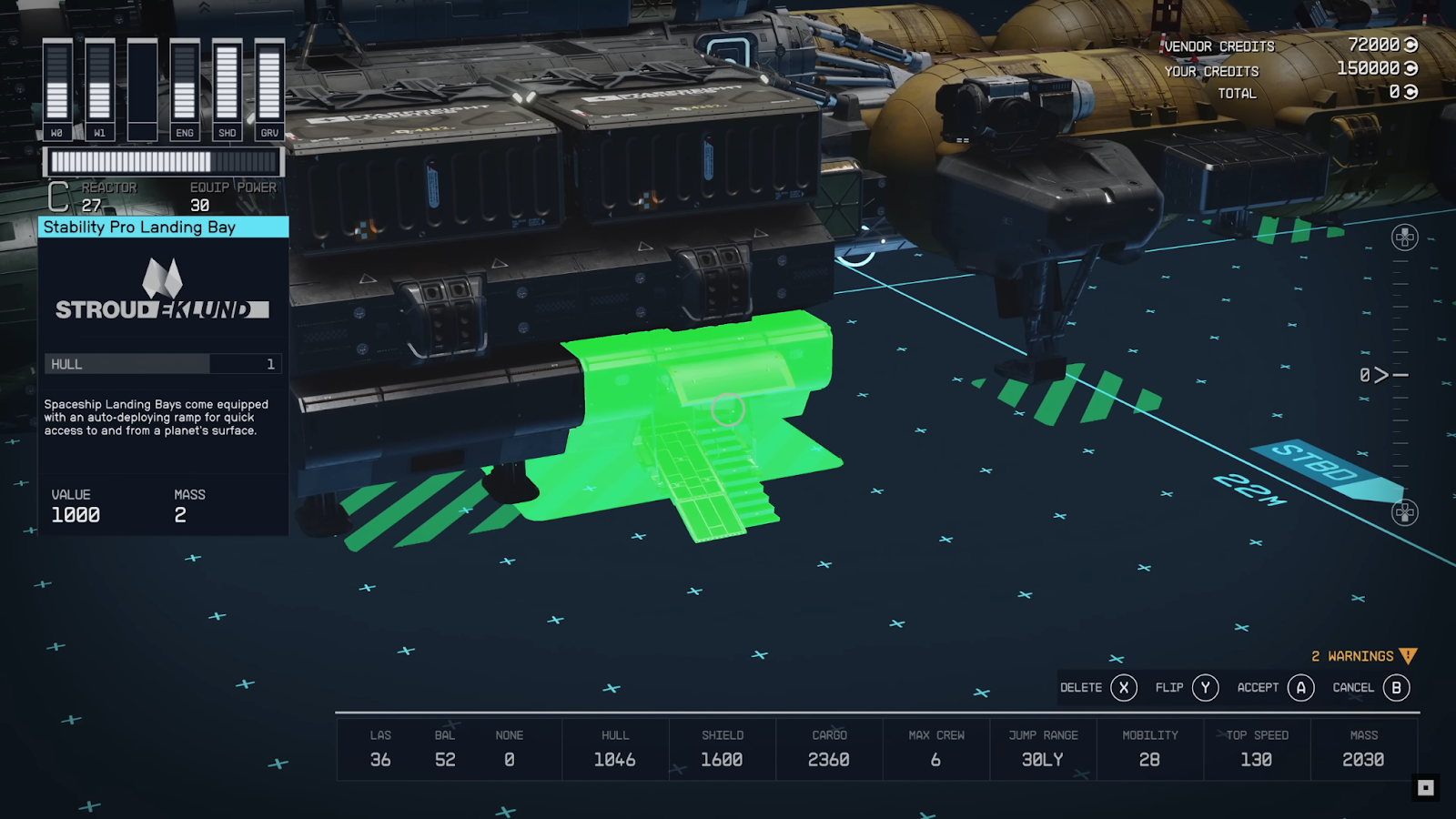Ships
- See also: Ship Building, Ship Piloting and Ship Modules
Ship Overview
Ship Components
There are 13 ship components.
- Cowling
- Shield Generator
- Docker
- Fuel Tanks
- Grav Drive
- Weapons
- Hab
- Engines
- Cockpit
- Cargo Hold
- Reactor
- Bay
- Landing Gear
Ship Stats
Each of the 13 ship components alter one or more of the 11 ship stats. Make sure to keep this in mind when modifying your ship.
Ship Overview
The Ship Overview provides a look at some of your ships most important information.
- Fuel: Fuel guage shows the ships maximun fuel level.
- Hull: Hull is the damage a ship can sustain before its destroyed.
- Cargo: Cargo shows the current and max cargo level of a ship.
- Reactor: Shows the Reactors class and its level.
- Crew: How many crew spots the ship has.
- Jump: How many lightyears a ship can jump.
- Shield: Absorbs damage.
- Weapons: Par, Bal, Msl, Las
- Registration: How to register a ship
- Value: Sale value of ship
- Mass: The total weight of the ship
Ship Registration
Sometimes you find yourself wanting a new Starship, but may not want to spend the Credits on a new one. If you find, or board and steal a new ship instead, you can fly and use the ship as you please, but you will not be able to sell or edit the ship until you register it.
The price to register a ship varies on the size and complexity of the ship, but you can register a ship either at a Ship Vendor or simply from the Ship section of the Data Menu for a fee. Once you Register ship, if you need to change back to a different ship in your possession, you can do so at a Ship Vendor.
Change Active Ship
In order to switch to a different Starship that you own, you will need to visit a Ship Vendor and choose the option "I'd like to view and modify my ships" and select the option "Make home ship."
Important Notes:
- Remember to "Register" your ship in order to modify, rename, or sell it.
- If you switch to a ship that has a smaller Cargo hold that any excess items that no longer fit will be placed onto your character.
Access Ship Cargo Hold
You can access your Starship's cargo hold in the cockpit. You can usually find the Cargo Hold panel behind the Captain's Chair. Some of the larger cockpits you can obtain later in the game will have a slightly different position, but it will be still located within the general cockpit area.
Approaching the cargo hold will display a small portion of the total inventory. You can use [E] on Keyboard or [A] on an Xbox controller to take the first listed item, or [R] on Keyboard and [X] on an Xbox controller to open the Transfer menu.
You can also access the ship's inventory from the ship menu. Simply select [F] on Keyboard or [X] on controller to enter the ships inventory menu.
Check Ship Inventory
There are many ways you can access your Ship's inventory:
You can locate "Cargo Holds" on the cockpit of your Ship via which you can store or retrieve items.
You can also locate your Cargo Hold by navigating to the Ship menu on your main menu. Once in the Ship menu, you can either press [F] (Keyboard) or [X] (Controller) to pull up the inventory listing.
You are also able to sell items to vendors directly from your Ship's inventory by switching your listing option. You can switch the listing present by pressing [Q] (Keyboard) or [LB] (Controller) and navigating to the list that states you will be selling items from your ship.
Ships
Frontier - first ship