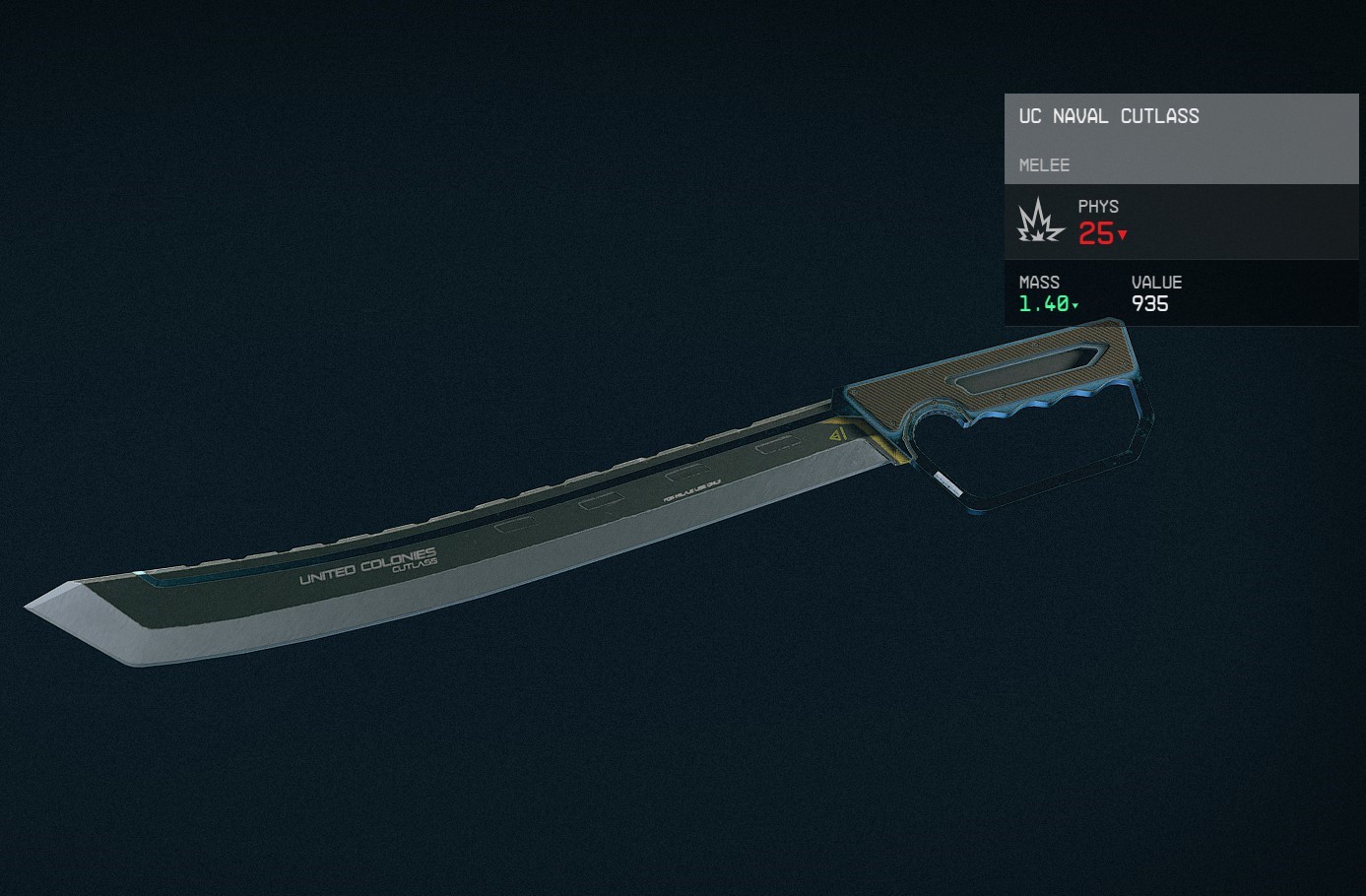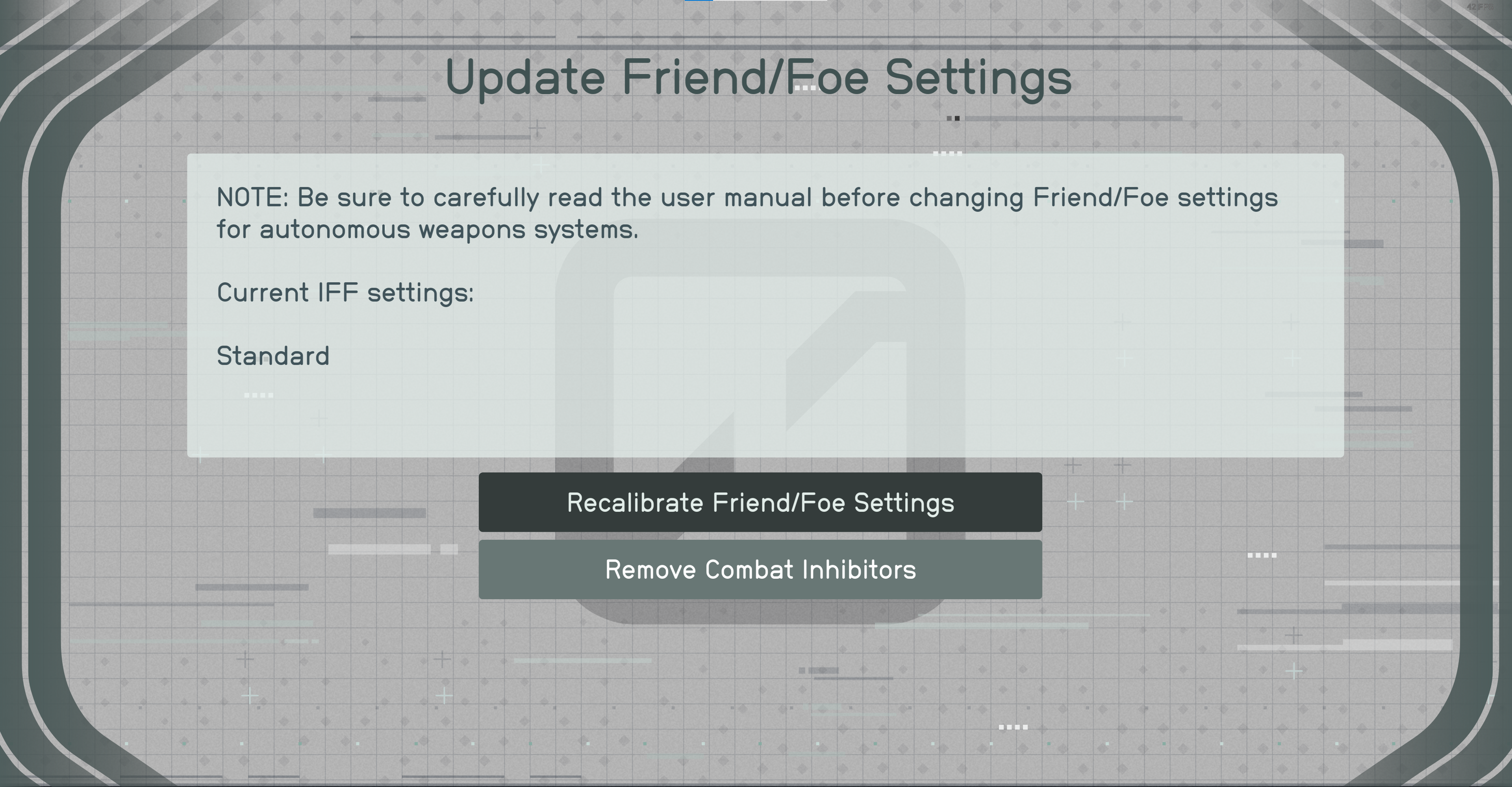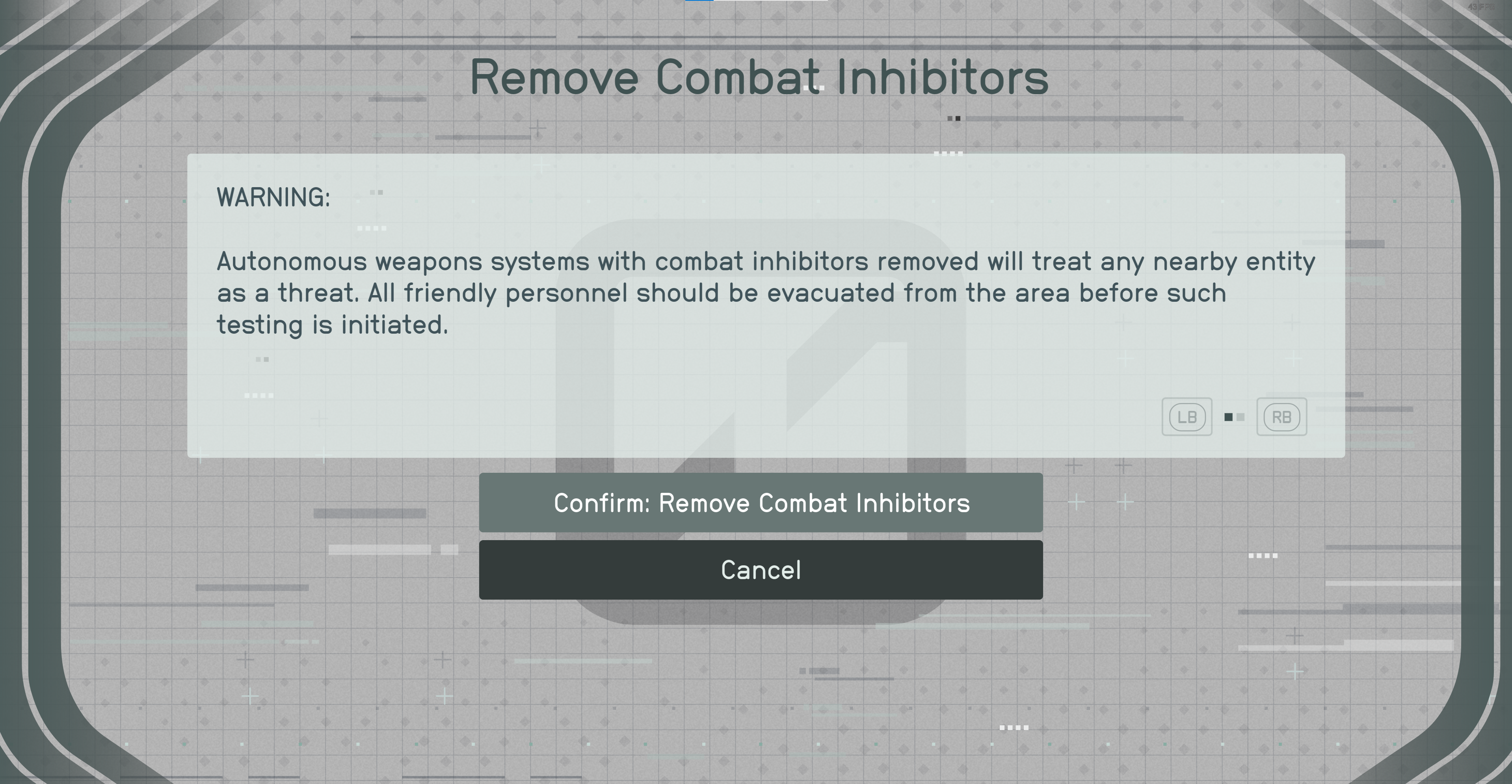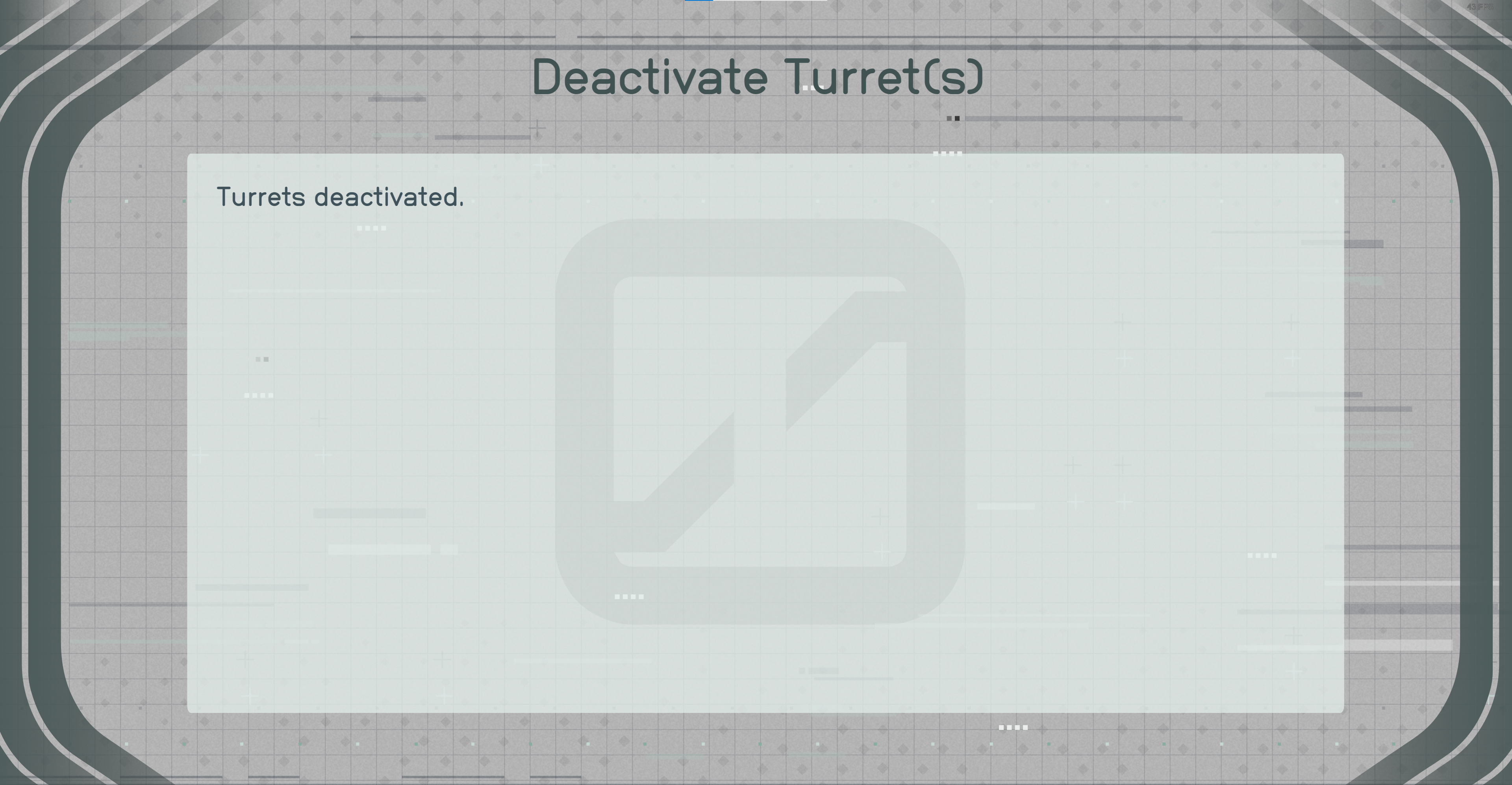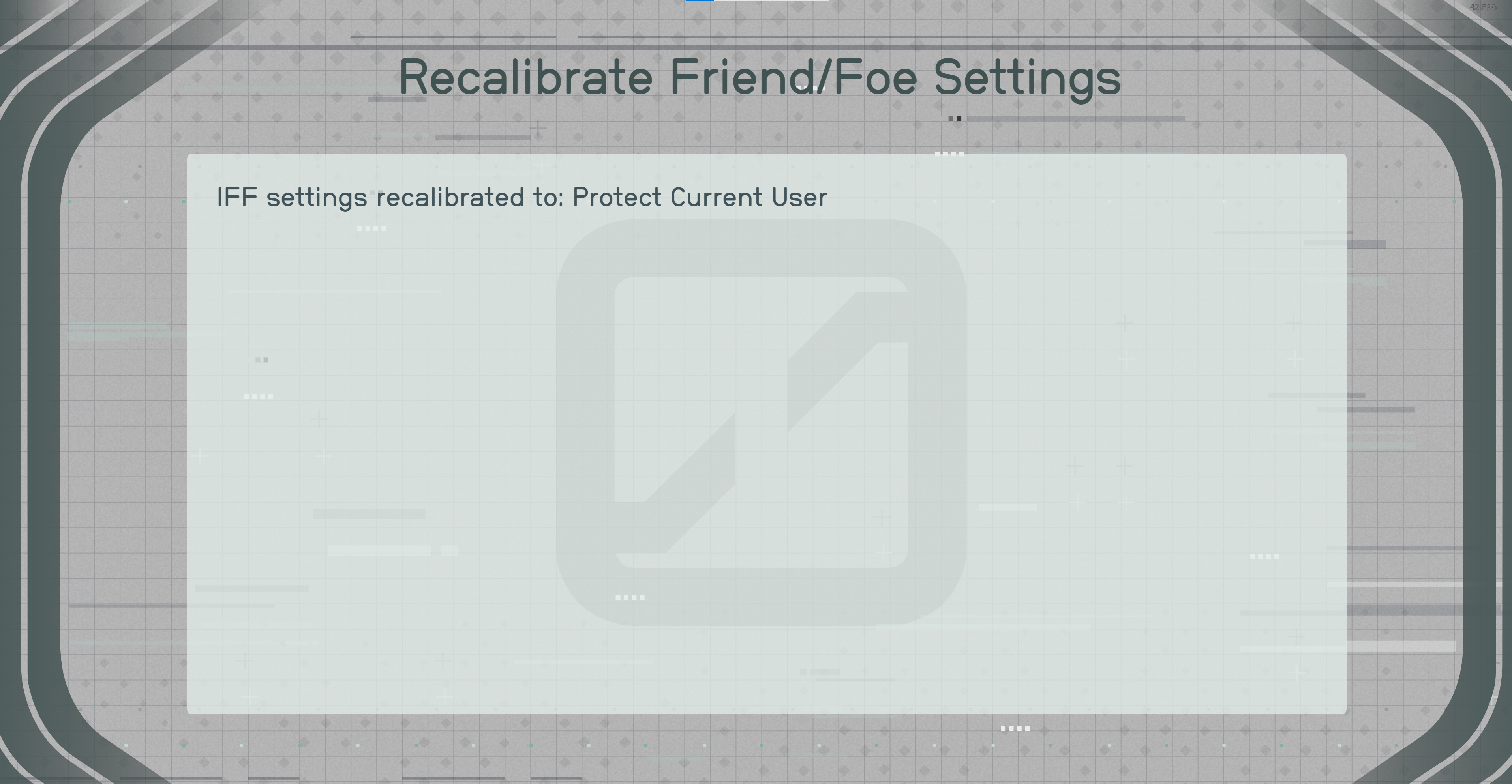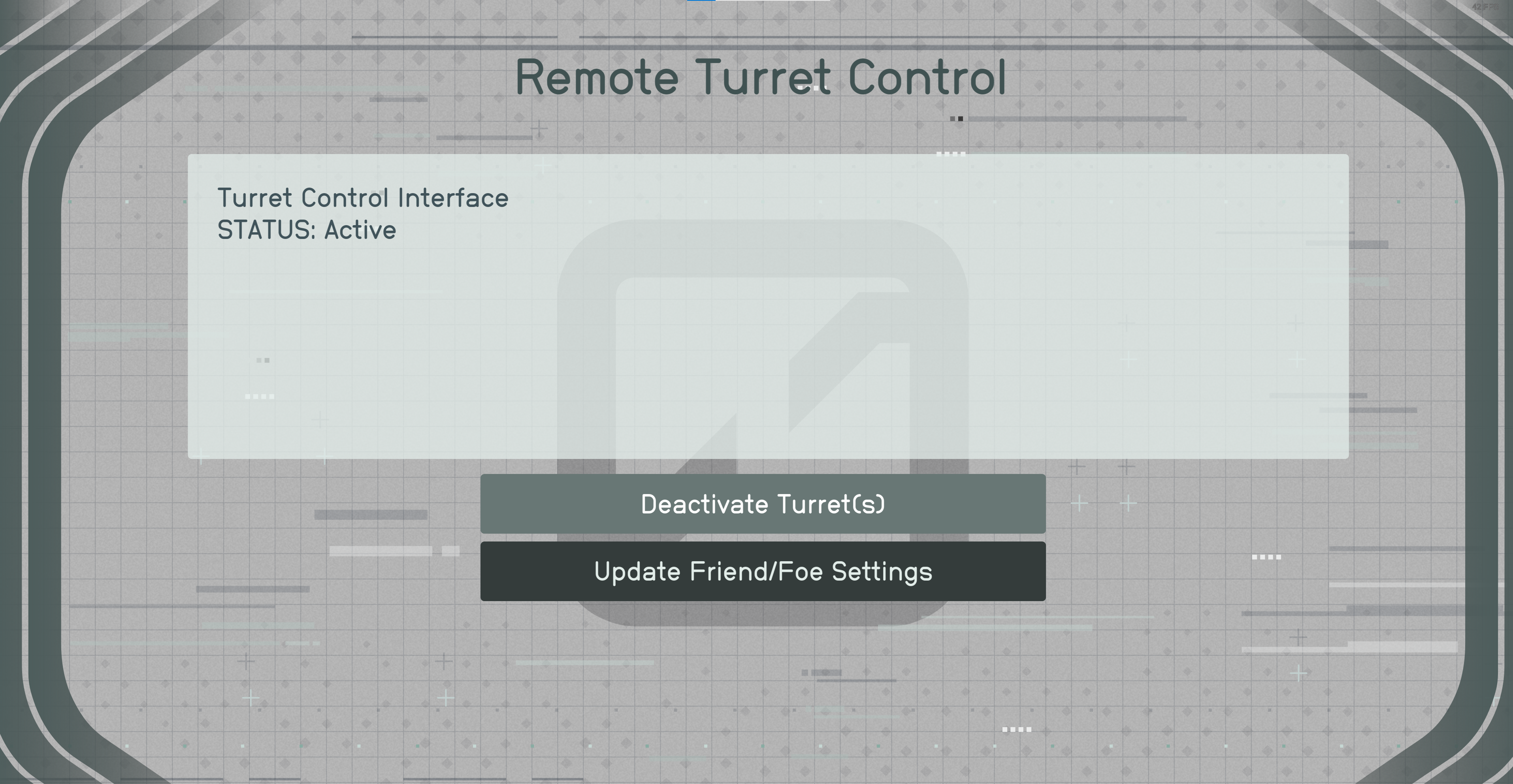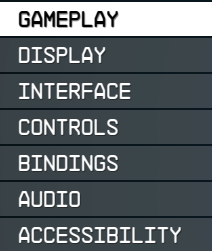Combat: Difference between revisions
Sneaky pete (talk | contribs) No edit summary |
Sneaky pete (talk | contribs) |
||
| (2 intermediate revisions by the same user not shown) | |||
| Line 63: | Line 63: | ||
<gallery mode="packed"> | <gallery mode="packed"> | ||
File:hack robots2.png | File:hack robots2.png | ||
File:hack robots4.png | File:hack robots4.png | ||
| Line 70: | Line 69: | ||
File:hack robots1.png | File:hack robots1.png | ||
</gallery> | </gallery> | ||
==Change Difficulty Level== | |||
All difficulty levels affect damage and the chance to encounter legendary enemies. You can change the difficulty level in the Gameplay Settings. | |||
From the pause menu: | |||
*Select "Settings" -> "Gameplay" | |||
[[File:change difficulty level1.png|250px]] | |||
You can choose the following difficulty levels: | |||
*Very Easy | |||
*Easy | |||
*Normal | |||
*Hard | |||
*Very Hard | |||
[[Category:Game Mechanic]] [[Category:Guides]] [[Category:Features]] | [[Category:Game Mechanic]] [[Category:Guides]] [[Category:Features]] | ||
Latest revision as of 18:36, 10 September 2023
- See also: Space Combat, Guides and Features
In Starfield, you will face many dangers during your exploration on foot. You can increase your chances of survival by approaching these encounters with different styles.
Ranged Combat
Ranged combat utilizes guns that require ammunition in order to attack enemies at range. Shooting enemies in weak spots can cause enhanced damage.
You can also enhance your ranged combat skills by investing in any of the desired skills.
Associated Skills
- Ballistics
- Lasers
- Pistol Certification
- Shotgun Certification
- Heavy Weapon Certification
- Incapacitation
- Particle Beams
- Rifle Certification
- Marksmanship
- Rapid Reloading
- Sniper Certification
- Targeting
- Armor Penetration
- Crippling
- Sharpshooting
Melee Combat
Melee combat utilizes weapons in close quarters, like swords and knives. You could also choose to max out your Physical Skill tree (Neurostrikes) and punch your way through combat.
Players can also invest skill points in the various skill trees to become deadlier and more effective.
Associated Skills
Stealth Combat
Stealth combat enables you to sneak around enemies and use suppressed weapons to avoid detection.
Associated Skills
Tips
- If you could use some help, sometimes you can hack robots for combat assistance.
- Make sure to heal your character as necessary during and in-between combat.
- If things get too messy, you can flee from combat.
Flee Combat
To flee combat you will be required to not only break line of sight with the enemy (make sure they cant see you) but you will also need to be a specified distance away from your foe as well.
Due to how large the worlds are you may need to place a great deal of space between yourself and the enemies. When you have successfully left combat your indicator in the bottom left corner should no longer be red.
Hack Robots
To hack robots to fight by your side, go to a computer and do the following:
- Update the friend/foe status to protect the current user(you).
- Remove combat inhibitors.
- Activate the unit.
The robot will fight with you until the battle is over or it is dismantled. These robots will not join you on your Starship or leave the immediate area. They will only fight alongside you where they are currently located.
Change Difficulty Level
All difficulty levels affect damage and the chance to encounter legendary enemies. You can change the difficulty level in the Gameplay Settings.
From the pause menu:
- Select "Settings" -> "Gameplay"
You can choose the following difficulty levels:
- Very Easy
- Easy
- Normal
- Hard
- Very Hard