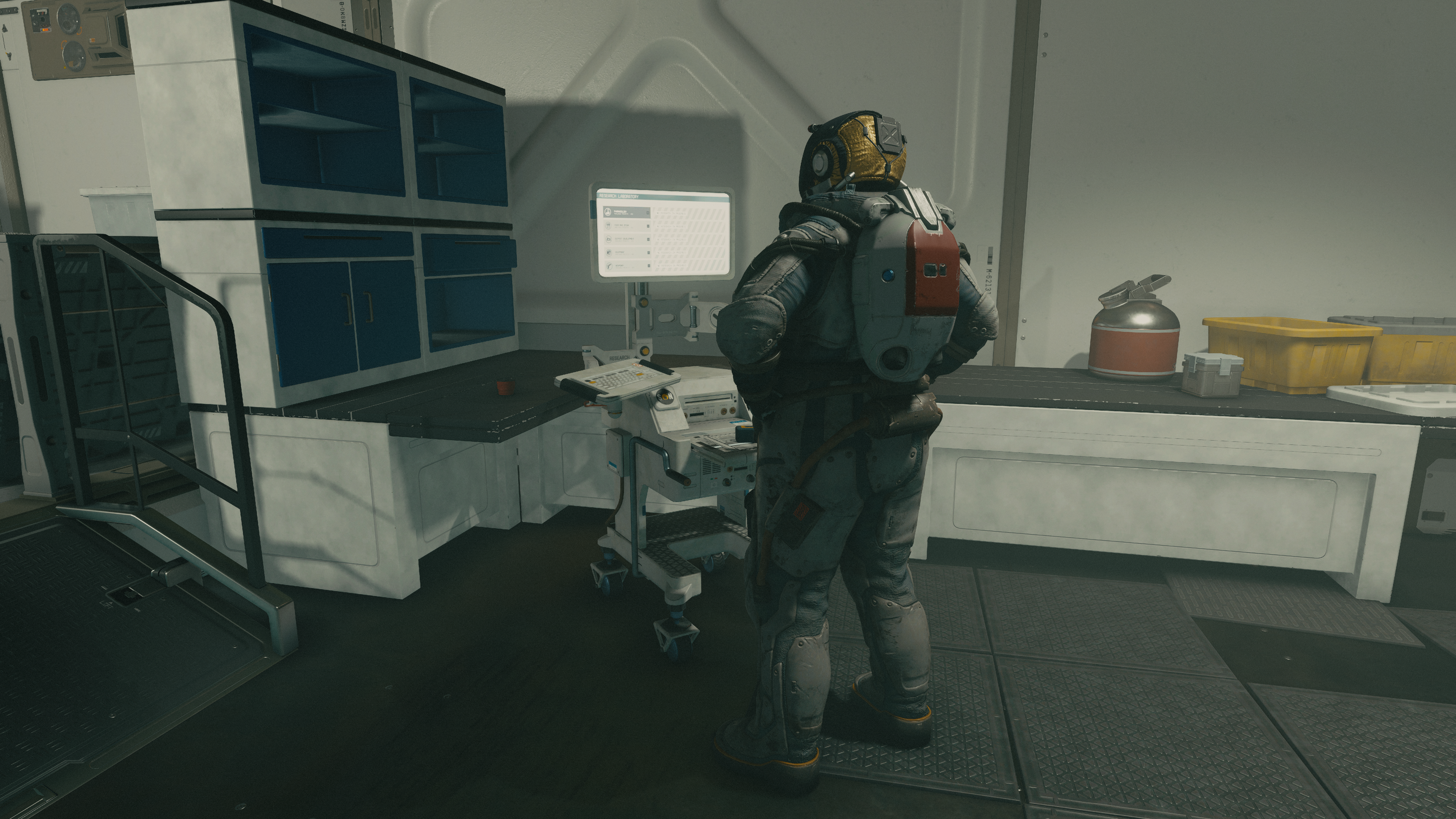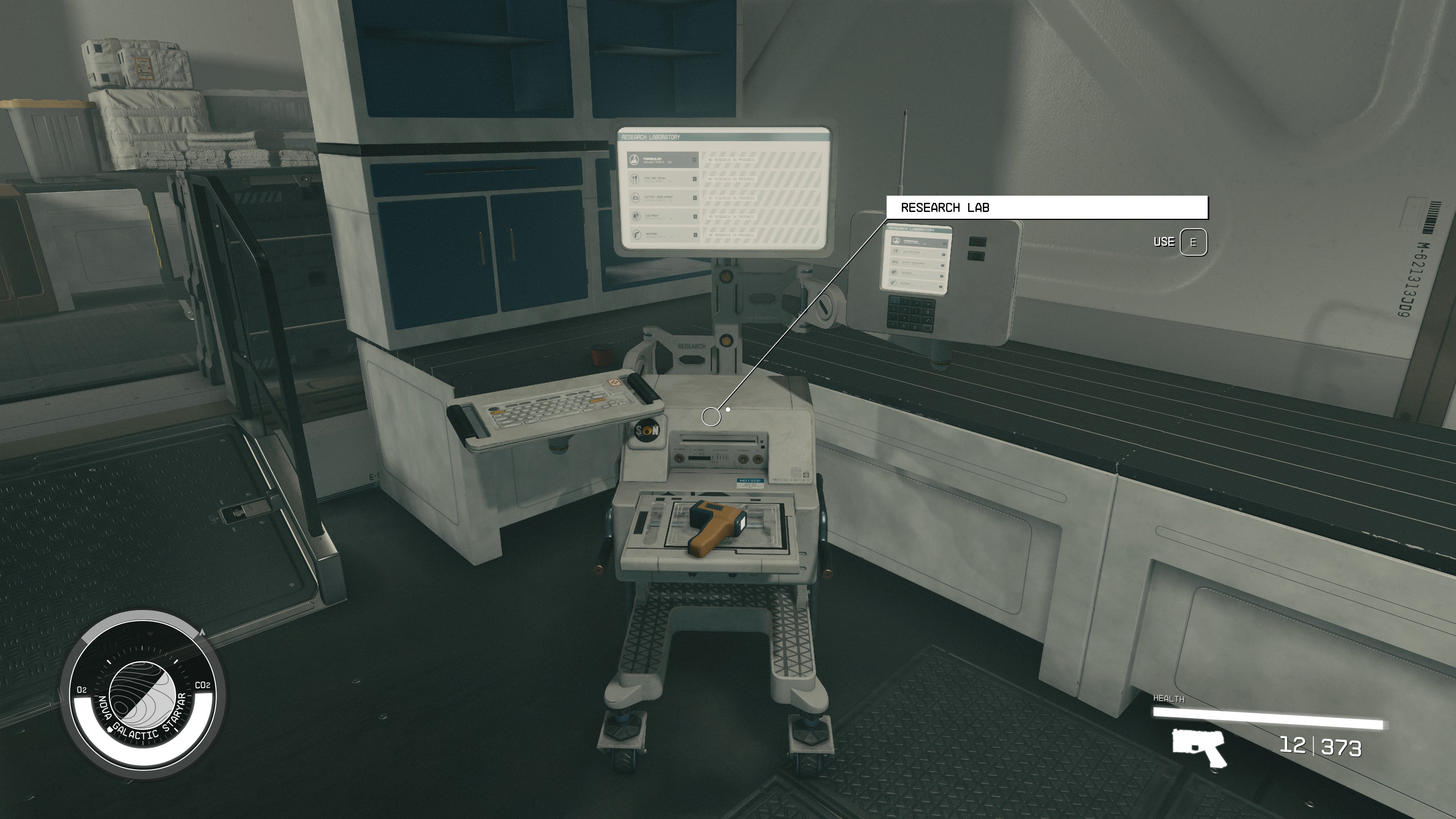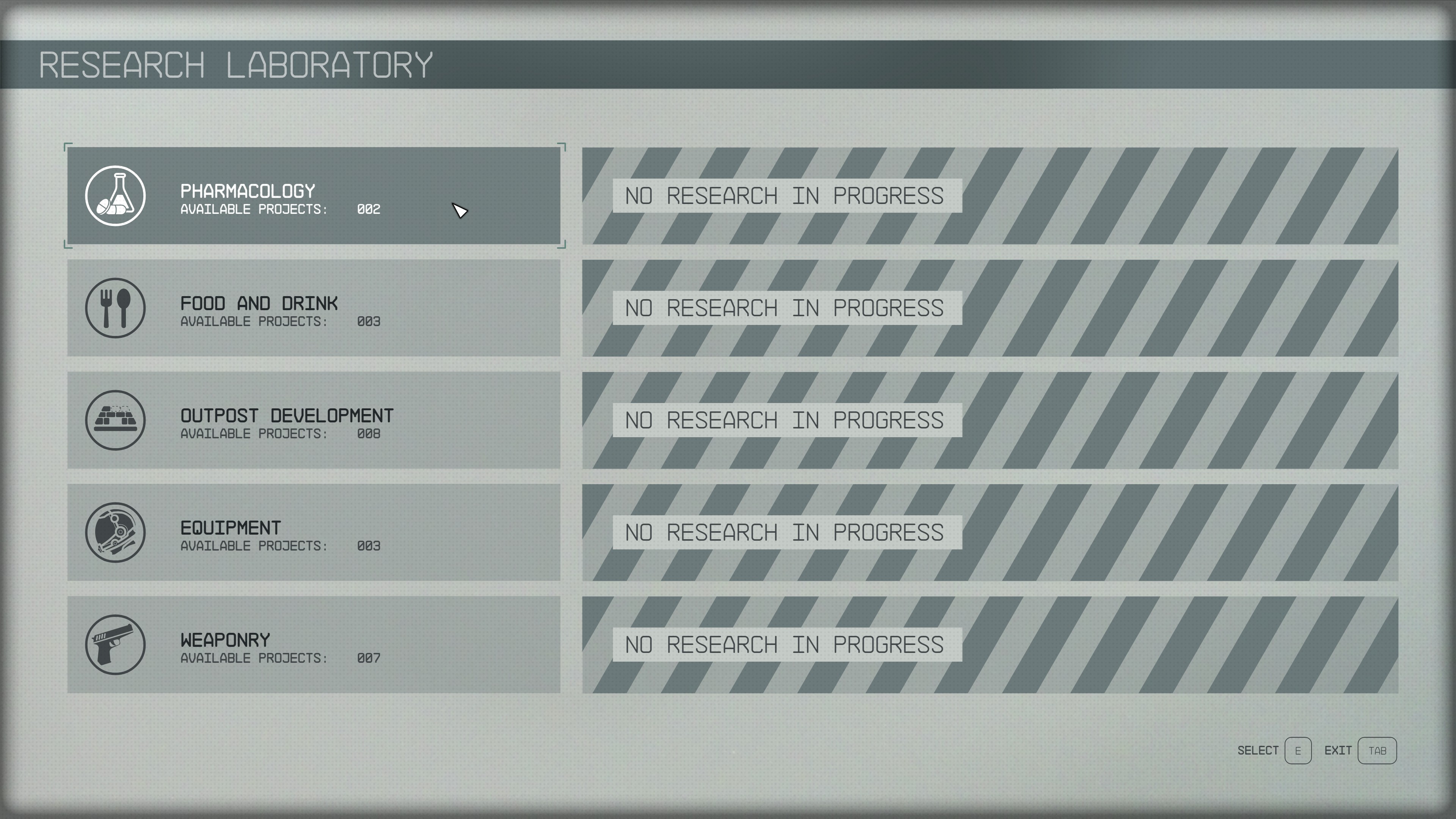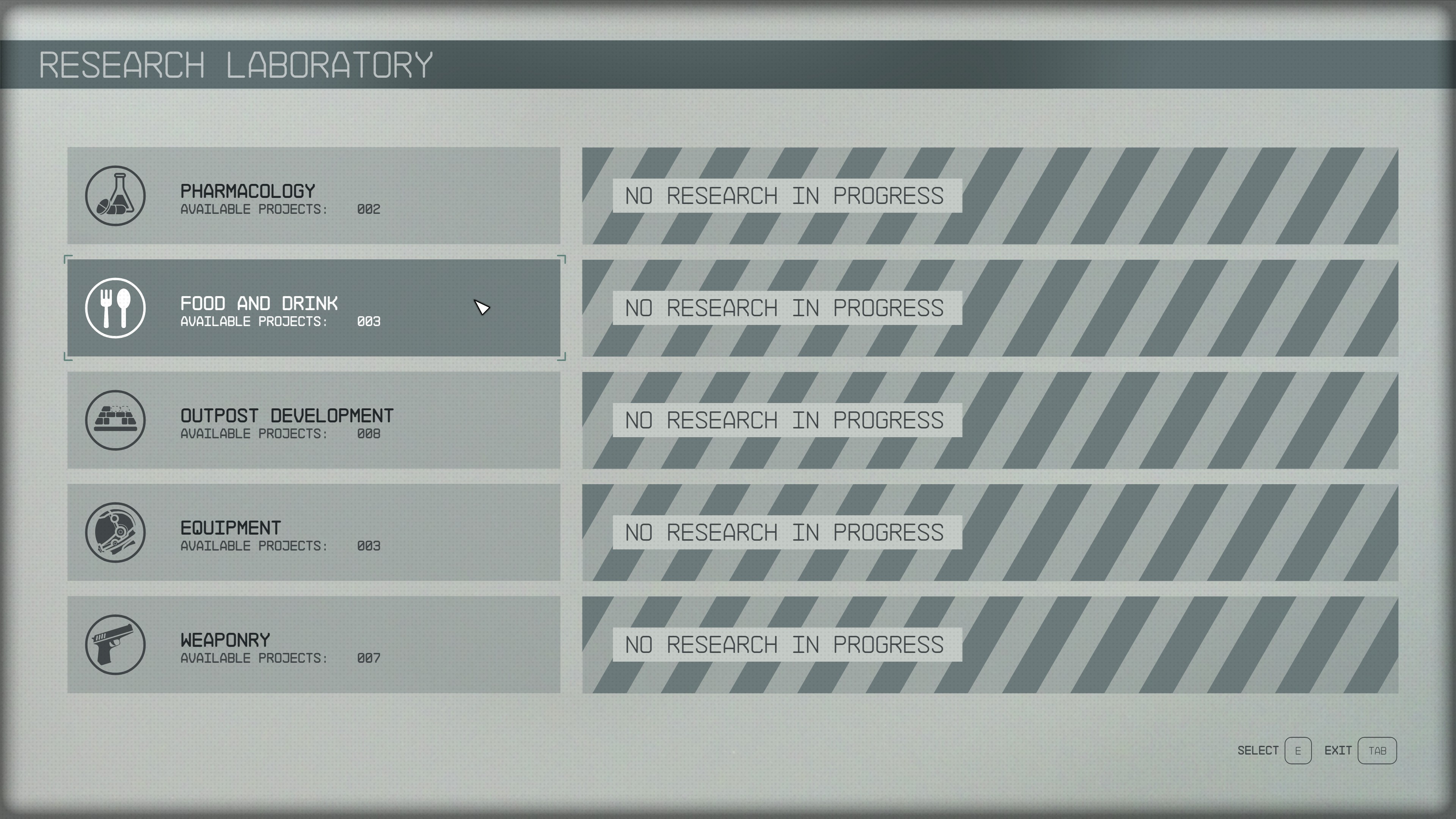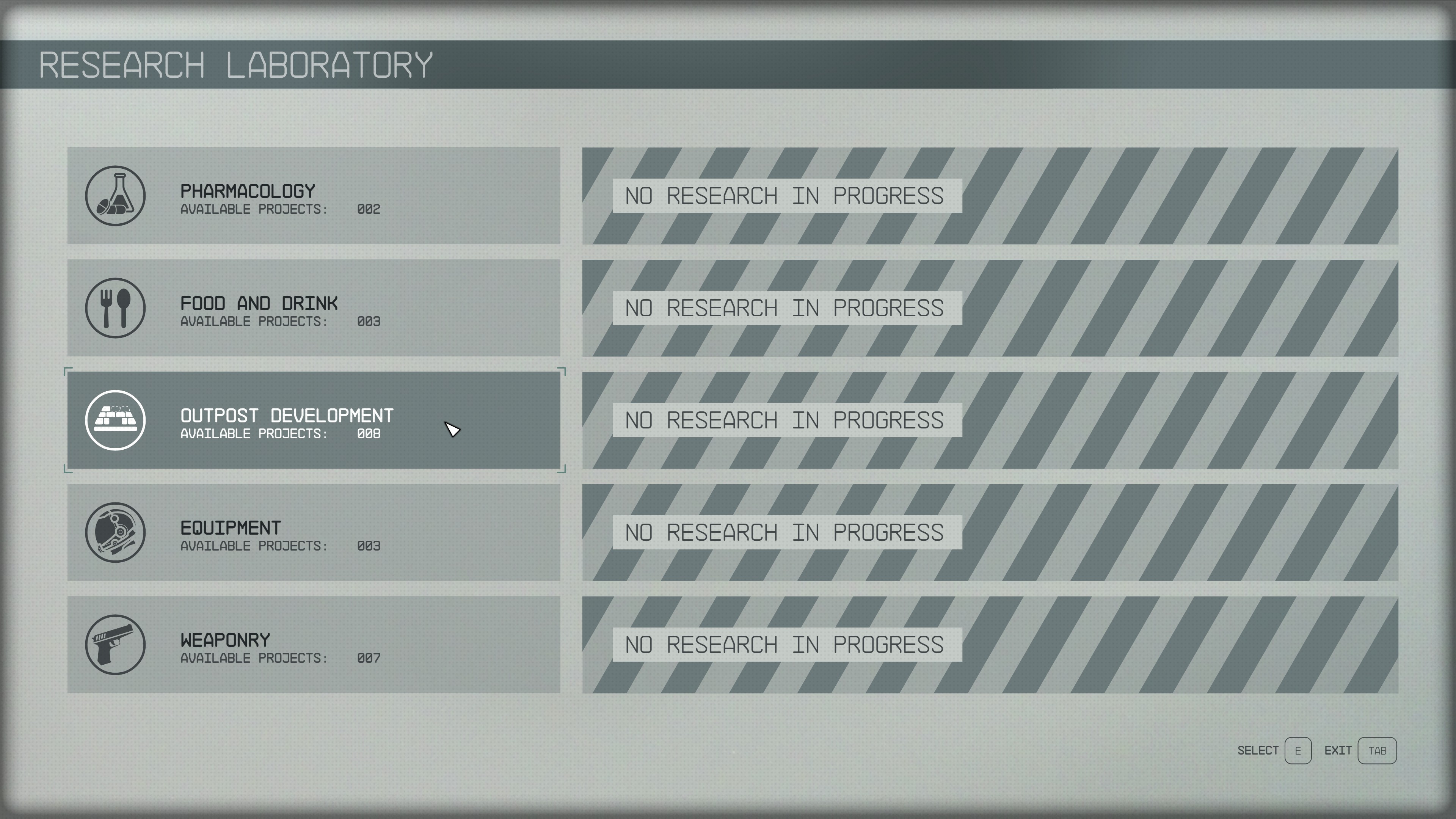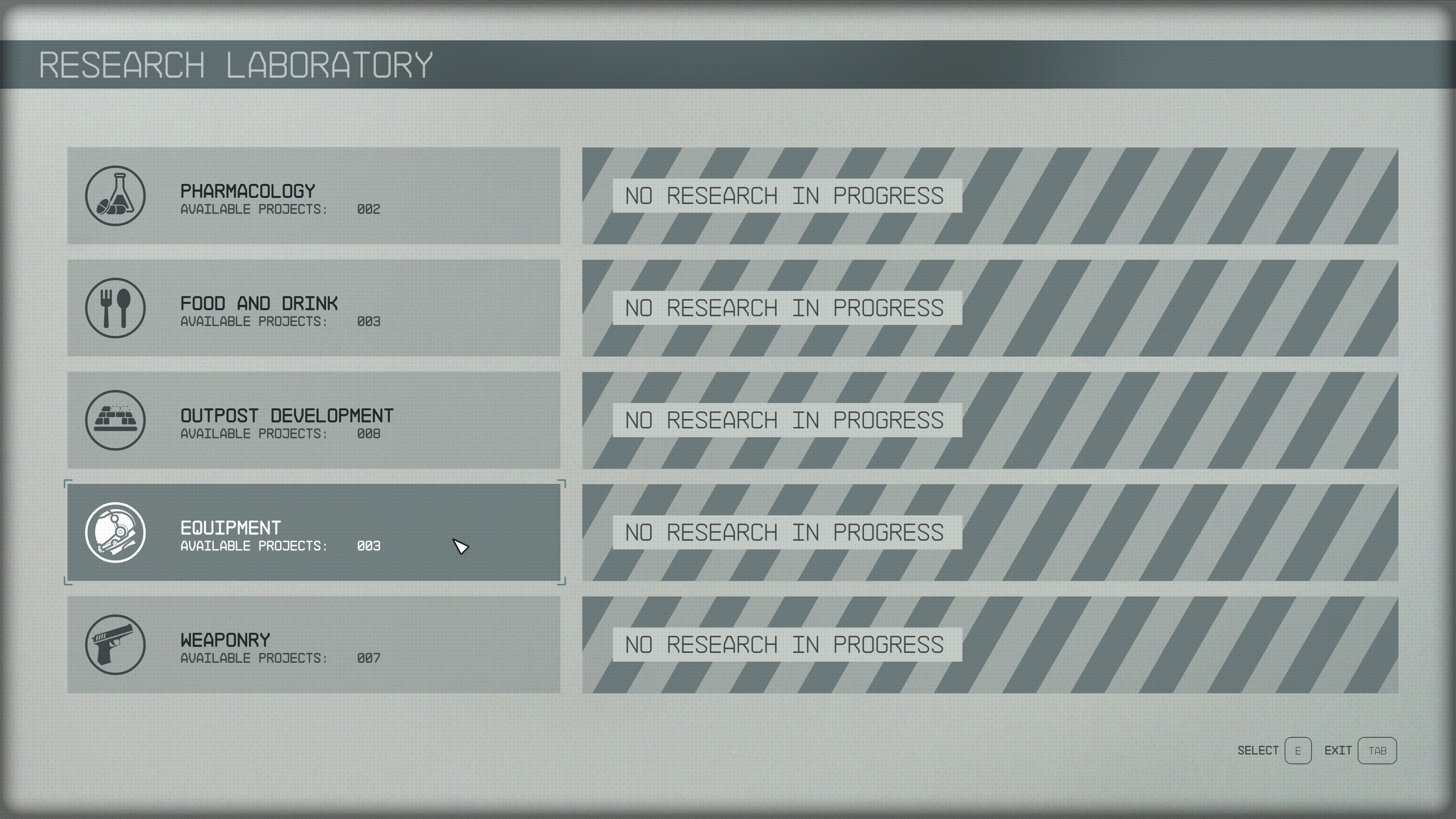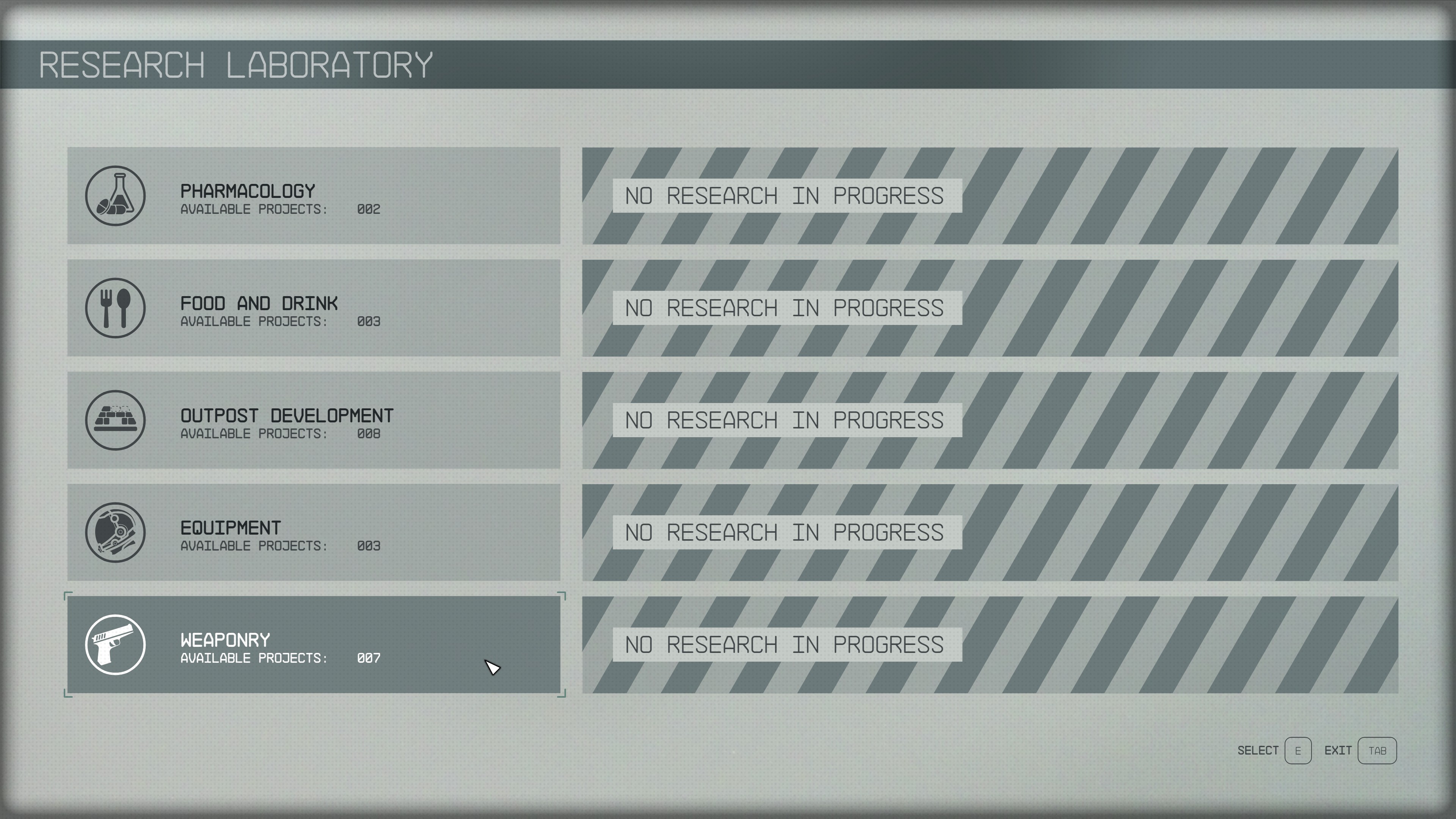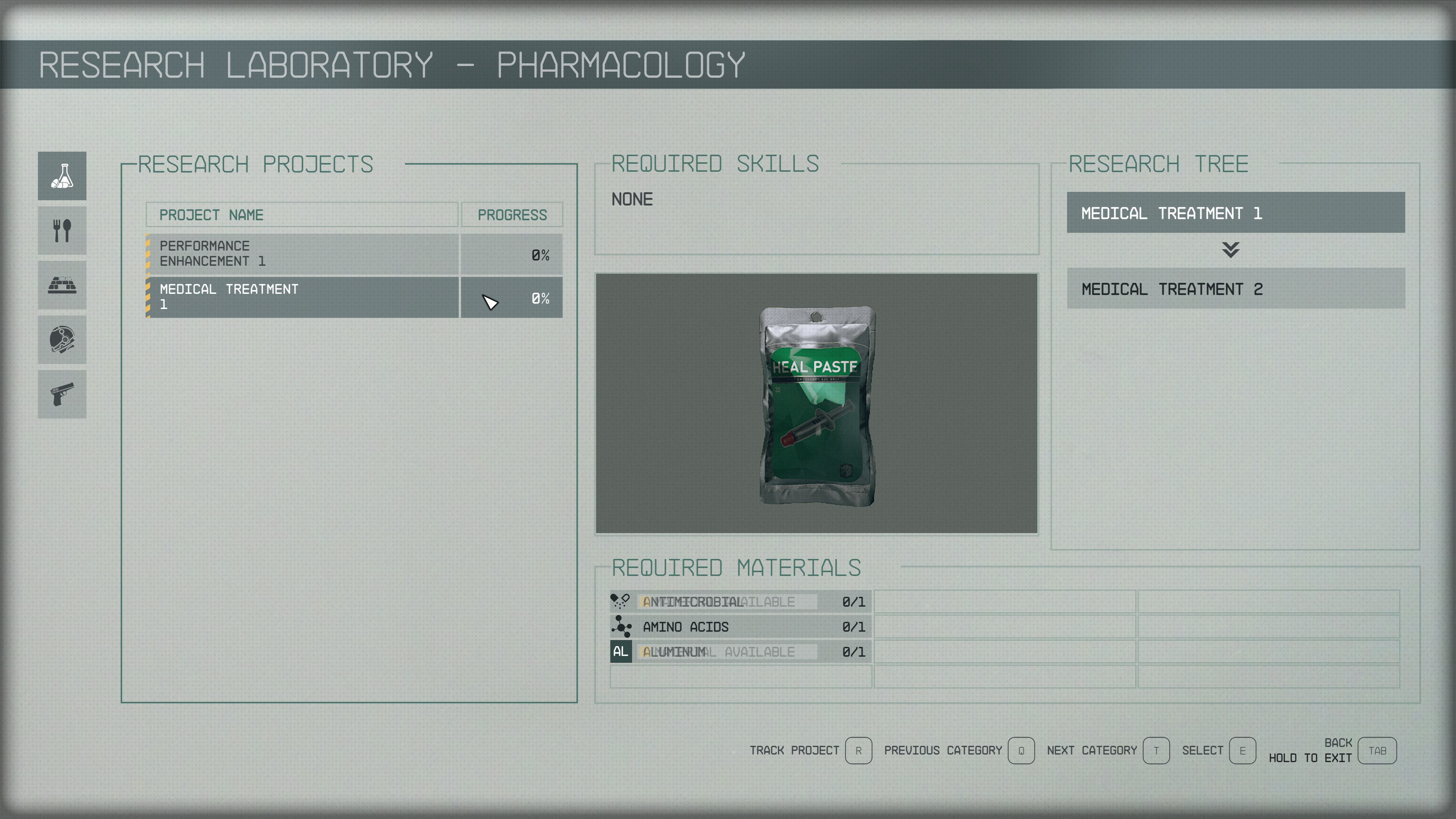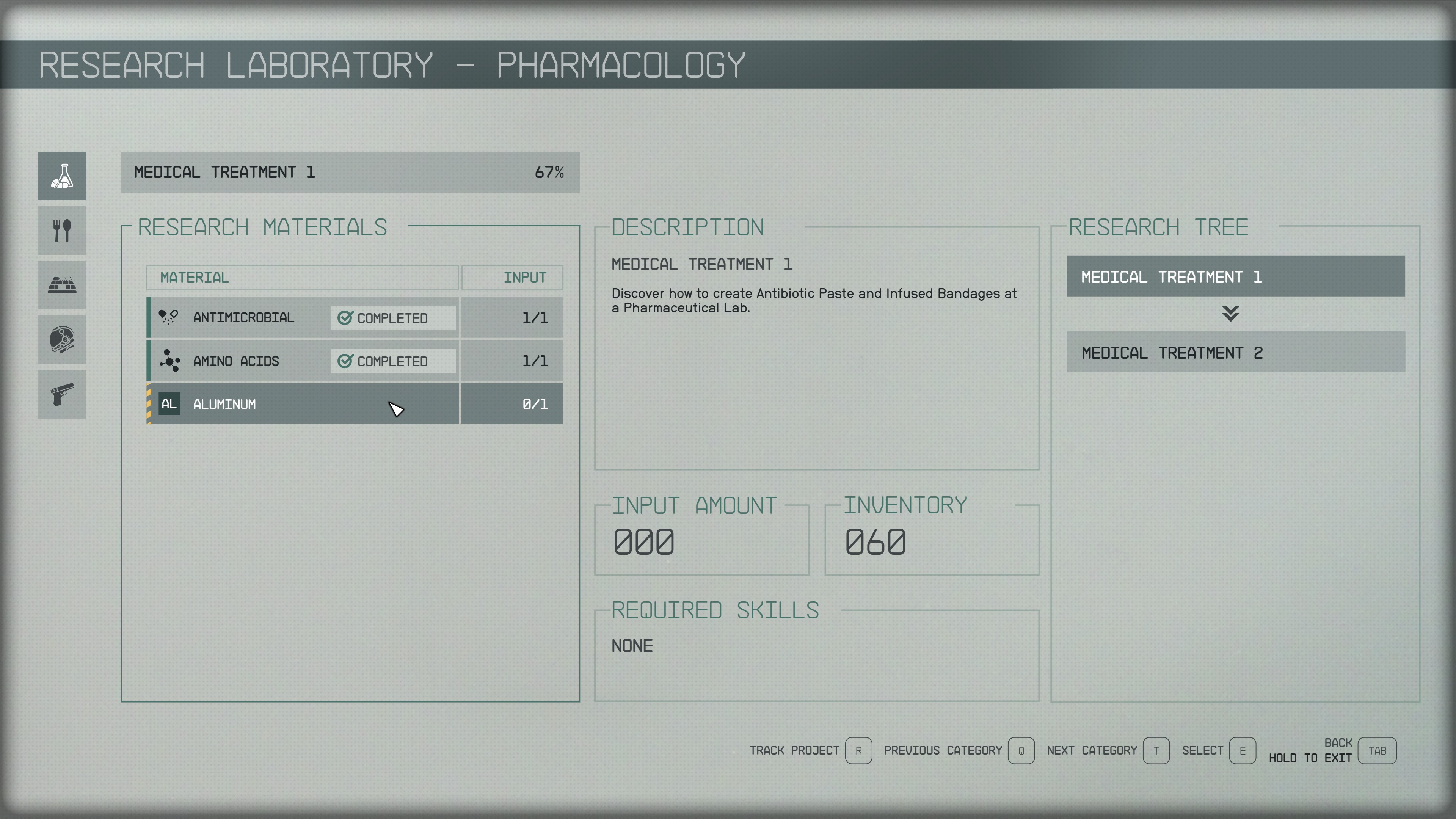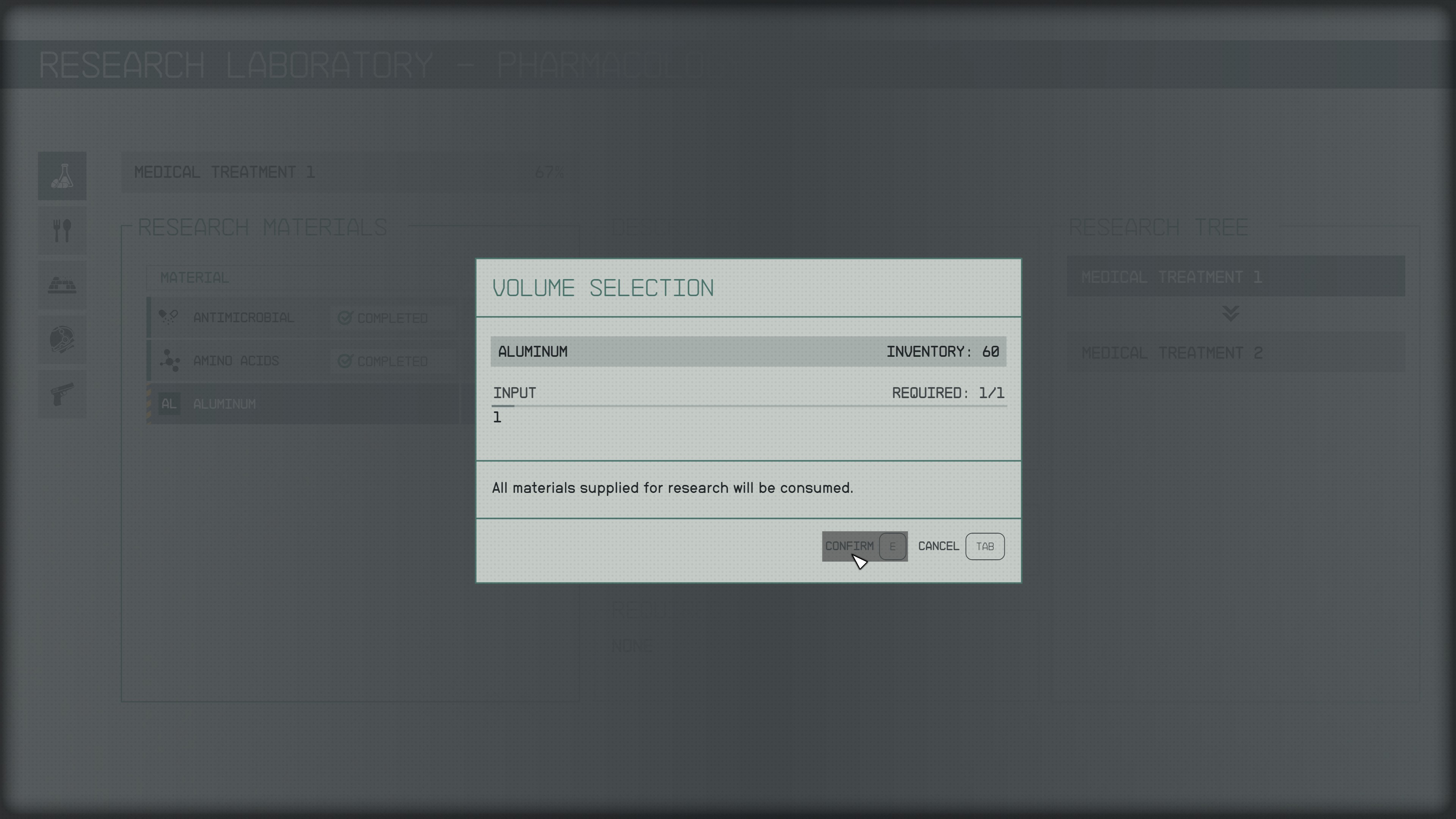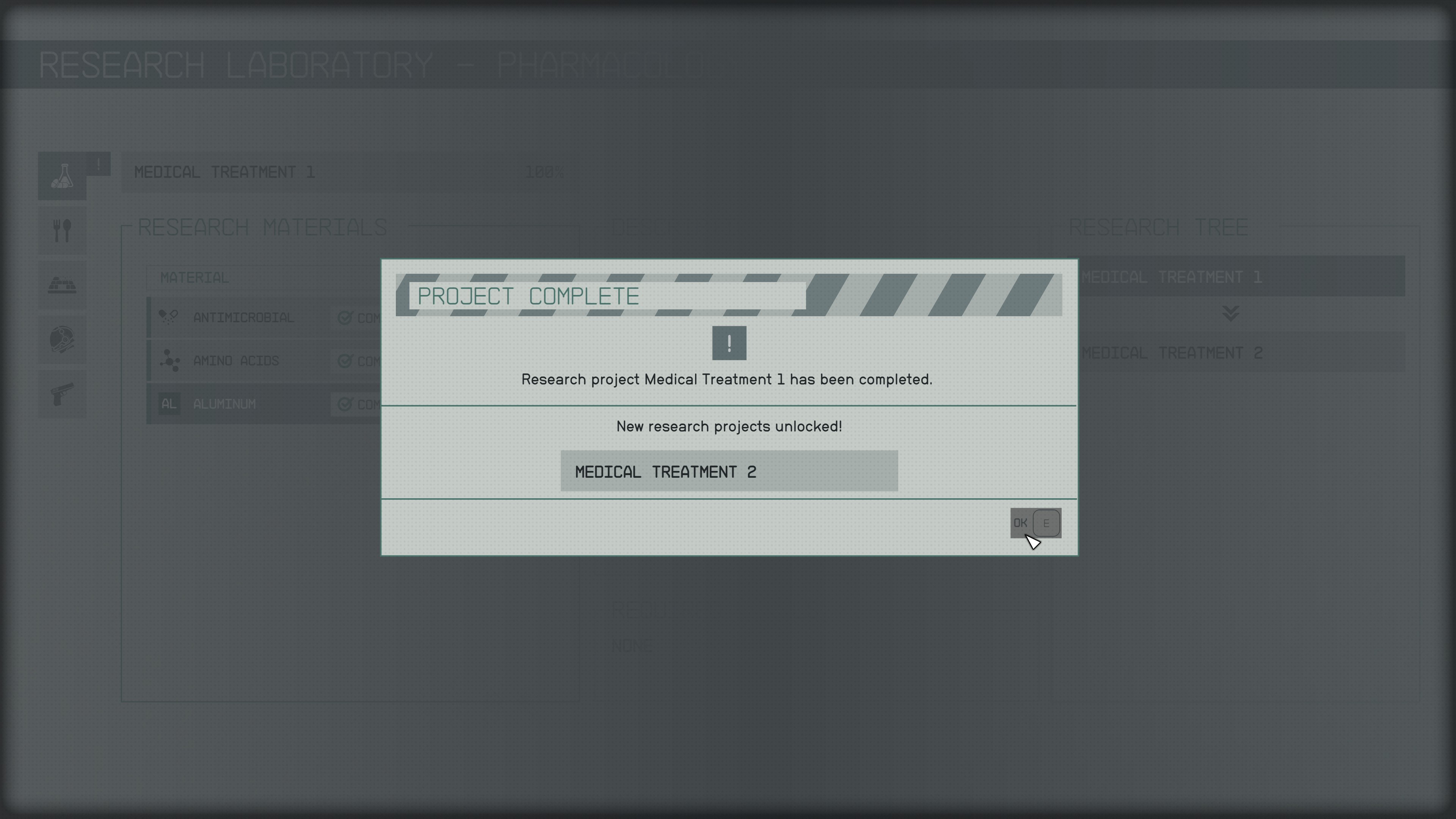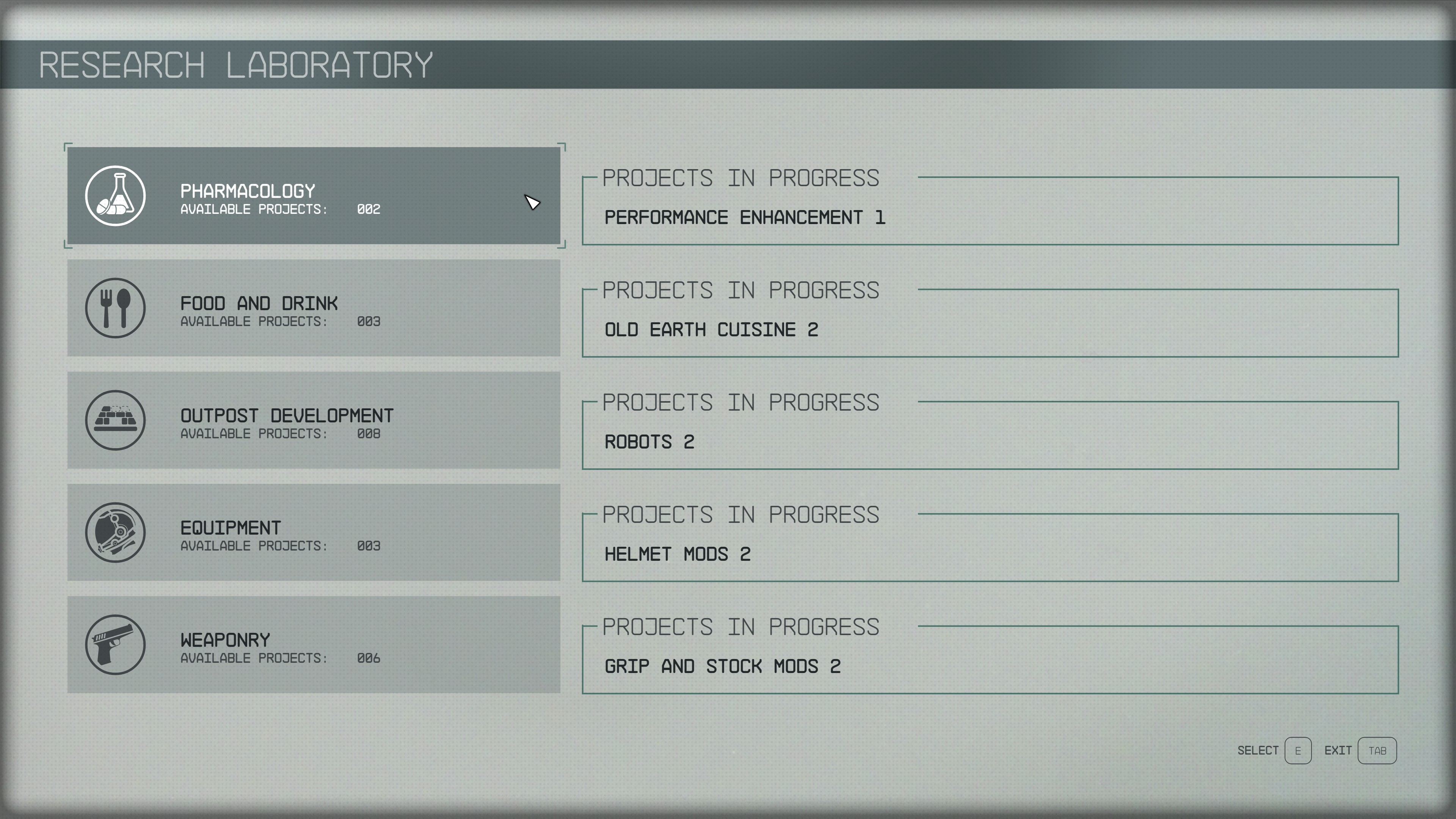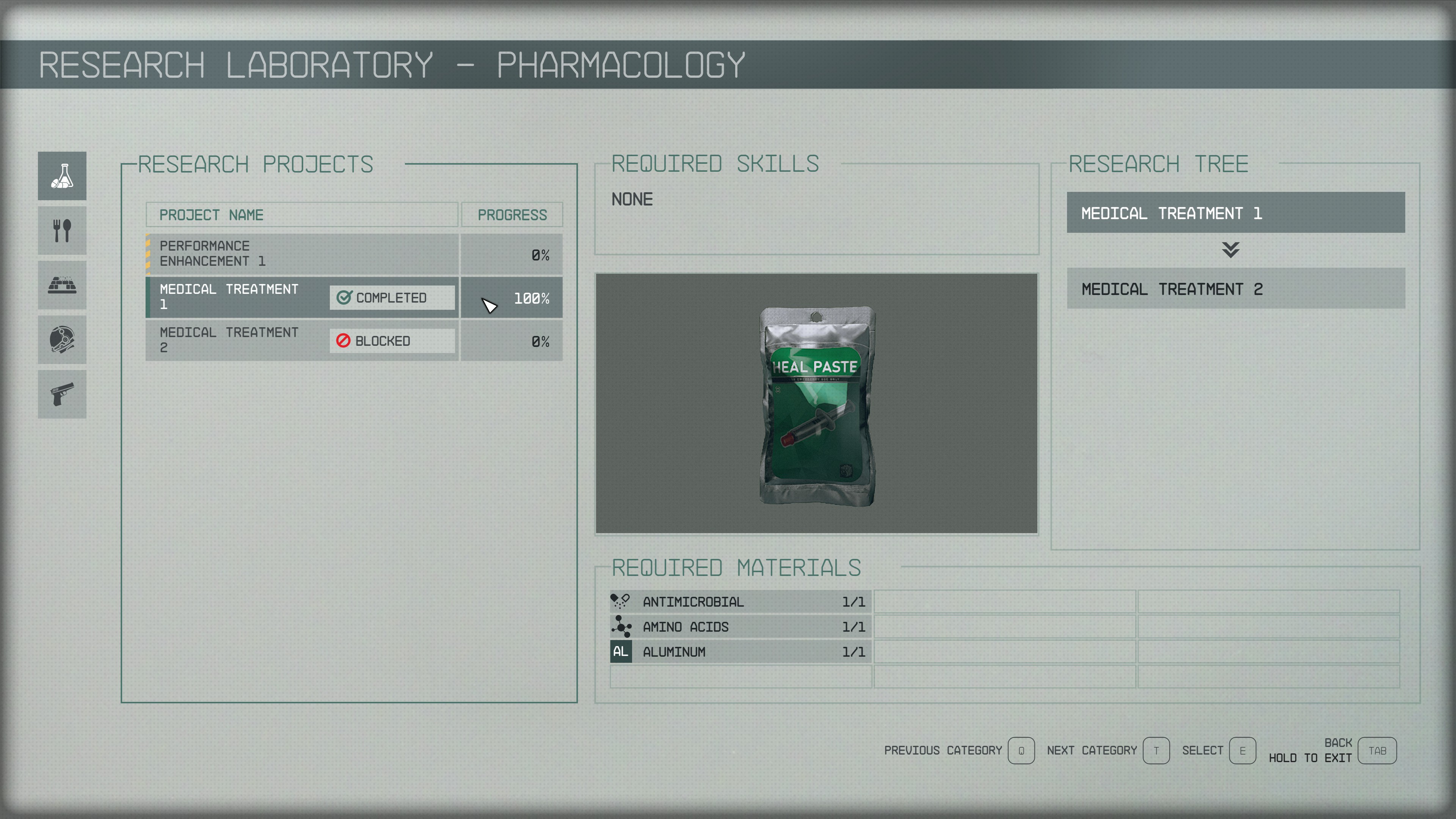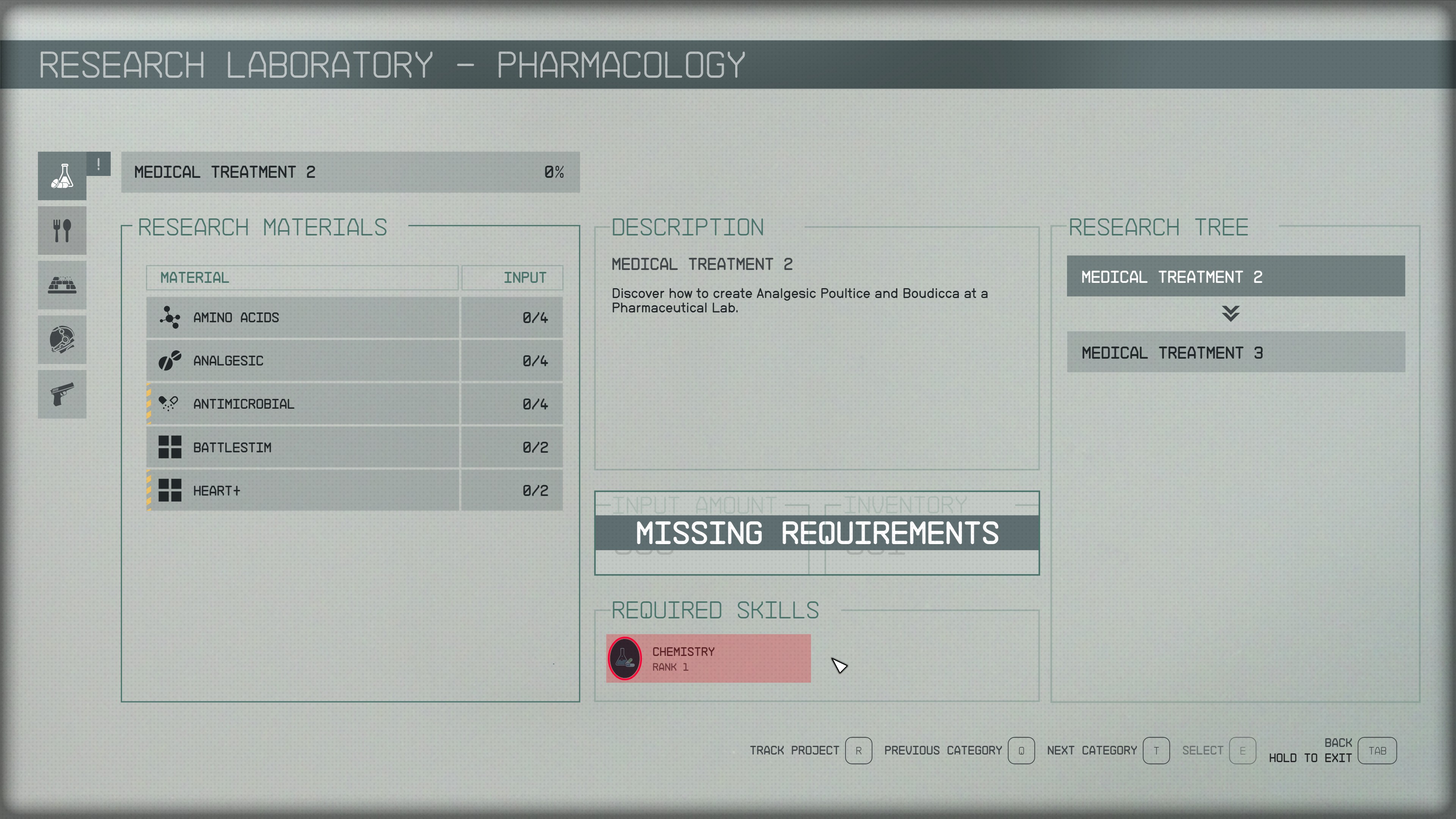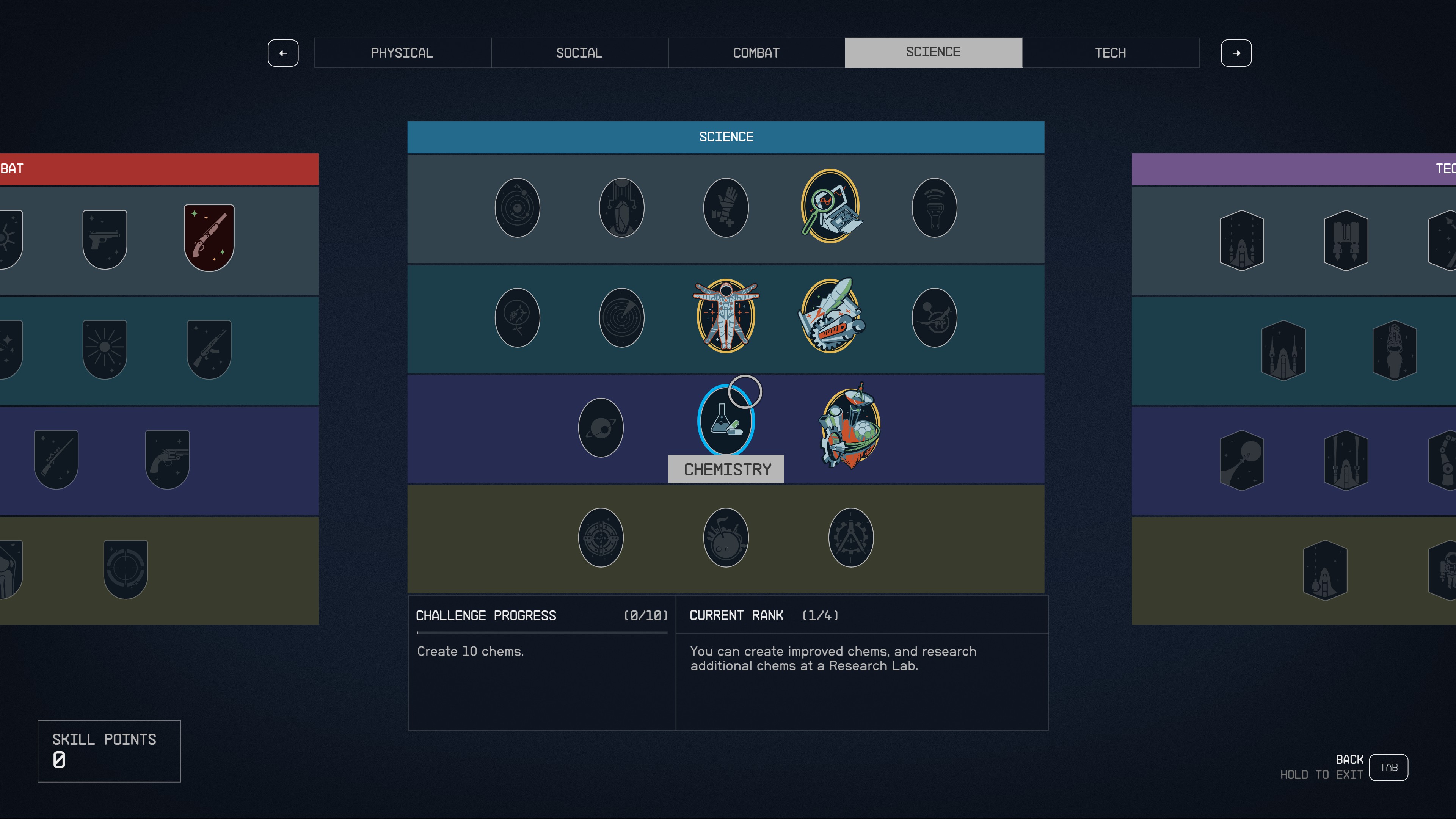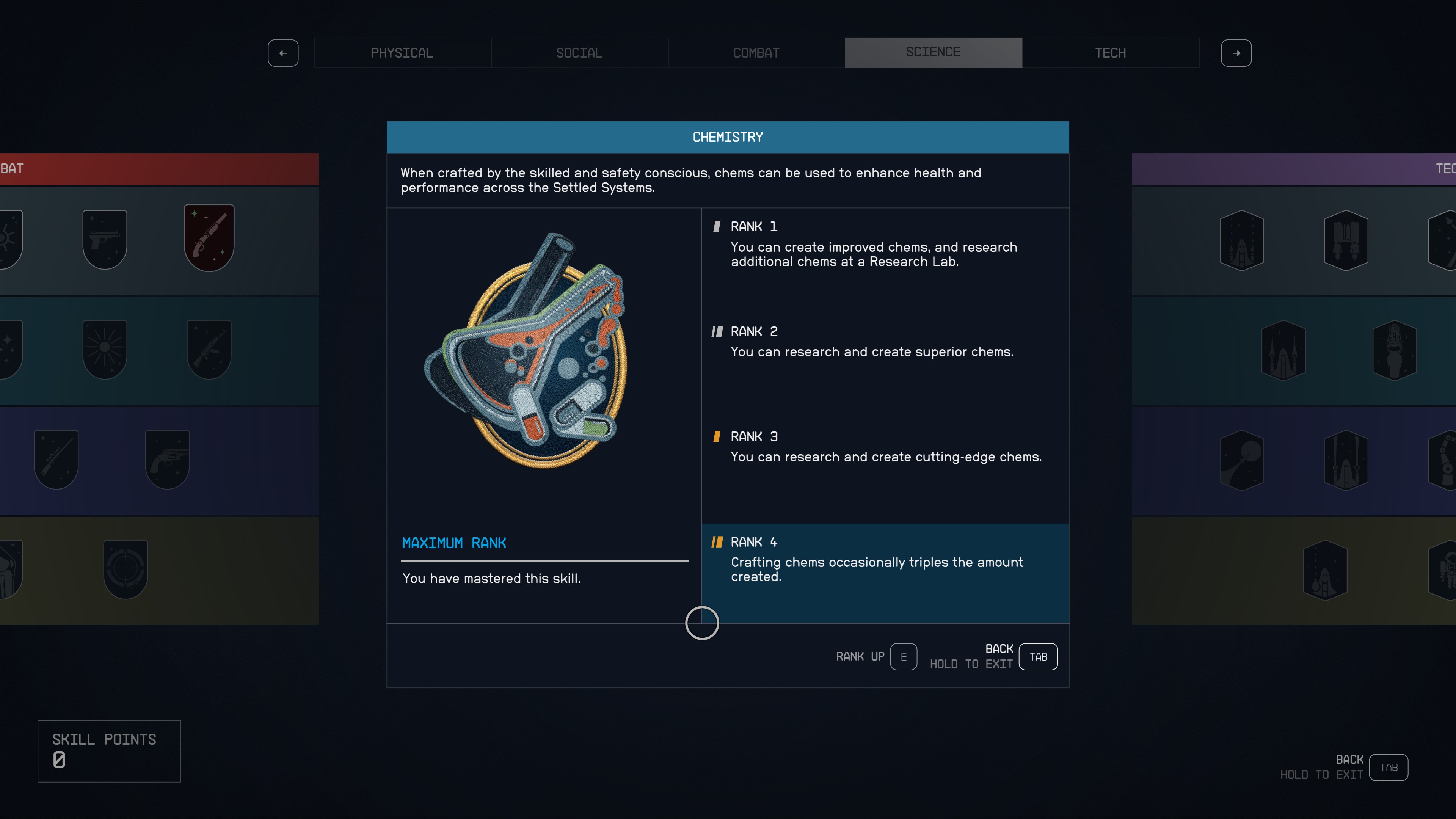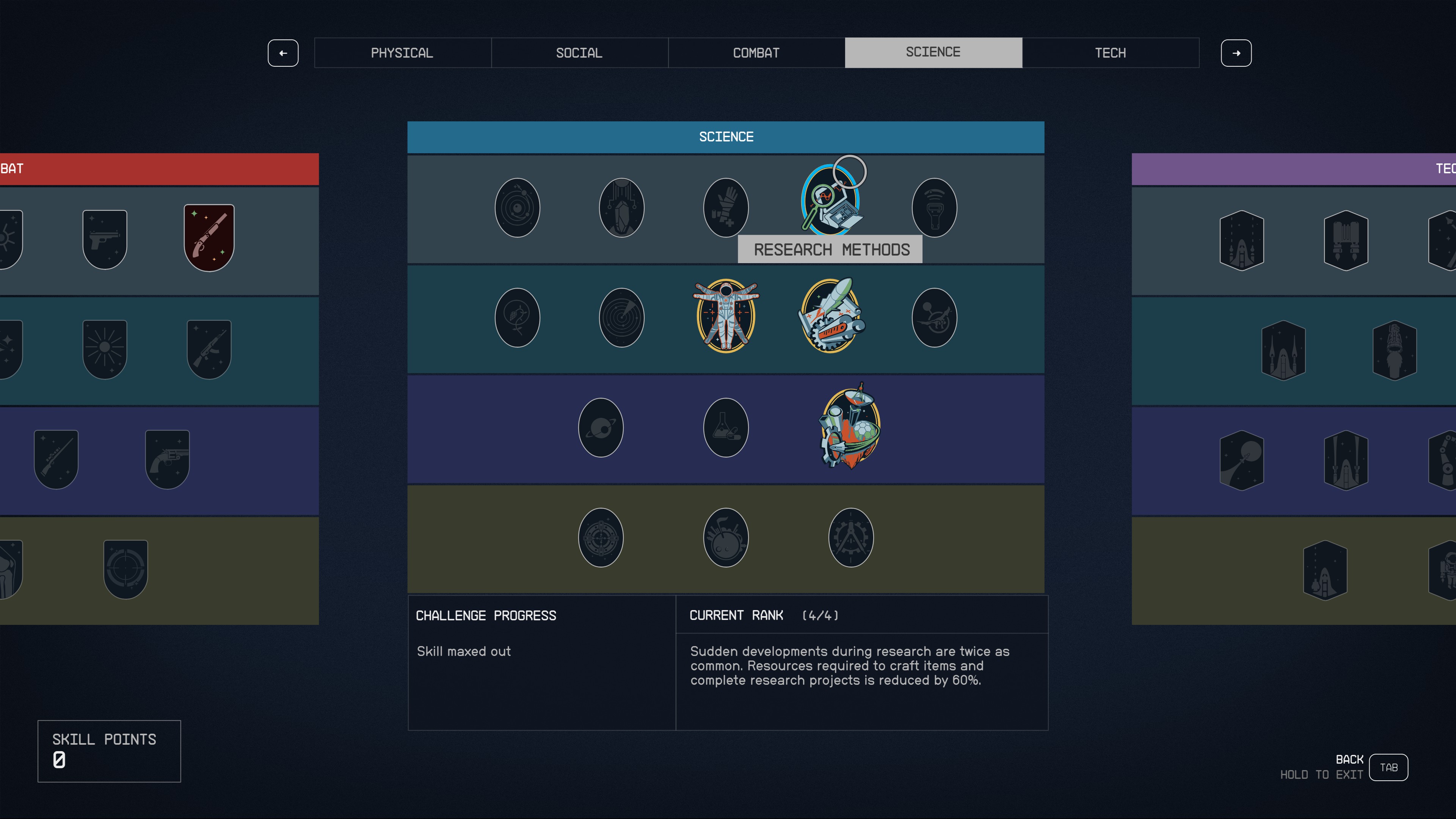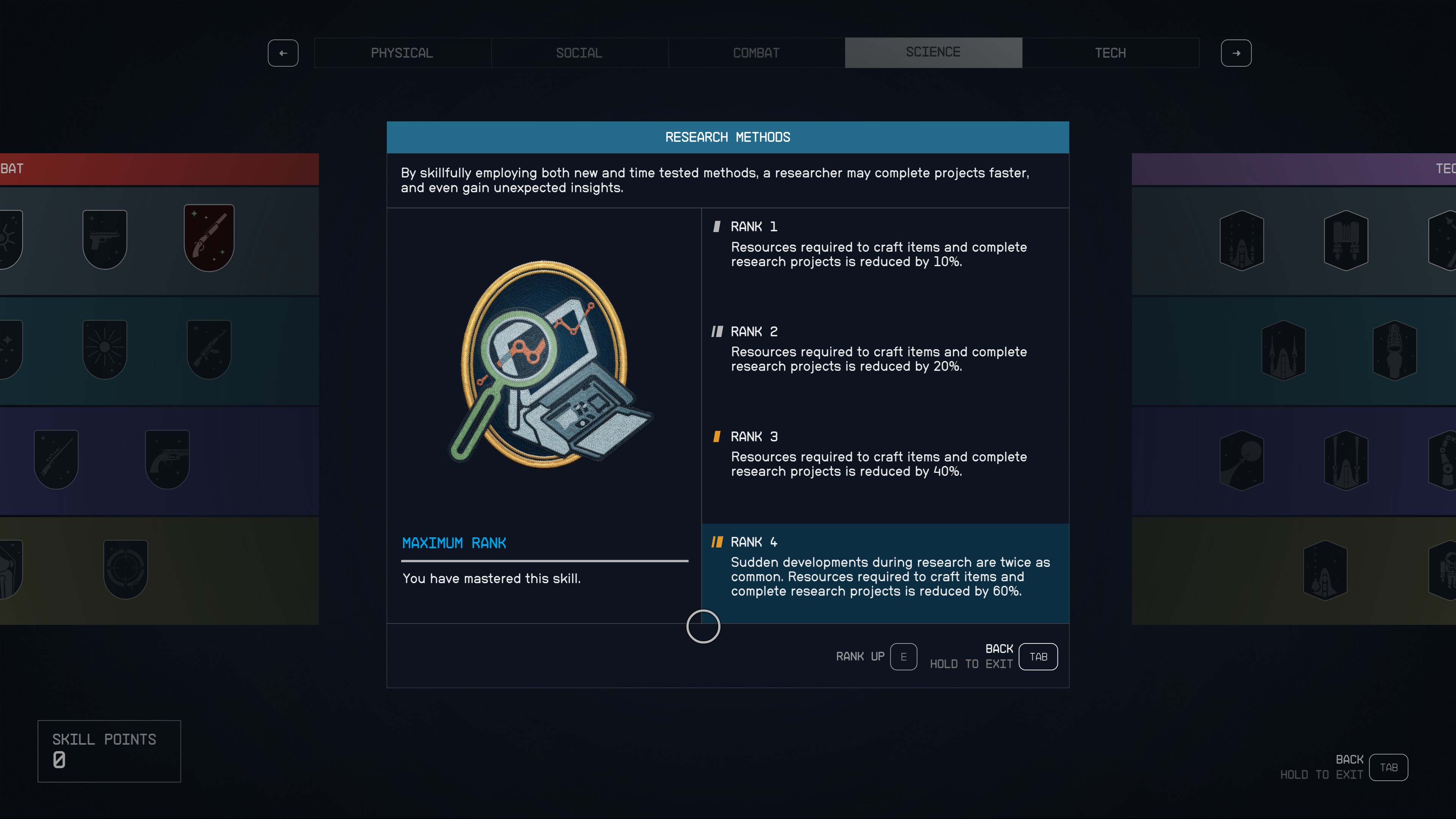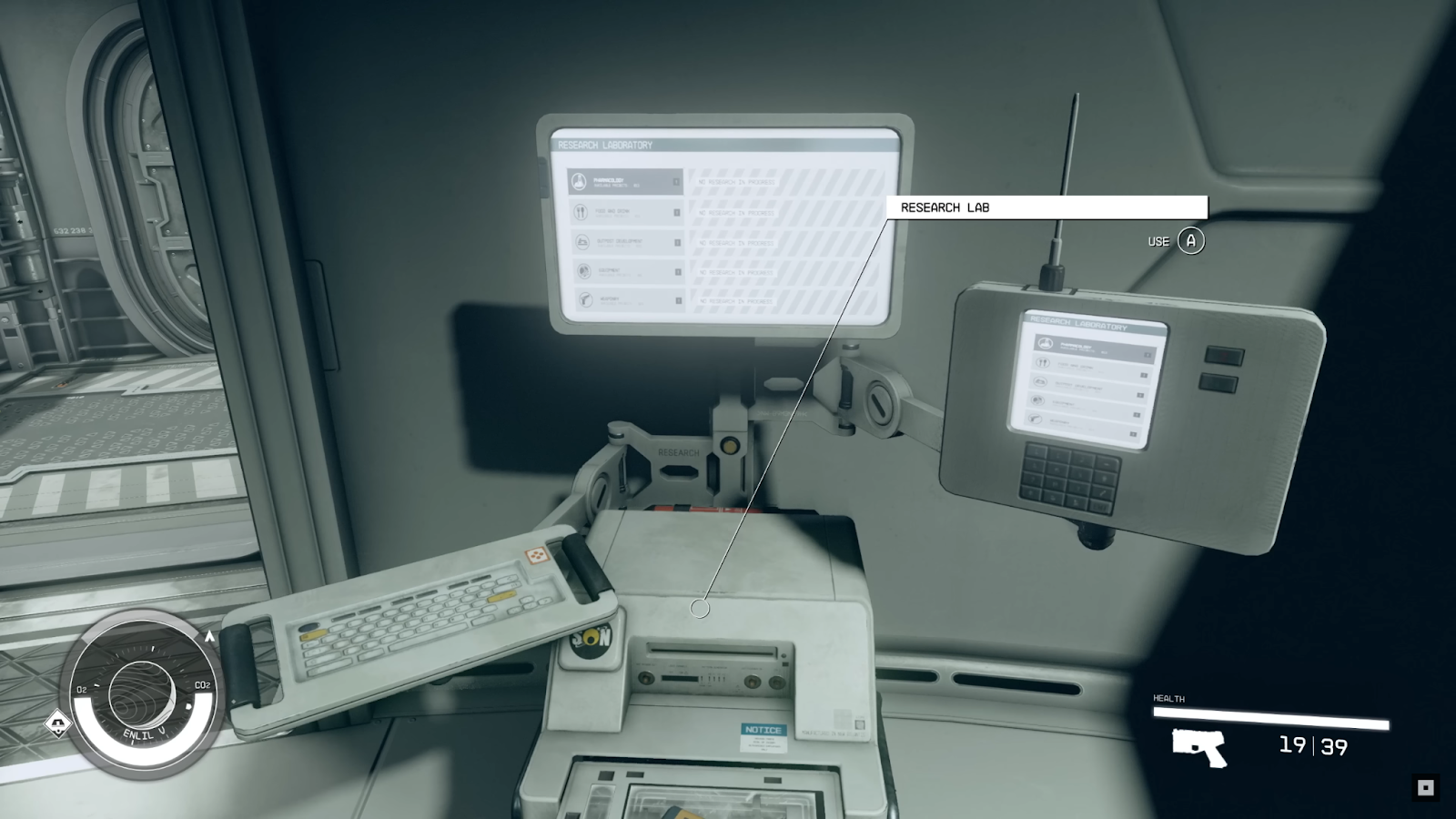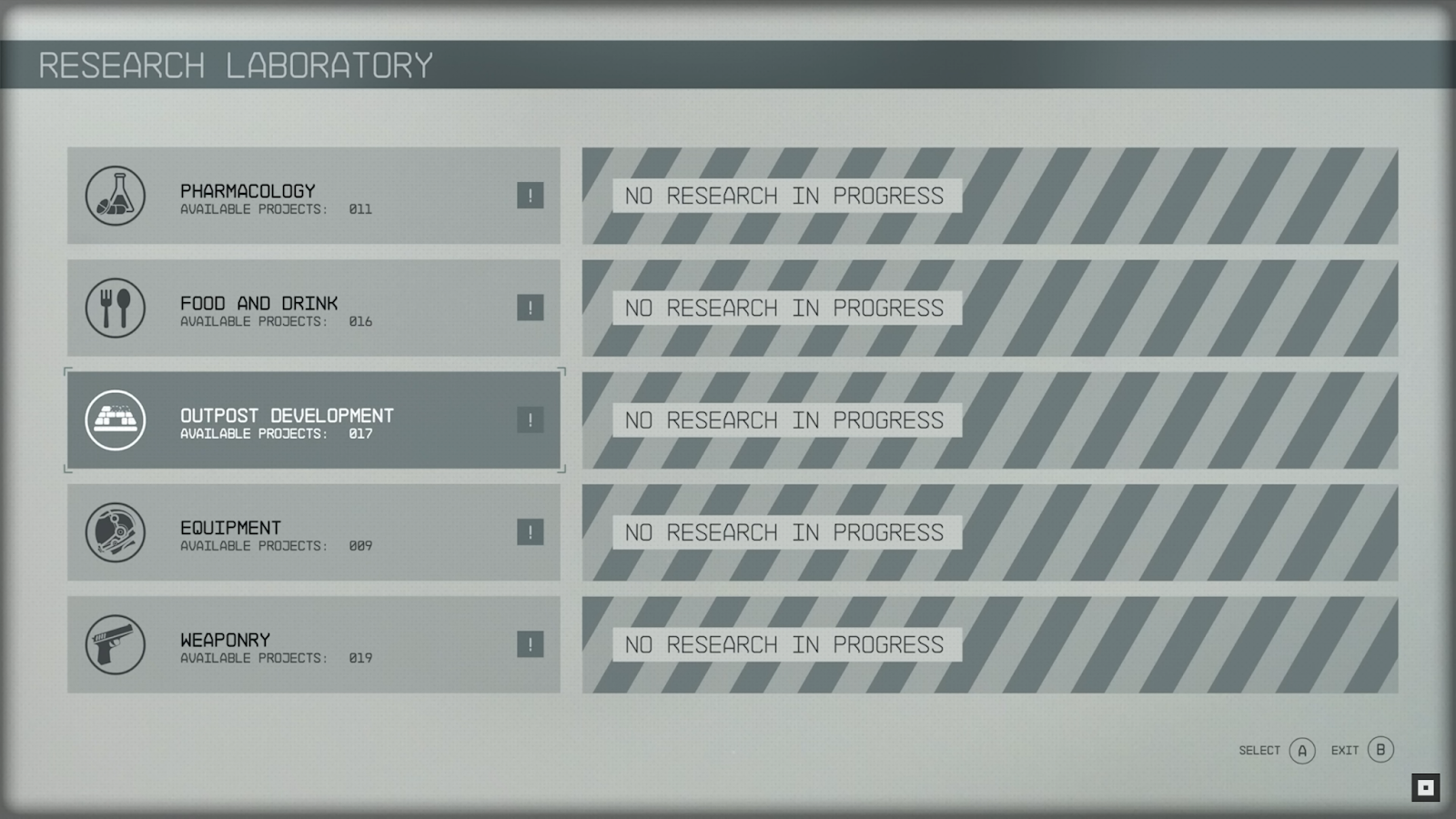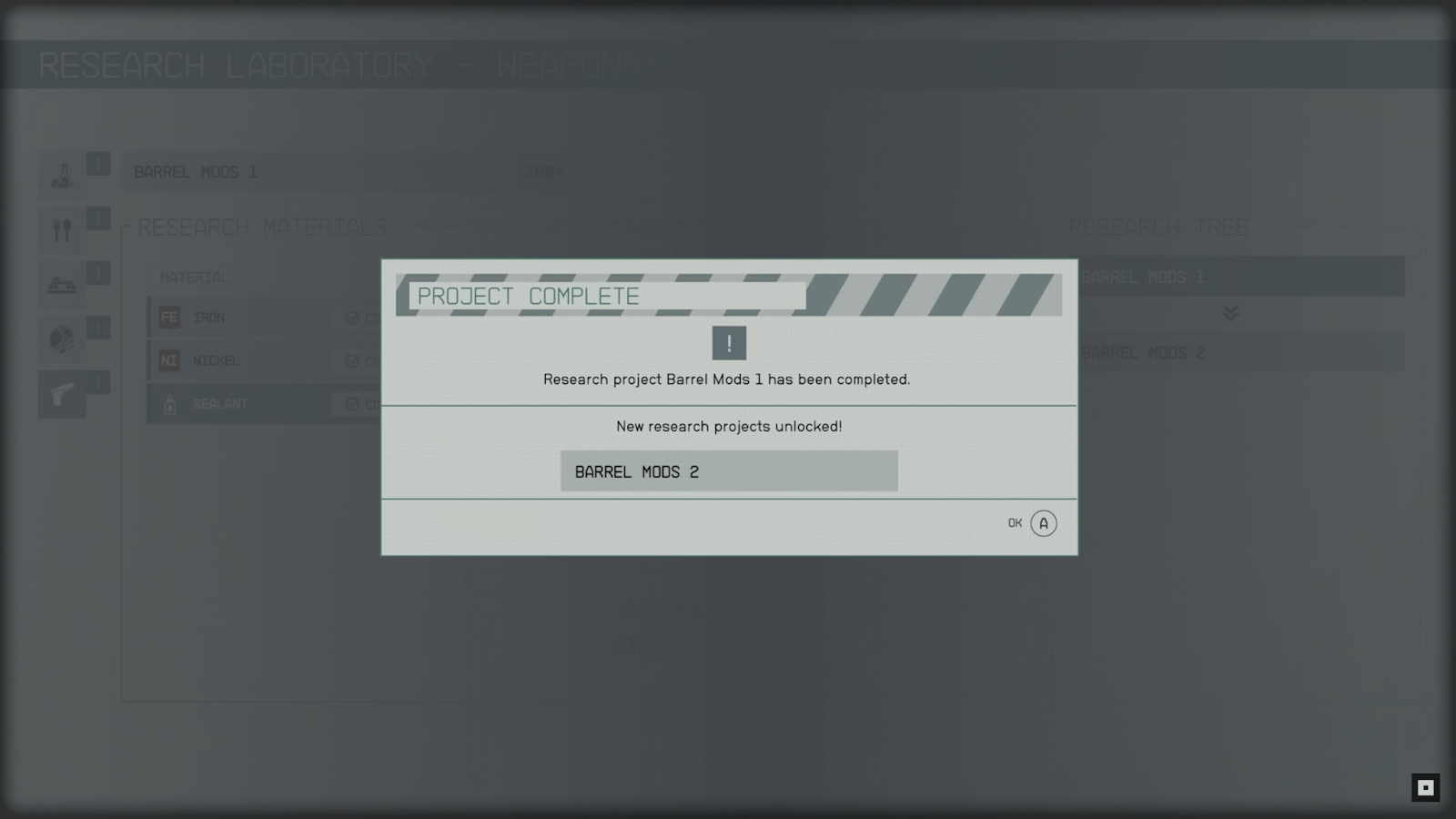Research Lab: Difference between revisions
Sneaky pete (talk | contribs) No edit summary |
Sneaky pete (talk | contribs) |
||
| (2 intermediate revisions by the same user not shown) | |||
| Line 1: | Line 1: | ||
{{see also|Research Projects|Features} | {{see also|Research Projects|Features}} | ||
[[File:Research lab1.png|400px|right]] | |||
Throughout your travels in [[Starfield]], you will find [[items]] and [[materials]] that allow you to start [[Research Projects]] to learn more about them. These items are located in your [[Resource tab]], not in [[Miscellaneous]]. | Throughout your travels in [[Starfield]], you will find [[items]] and [[materials]] that allow you to start [[Research Projects]] to learn more about them. These items are located in your [[Resource tab]], not in [[Miscellaneous]]. | ||
| Line 5: | Line 6: | ||
[[Research Labs]] can be found throughout your travels. You can interact with these labs by pressing [A] on an [[Xbox controller]] or [E] on [[PC]]. | [[Research Labs]] can be found throughout your travels. You can interact with these labs by pressing [A] on an [[Xbox controller]] or [E] on [[PC]]. | ||
[[File:Research lab2.jpeg|400px]] | |||
==Research Categories== | ==Research Categories== | ||
'''[[Pharmacology]]''' | |||
'''[[Food and Drink]]''' | |||
'''[[Outpost Development]]''' | |||
'''[[Equipment]]''' | |||
'''[[Weaponry]]''' | |||
Once you have accessed the [[Research Lab]], you will see a list of [[Research Categories]] to choose from. Each category has a list of [[Research Projects]] which you can browse through by using [A] on an [[Xbox controller]] or [E] on [[PC]]. | Once you have accessed the [[Research Lab]], you will see a list of [[Research Categories]] to choose from. Each category has a list of [[Research Projects]] which you can browse through by using [A] on an [[Xbox controller]] or [E] on [[PC]]. | ||
[[File:Research lab3.jpeg|400px]] | |||
[[File:Research lab4.jpeg|400px]] | |||
[[File:Research lab5.jpeg|400px]] | |||
[[File:Research lab6.jpeg|400px]] | |||
[[File:Research lab7.jpeg|400px]] | |||
==Research Instructions== | ==Research Instructions== | ||
After selecting the [[Research Project]] you want to work on, you will see the [[Required Materials]] and [[Required Skills]] needed. The [[Required Materials]] will flash with a message indicating they are available in your [[Inventory]]. | After selecting the [[Research Project]] you want to work on, you will see the [[Required Materials]] and [[Required Skills]] needed. The [[Required Materials]] will flash with a message indicating they are available in your [[Inventory]]. | ||
[[File:Research lab8.jpeg|400px]] | |||
Each [[Research Material]] will need to be submitted to make progress. | |||
[[File:Research lab9.jpeg|400px]] | |||
You can confirm the [[Materials]] needed for research by using [A] on an [[Xbox controller]] or [E] on [[PC]]. | |||
[[File:Research lab10.jpeg|400px]] | |||
After all the needed [[Materials]] are confirmed, you will be prompted that your research project is now complete. | |||
[[File:Research lab11.jpeg|400px]] | |||
If you do not have the needed [[Materials]] to finish your research, those projects will be listed as [[Projects in Progress]] on the main research menu for you to complete at your leisure. | |||
[[File:Research lab12.jpeg|400px]] | |||
==Research Levels== | ==Research Levels== | ||
After completing a [[Research Project]], a higher rank of that project will become available. | After completing a [[Research Project]], a higher rank of that project will become available. | ||
[[File:Research lab13.jpeg|400px]] | |||
You can unlock these higher rank [[Research Projects]] by meeting the missing requirements listed for that project. | |||
[[File:Research lab14.jpeg|400px]] | |||
==Tips for Researching== | ==Tips for Researching== | ||
Unlocking certain [[skill points]] will help meet the [[Required Skills]] needed for a [[Research Project]]. | |||
[[File:Research lab15.jpeg|400px]] | |||
[[File:Research lab16.jpeg|400px]] | |||
You can also unlock the [[Research Methods]] skill to make researching easier. | |||
[[File:Research lab17.jpeg|400px]] | |||
[[File:Research lab18.jpeg|400px]] | |||
Needed [[Materials]] can be found in different [[shops]]. | |||
[[File:Research lab19.jpeg|400px]] | |||
==Images== | ==Images== | ||
Latest revision as of 03:23, 10 September 2023
- See also: Research Projects and Features
Throughout your travels in Starfield, you will find items and materials that allow you to start Research Projects to learn more about them. These items are located in your Resource tab, not in Miscellaneous.
Research Lab Locations
Research Labs can be found throughout your travels. You can interact with these labs by pressing [A] on an Xbox controller or [E] on PC.
Research Categories
Once you have accessed the Research Lab, you will see a list of Research Categories to choose from. Each category has a list of Research Projects which you can browse through by using [A] on an Xbox controller or [E] on PC.
Research Instructions
After selecting the Research Project you want to work on, you will see the Required Materials and Required Skills needed. The Required Materials will flash with a message indicating they are available in your Inventory.
Each Research Material will need to be submitted to make progress.
You can confirm the Materials needed for research by using [A] on an Xbox controller or [E] on PC.
After all the needed Materials are confirmed, you will be prompted that your research project is now complete.
If you do not have the needed Materials to finish your research, those projects will be listed as Projects in Progress on the main research menu for you to complete at your leisure.
Research Levels
After completing a Research Project, a higher rank of that project will become available.
You can unlock these higher rank Research Projects by meeting the missing requirements listed for that project.
Tips for Researching
Unlocking certain skill points will help meet the Required Skills needed for a Research Project.
You can also unlock the Research Methods skill to make researching easier.
Needed Materials can be found in different shops.