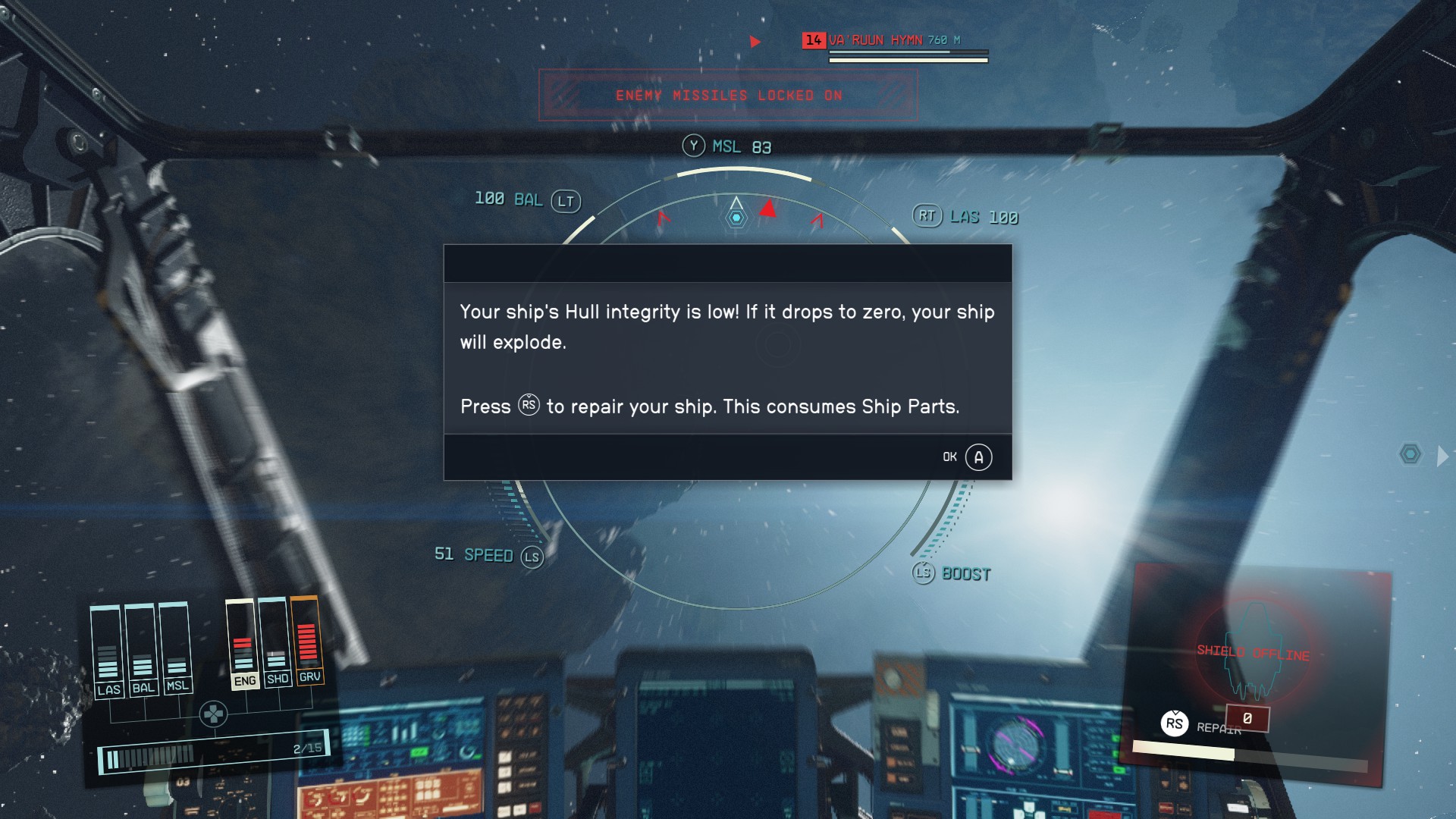Space Combat: Difference between revisions
(Created page with "Starfield, developed by Bethesda, is a next-generation role-playing game set against the backdrop of space exploration. One of the game's most anticipated features is its intricate space combat mechanics. This wiki article delves deep into the combat intricacies, ship customization, and encounters based on insights from UncleMumble's video analysis. Contents Overview Combat Mechanics Ship Building and Customization Power Allocation and Ship Dynamics Space Encounters Con...") |
Sneaky pete (talk | contribs) (→Repair) |
||
| (27 intermediate revisions by 2 users not shown) | |||
| Line 1: | Line 1: | ||
{{see also|Ship Piloting|Combat|Guides}} | |||
Combat in space, also known as [[Ship Combat]], utilizes various systems to disable, destroy and/or escape enemy ships. | |||
==Weapons== | |||
Your [[Starship]] can have up to three different weapons equipped. To fire them, press either Left Trigger, Right Trigger, and Y button on controller, or Mouse 1, Mouse 2, or G on keyboard and you can fire all of your different weapons at the same time. | |||
===Types of Weapons=== | |||
* '''Lasers''': Great for depleting enemy ship's shields, but doesn't do much damage to the hull/systems. | |||
** Note: Auto-turrets will continue to fire on disabled ships, which can destroy a ship before you're able to board. To prevent this, completely power down your Lasers ship system to disable your auto-turrets. | |||
* '''Ballistic''': These are great for destroying the enemy ship's Hull, but don't do much damage to a ship's shields if they are up. | |||
* '''Missiles''': Missiles do the same damage to [[Shields]] as they do to the [[Hull]], but have an additional bonus that if you fire them while locked on long enough, they will track the target, even if they move. | |||
* '''Electromagnetic''': These weapons will do more damage to the Hull than the shields, but also do extra damage to a ship's systems. If you would like to disable ships instead of destroying them, it is highly recommended that you have at least one EM weapon on your ship. | |||
===Firing Modes=== | |||
Weapons can have two firing types - [[Auto]] and [[Manual]]. Auto Turrets rotate and aim independently of a ship's orientation and are fired automatically without a pilot's input. Manual Weapons are fired by the pilot in the direction the ship is facing. | |||
==Ship Targeting/Locking== | |||
Locking onto an enemy ship makes aiming easier and allows missile weapons to home-in on enemy ships. You can disable specific parts of enemy ships, like their weapon and shield systems, if you damage them enough. Once disabled, they will no longer be able to use it. For example, if you disable a ship's engines, the enemy will not be able to move. | |||
===How to Lock On=== | |||
[[File:space combat11.png|400px|right]] | |||
To lock on to an enemy ship, select your target with [A] button on controller, or [E] on keyboard and keep the enemy centered on your screen. Once fully locked on, the word "Lock" will display on the targeted enemy. An enemy can break your lock by boosting, moving out of range, or maneuvering outside of your targeting systems, so make sure to keep them in your sights. (Similarly, when you are trying to evade attacks, boosting can reduce enemy accuracy, and break missile lock.) | |||
===Targeting Control Systems Skill=== | |||
[[File:space combat2.png|400px|right]] | |||
If you have the [[Targeting Control Systems]] skill, when locked onto a ship, you can target specific systems on that ship. When you are locked onto a target you can press [X] on the controller, or [R] on the keyboard to target a ship's systems, and then use [A] and [D] on Keyboard and [LS] to select which system you want to target. | |||
==Escape== | |||
If you decide that you are in over your head, and would like to leave combat, you can attempt to fly away from the ships targeting you. If your ship is fast enough and can maintain enough distance between yourself and your attacker, you will leave combat and regain the ability to either land on the nearby planet or jump to a different system. | |||
==Tips== | |||
* Keep an eye on your [[Hull]]. If your shields are reduced to zero, your Hull will begin taking damage and you will need to repair it before your ship is destroyed. | |||
* Remove power from your engines and add that power to your [[Shields]] and [[Weapons]] systems if you are in a battle. | |||
==Repair== | |||
===How to Repair Your Starship=== | |||
*Visit a shipyard on any settled planet and repair your starship for 1000 Credits. | |||
*You can repair your Hull with Ship Parts by pressing [0] on PC or [RSB] on Xbox controller. | |||
**If your shields go offline, you will begin to take damage to your Hull and when it reaches zero, your ship will explode. | |||
[[File:ship repair1.jpeg|400px]] | |||
===Where to Find Repair Ship Parts=== | |||
*Ship parts can be found while exploring or can be purchased at vendors like at the shipyard. | |||
**'''Note''': You can often choose to receive ship parts as a reward for helping NPCs in distress. | |||
*Ship parts can also be crafted at the [[Industrial Workbench]]. You can unlock higher tier ship parts through the [[Research Bench]]. | |||
**You can find more info on crafting at an Industrial Workbench in this article: [[Industrial - Crafting - Starfield]] | |||
**You can learn more about researching in this article: [[Researching - Crafting - Starfield]] | |||
[[Category:Guides]] [[Category:Features]] | |||
[[Category:Guides]] [[Category: | |||
Latest revision as of 16:08, 10 September 2023
- See also: Ship Piloting, Combat and Guides
Combat in space, also known as Ship Combat, utilizes various systems to disable, destroy and/or escape enemy ships.
Weapons
Your Starship can have up to three different weapons equipped. To fire them, press either Left Trigger, Right Trigger, and Y button on controller, or Mouse 1, Mouse 2, or G on keyboard and you can fire all of your different weapons at the same time.
Types of Weapons
- Lasers: Great for depleting enemy ship's shields, but doesn't do much damage to the hull/systems.
- Note: Auto-turrets will continue to fire on disabled ships, which can destroy a ship before you're able to board. To prevent this, completely power down your Lasers ship system to disable your auto-turrets.
- Ballistic: These are great for destroying the enemy ship's Hull, but don't do much damage to a ship's shields if they are up.
- Missiles: Missiles do the same damage to Shields as they do to the Hull, but have an additional bonus that if you fire them while locked on long enough, they will track the target, even if they move.
- Electromagnetic: These weapons will do more damage to the Hull than the shields, but also do extra damage to a ship's systems. If you would like to disable ships instead of destroying them, it is highly recommended that you have at least one EM weapon on your ship.
Firing Modes
Weapons can have two firing types - Auto and Manual. Auto Turrets rotate and aim independently of a ship's orientation and are fired automatically without a pilot's input. Manual Weapons are fired by the pilot in the direction the ship is facing.
Ship Targeting/Locking
Locking onto an enemy ship makes aiming easier and allows missile weapons to home-in on enemy ships. You can disable specific parts of enemy ships, like their weapon and shield systems, if you damage them enough. Once disabled, they will no longer be able to use it. For example, if you disable a ship's engines, the enemy will not be able to move.
How to Lock On
To lock on to an enemy ship, select your target with [A] button on controller, or [E] on keyboard and keep the enemy centered on your screen. Once fully locked on, the word "Lock" will display on the targeted enemy. An enemy can break your lock by boosting, moving out of range, or maneuvering outside of your targeting systems, so make sure to keep them in your sights. (Similarly, when you are trying to evade attacks, boosting can reduce enemy accuracy, and break missile lock.)
Targeting Control Systems Skill
If you have the Targeting Control Systems skill, when locked onto a ship, you can target specific systems on that ship. When you are locked onto a target you can press [X] on the controller, or [R] on the keyboard to target a ship's systems, and then use [A] and [D] on Keyboard and [LS] to select which system you want to target.
Escape
If you decide that you are in over your head, and would like to leave combat, you can attempt to fly away from the ships targeting you. If your ship is fast enough and can maintain enough distance between yourself and your attacker, you will leave combat and regain the ability to either land on the nearby planet or jump to a different system.
Tips
- Keep an eye on your Hull. If your shields are reduced to zero, your Hull will begin taking damage and you will need to repair it before your ship is destroyed.
- Remove power from your engines and add that power to your Shields and Weapons systems if you are in a battle.
Repair
How to Repair Your Starship
- Visit a shipyard on any settled planet and repair your starship for 1000 Credits.
- You can repair your Hull with Ship Parts by pressing [0] on PC or [RSB] on Xbox controller.
- If your shields go offline, you will begin to take damage to your Hull and when it reaches zero, your ship will explode.
Where to Find Repair Ship Parts
- Ship parts can be found while exploring or can be purchased at vendors like at the shipyard.
- Note: You can often choose to receive ship parts as a reward for helping NPCs in distress.
- Ship parts can also be crafted at the Industrial Workbench. You can unlock higher tier ship parts through the Research Bench.
- You can find more info on crafting at an Industrial Workbench in this article: Industrial - Crafting - Starfield
- You can learn more about researching in this article: Researching - Crafting - Starfield