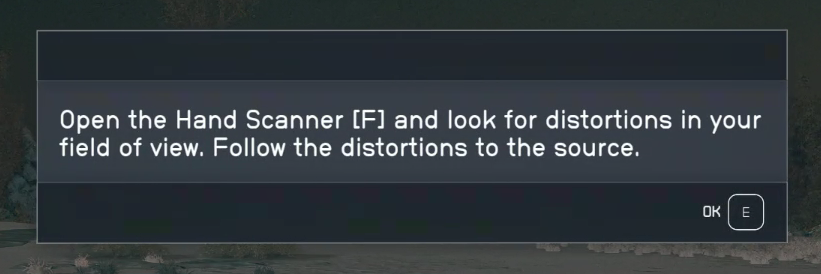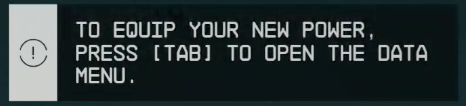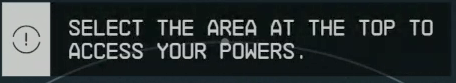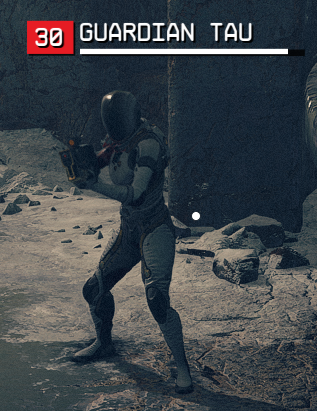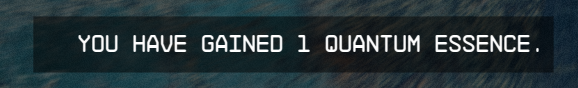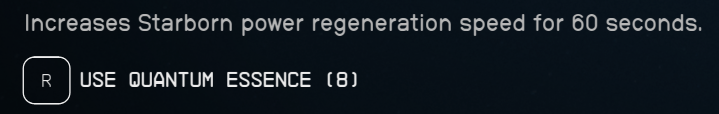Powers: Difference between revisions
No edit summary |
Sneaky pete (talk | contribs) No edit summary |
||
| (8 intermediate revisions by 2 users not shown) | |||
| Line 1: | Line 1: | ||
{{see also|Temples}} | {{see also|Temples}} | ||
[[ | While exploring the vast space in Starfield, players will come across [[temples]], in which they can find different [[#All Powers|Powers]]. Powers grant a variety of unique abilities useful for both combat and survival. | ||
'''[[Powers#How to Acquire Powers|Learn How to Find and Acquire Powers]]''' | |||
==All Powers== | |||
{{#ask:[[Category:Powers]] | {{#ask:[[Category:Powers]] | ||
|?=Power | |?=Power | ||
|?Mission | |?Temple | ||
|?Mission=Unlock Mission | |||
|?Location#-=Unlock Location | |?Location#-=Unlock Location | ||
|?Description | |?Description | ||
| Line 11: | Line 15: | ||
|headers=plain | |headers=plain | ||
}} | }} | ||
==How to Acquire Powers== | |||
[[Powers]] ([[Space Magic]]) are acquired by visiting [[Temples]]. There are a total of 26 Powers. Each [[Temple]] unlocks 1 Power. Players visit the temples as part of the [[mission]] [[Power from Beyond]], which is unlocked after [[Into the Unknown]], the 5th [[Main Mission]]. | |||
===Locate Powers=== | |||
You can unlock [[#All Powers|Powers]] during the [[Main Mission]] [[Into the Unknown]]. After Powers are unlocked, players will uncover further [[Temples]] and Powers through [[Missions]] called [[Power from Beyond]] which can be obtained while exploring space. | |||
*[[Power from Beyond]] missions can also be provided by [[Vladimir]] after completing enough Main Missions. | |||
If you are exploring and your scanners pick up a near anomaly, your quest log will automatically update the Mission Power from Beyond and add the location of the anomaly for you to investigate. | |||
[[File:locate powers1.png|400px]] | |||
When you land on a [[planet]] to investigate a [[scanner]] [[anomaly]], you will be informed that an anomaly is nearby and the location needs to be identified via [[triangulation]]. To triangulate anomalies and locate temples you must: | |||
1. Land your starship and open your Survey mode by pressing [F] on PC or [LB] on Xbox Controller. | |||
[[File:locate powers2.png|400px]] | |||
2. When looking into the direction of the anomaly / temple, the scanner circle will start to distort. | |||
*You may need to turn your character slowly for 360° degree until you see the distorted scanner circle. | |||
3. Walk towards the direction in which the scanner shows the distorted scanner circle. | |||
[[File:locate powers3.png|400px]] | |||
4. Once you get close enough to the anomaly / temple, you will receive a location marker on the map. | |||
5. Get closer to the temple and enter. | |||
*You might have to wait for a moment for the door to be accessible, as the pillars in front, where the stars are on, have to unlock the door first. | |||
[[File:locate powers4.png|400px]] | |||
===Obtain Powers=== | |||
Once inside a temple, your character will lose [[gravity]] and be pulled towards the middle of the room where an [[armillary sphere]] will appear. You will need to activate the armillary sphere to obtain the power inside. | |||
To activate the armillary sphere: | |||
1. Orbs of light will appear throughout the room. | |||
[[File:obtain powers1.png|400px]] | |||
*Use the lack of gravity to your advantage to hover through the light spheres to collect / disperse them. | |||
*Note: Light spheres will vanish and reappear at a different location in the room if they are not collected / dispersed in time | |||
2. The armillary sphere will accelerate and move faster with every light sphere collected / dispersed. | |||
[[File:obtain powers2.png|400px]] | |||
3. After collecting / dispersing enough light spheres, the armillary sphere will stop and form a perfect ring. | |||
[[File:obtain powers3.png|400px]] | |||
4. Step into the ring to obtain the temple's power. | |||
*Please Note: With the conclusion of the [[Main Mission]] [[Starborn]], players will encounter mysterious [[temple guardians]], who will attack the player once the Power is obtained. | |||
==How to Equip Powers== | |||
1. In order to equip your Power, you will need to open the Menu with [TAB] on PC or [Start] on Xbox Controller. | |||
[[File:equip powers1.png|400px]] | |||
2. Select the top of your [[inventory]]. | |||
[[File:equip powers2.png|400px]] | |||
3. Select the Power you would like to equip. | |||
[[File:equip powers3.png|400px]] | |||
==How to Use Powers== | |||
1. Powers can be used by pressing [Z] on PC or [LB+RB] on Xbox Controller. | |||
[[File:use powers1.png|400px]] | |||
2. Using different Power abilities will drain the [[Starborn]] [[power meter]]. Players can see see their power meter in form of a blue bar under the [[health]] bar. | |||
*Note: Different abilities require different amounts of power. You will be able to temporarily increase the Starborn power regeneration by using [[Quantum Essences]]. | |||
3. You can't use your Powers if your [[power meter]] is drained, however the power meter will slowly replenish itself over time. | |||
==How to Obtain and Use Quantum Essences== | |||
With the conclusion of the [[Main Mission]] [[Starborn]], players will encounter mysterious [[guardians]], who will attack the player after a [[Power]] or an [[artifact]] was obtained. | |||
[[File:Quantum essences1.png|400px]] | |||
Killing a guardian will grant "[[Quantum Essences]]". Quantum Essences can be using to increase your regeneration speed of your Starborn power regeneration for 60 seconds. | |||
[[File:Quantum essences2.png|400px]] | |||
====How to use Quantum Essences==== | |||
1. Open the Powers menu. | |||
2. In the bottom left corner of the screen it shows the amount of available "[[Quantum Essences]]". | |||
[[File:Quantum essences3.png|400px]] | |||
3. Quantum essences can be used by pressing [R] on PC or [X] on Xbox Controller. | |||
[[Category:Features]] | [[Category:Features]] | ||
Latest revision as of 05:46, 9 September 2023
- See also: Temples
While exploring the vast space in Starfield, players will come across temples, in which they can find different Powers. Powers grant a variety of unique abilities useful for both combat and survival.
Learn How to Find and Acquire Powers
All Powers
| Power | Temple | Unlock Mission | Unlock Location | Description | Cost (Power) |
|---|---|---|---|---|---|
| Alien Reanimation | Temple Phi | Power from Beyond | Al-Battani II, in the Al-Battani System | Life, gift of the cosmos, granted once more to a fallen alien beast, so that it may serve thankfully. | 35 |
| Anti-Gravity Field | Temple Eta | Into the Unknown | Procyon III in the Procyon A System | Generate a localised field of intense low gravity, and behold a planet's true. | 45 |
| Create Vacuum | Temple ????? | ?????? | ?????? | Gut the O2 supply of targets in the area for a duration. | 25 |
| Creators' Peace | Temple Nu | Power from Beyond | Skink, in the Cheyenne System | Fill your foes with the silent calm of the universe, compelling them to temporarily abandon their weapons. | 25 |
| Earthbound | Temple ????? | ?????? | ?????? | Change the gravity around you to Earth gravity levels for a duration. | 15 |
| Elemental Pull | Temple Psi | Power from Beyond | Bessel III-B, moon of Bessel III, in the Bessel System | Elements, the true treasure of planet and moon, are drawn to your being. | 25 |
| Eternal Harvest | Temple Lambda | Power from Beyond | Enlil I-a, moon of Enlil I, in the Enlil System | What has blossomed will bloom once more, ripe for the picking. | 25 |
| Grav Dash | Temple Zeta | Power from Beyond | Piazzi IV-c, moon of Piazzi IV, in the Piazzi System | Manipulate gravity to propel yourself forward, and briefly increase any damage you inflict. | 15 |
| Gravity Wave | Temple Beta | Into the Unknown | Altair III, in the Altair System | Emit a gravitational force strong enough to propel almost anything…or anyone. | 25 |
| Gravity Well | Temple ????? | ?????? | ?????? | Create an area of dense gravity that pulls in and crushes everything and everyone in around it. | 45 |
| Inner Demon | Temple ????? | ?????? | ?????? | Force an enemy to confront their inner demons, creating a mirror image of themselves that attacks them. | 35 |
| Life Forced | Temple ????? | ?????? | ?????? | Drain the life force out of a living being and transfer it to yourself. | 25 |
| Moon Form | Temple ????? | ?????? | ?????? | Become as strong as stone, rooting yourself in place and increasing your resistance to all damages greatly. | 35 |
| Parallel Self | Temple Sigma | Worlds Apart | Oborum III-a, moon of Oborum III, in the Oborum Prime System | From across the vast multiverse, a friendly version of yourself arrives, armed and ready to lend aid. | 45 |
| Particle Beam | Temple ????? | ?????? | ?????? | Shoot a beam of pure particle energy that deals high amounts of damage to enemies in front of you. | 15 |
| Personal Atmosphere | Temple Alpha | Power from Beyond | Altair IV-c, moon of Altair IV, in the Altair System | Oxygen, pure and clean, brought forth to breathe deep and counteract harmful carbon dioxide. | 45 |
| Phased Time | Temple ????? | ?????? | ?????? | Phase through the normal flow of time and slow down the universe for a duration. | 45 |
| Precognition | Temple Iota | Power from Beyond | Eridani III-b, moon of Eridani III, in the Eridani System | Bend time and glimpse the future, seeing the path someone will walk and the words they may say. | 35 |
| Reactive Shield | Temple Tau | Power from Beyond | Indum II, in the Indum System | Form a shield of pure cosmic light that can weaken and even reflect enemy projectiles. | 35 |
| Sense Star Stuff | Temple Chi | Power from Beyond | Tau Ceti VIII-b, moon of Tau Ceti VIII, in the Tau Ceti System | Bind yourself to the particles of creation, sensing the life force of any human, alien, or Starborn. | 15 |
| Solar Flare | Temple Theta | Power from Beyond | Cassiopeia II-a, moon of Cassiopeia II, in the Eta Cassiopeia System | Tap into the of a sun and release a directed orb of searing hot plasma. | 25 |
| Sunless Space | Temple ????? | ?????? | ?????? | Shoot a ball of ice as cold as space into an area, freezing any living being caught in the blast for a duration. | 35 |
| Supernova | Temple ????? | ?????? | ?????? | Explode with the power of a supernova in an area around you, dealing massive damage. | 45 |
| Void Form | Temple Omicron | Power from Beyond | Bara VIII-d, moon of Bara VII, in the Bara System | Channel the very darkness of space, rendering yourself nearly invisible to those around you. | 45 |
How to Acquire Powers
Powers (Space Magic) are acquired by visiting Temples. There are a total of 26 Powers. Each Temple unlocks 1 Power. Players visit the temples as part of the mission Power from Beyond, which is unlocked after Into the Unknown, the 5th Main Mission.
Locate Powers
You can unlock Powers during the Main Mission Into the Unknown. After Powers are unlocked, players will uncover further Temples and Powers through Missions called Power from Beyond which can be obtained while exploring space.
- Power from Beyond missions can also be provided by Vladimir after completing enough Main Missions.
If you are exploring and your scanners pick up a near anomaly, your quest log will automatically update the Mission Power from Beyond and add the location of the anomaly for you to investigate.
When you land on a planet to investigate a scanner anomaly, you will be informed that an anomaly is nearby and the location needs to be identified via triangulation. To triangulate anomalies and locate temples you must:
1. Land your starship and open your Survey mode by pressing [F] on PC or [LB] on Xbox Controller.
2. When looking into the direction of the anomaly / temple, the scanner circle will start to distort.
- You may need to turn your character slowly for 360° degree until you see the distorted scanner circle.
3. Walk towards the direction in which the scanner shows the distorted scanner circle.
4. Once you get close enough to the anomaly / temple, you will receive a location marker on the map. 5. Get closer to the temple and enter.
- You might have to wait for a moment for the door to be accessible, as the pillars in front, where the stars are on, have to unlock the door first.
Obtain Powers
Once inside a temple, your character will lose gravity and be pulled towards the middle of the room where an armillary sphere will appear. You will need to activate the armillary sphere to obtain the power inside.
To activate the armillary sphere:
1. Orbs of light will appear throughout the room.
- Use the lack of gravity to your advantage to hover through the light spheres to collect / disperse them.
- Note: Light spheres will vanish and reappear at a different location in the room if they are not collected / dispersed in time
2. The armillary sphere will accelerate and move faster with every light sphere collected / dispersed.
3. After collecting / dispersing enough light spheres, the armillary sphere will stop and form a perfect ring.
4. Step into the ring to obtain the temple's power.
- Please Note: With the conclusion of the Main Mission Starborn, players will encounter mysterious temple guardians, who will attack the player once the Power is obtained.
How to Equip Powers
1. In order to equip your Power, you will need to open the Menu with [TAB] on PC or [Start] on Xbox Controller.
2. Select the top of your inventory.
3. Select the Power you would like to equip.
How to Use Powers
1. Powers can be used by pressing [Z] on PC or [LB+RB] on Xbox Controller.
2. Using different Power abilities will drain the Starborn power meter. Players can see see their power meter in form of a blue bar under the health bar.
- Note: Different abilities require different amounts of power. You will be able to temporarily increase the Starborn power regeneration by using Quantum Essences.
3. You can't use your Powers if your power meter is drained, however the power meter will slowly replenish itself over time.
How to Obtain and Use Quantum Essences
With the conclusion of the Main Mission Starborn, players will encounter mysterious guardians, who will attack the player after a Power or an artifact was obtained.
Killing a guardian will grant "Quantum Essences". Quantum Essences can be using to increase your regeneration speed of your Starborn power regeneration for 60 seconds.
How to use Quantum Essences
1. Open the Powers menu.
2. In the bottom left corner of the screen it shows the amount of available "Quantum Essences".
3. Quantum essences can be used by pressing [R] on PC or [X] on Xbox Controller.