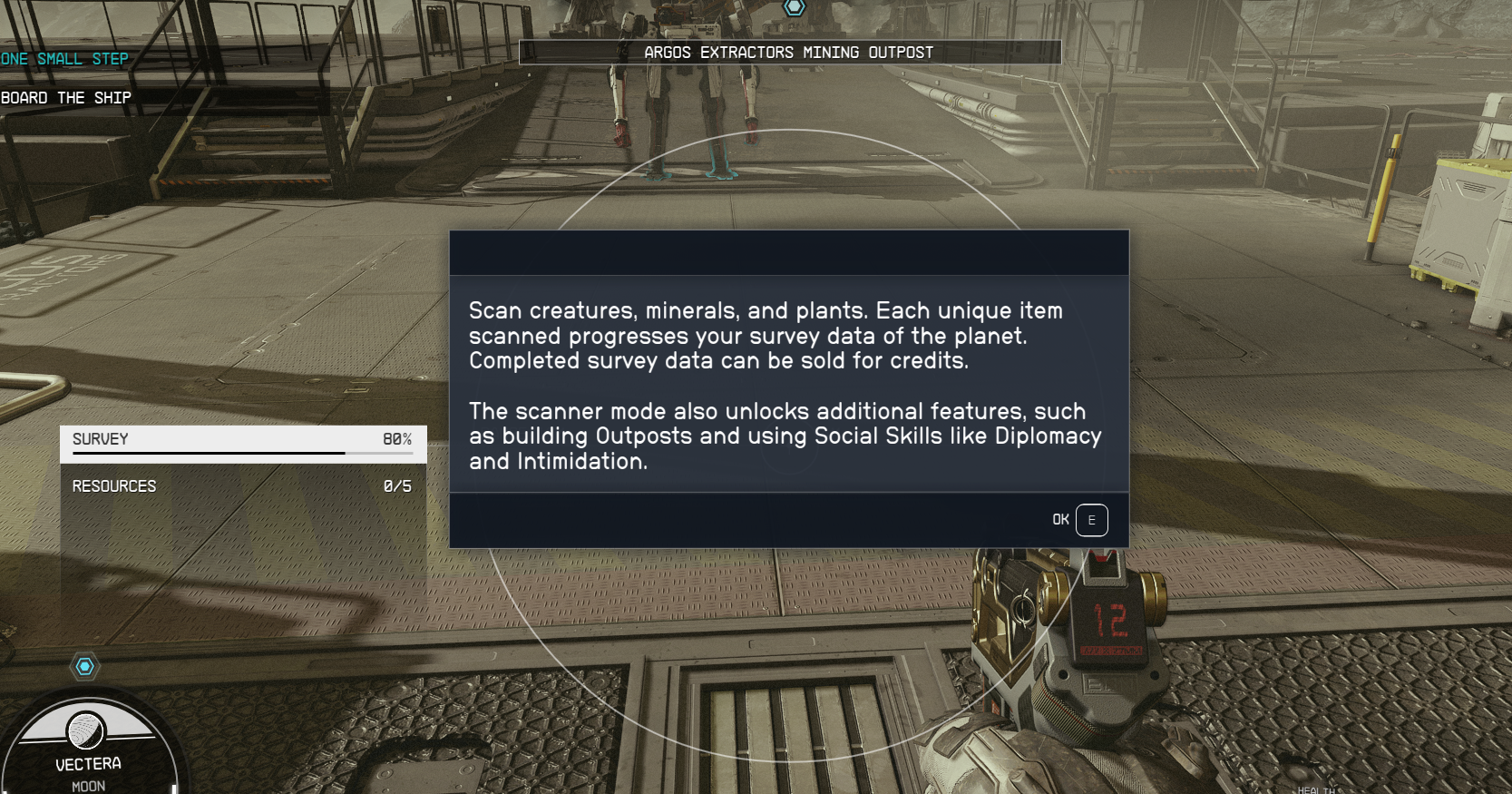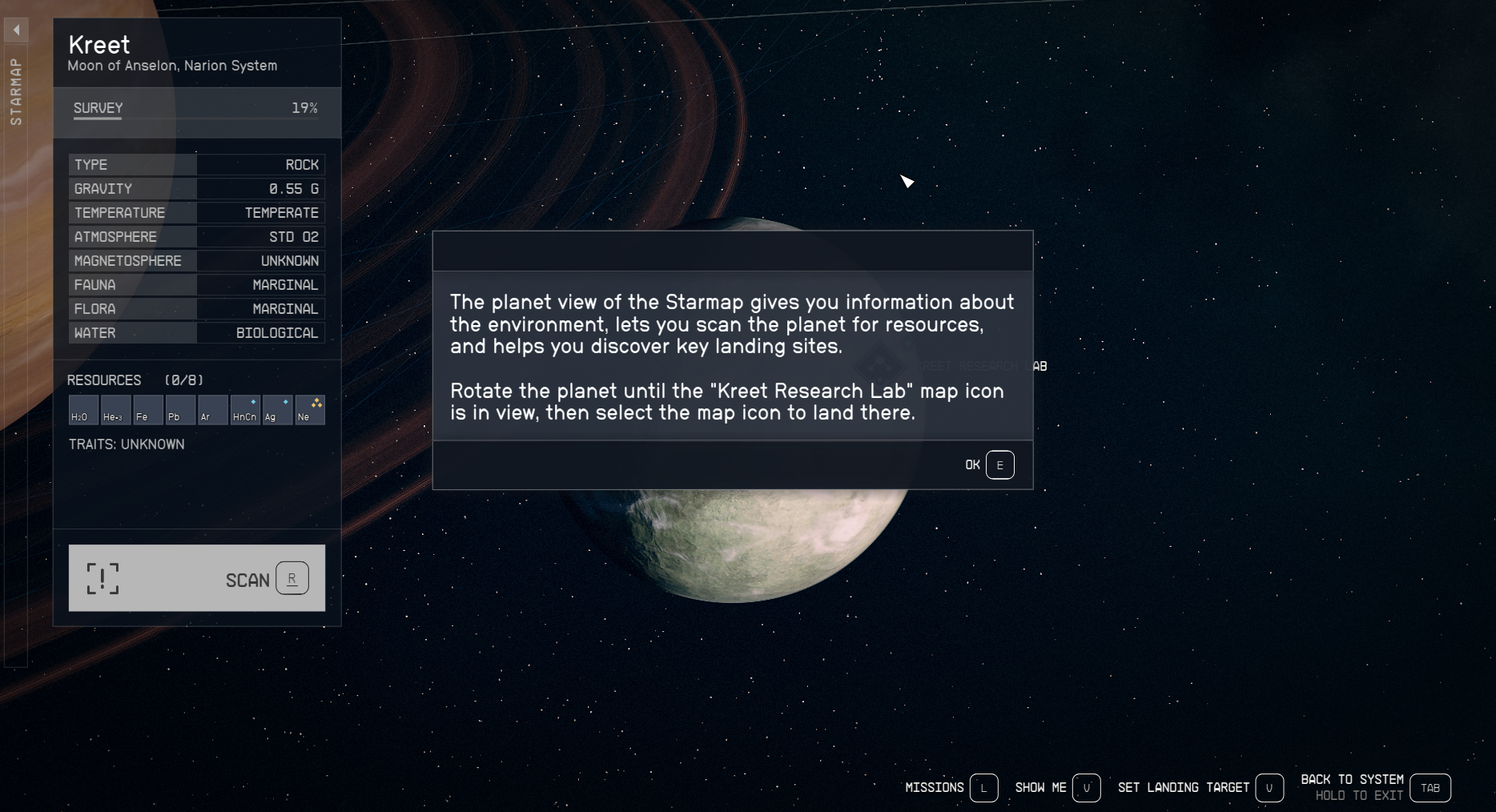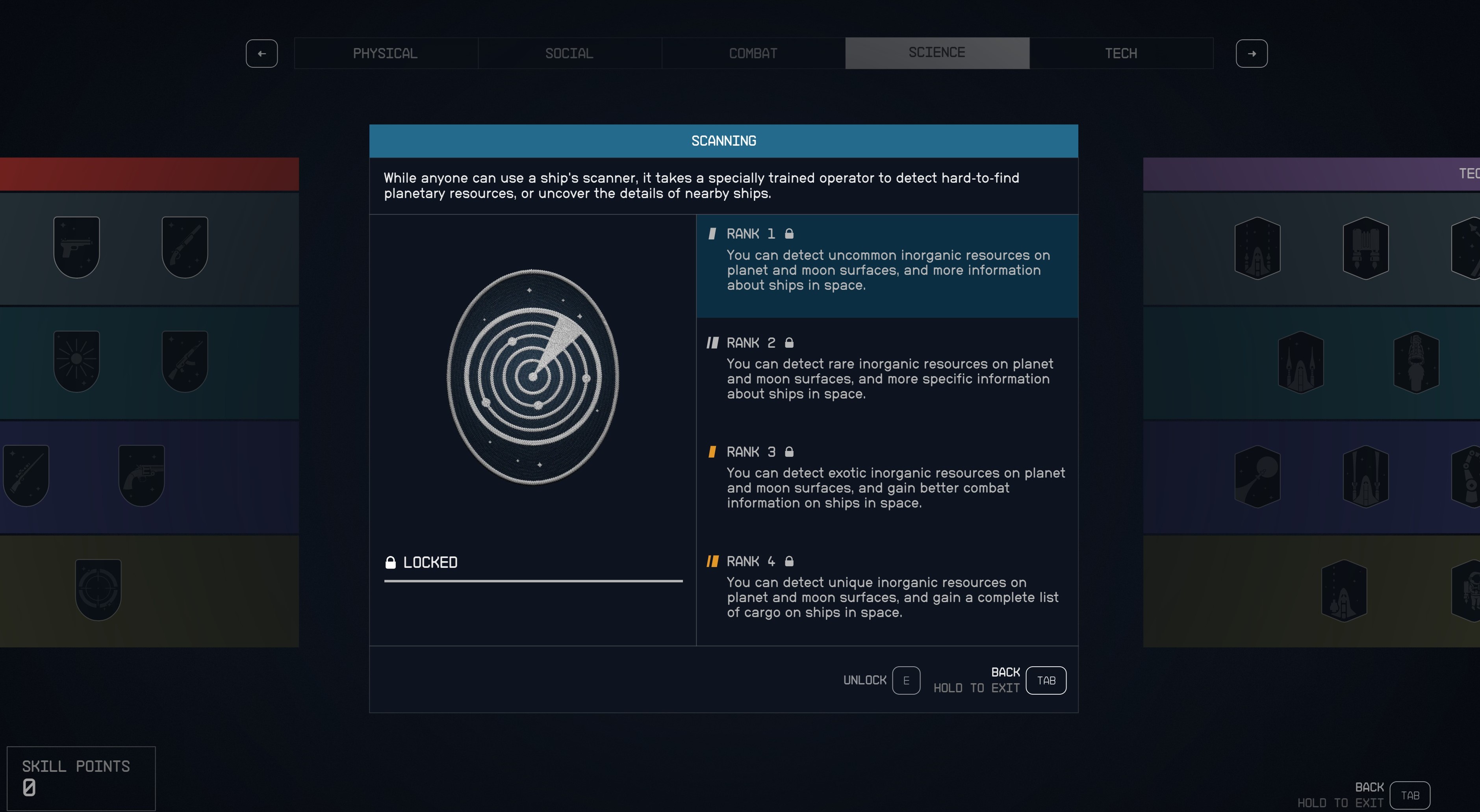Scanning and Surveying
(Redirected from Scanner)
Surveying involves scanning three specific planet features to gather information.
- On planets with life, you must scan every species of flora and fauna.
- Every inorganic resource the planet is rich in.
- Every landmark that reveals a planet's trait.
You can enable survey mode by pressing the [F] (Keyboard) or [LB] (Xbox) Once in survey mode you will see that certain flora, fauna, and minerals light up in blue. To scan, press [E] (Keyboard) or [A] (Xbox).
- When you scan something you will see a small window showing the data collect and the percentage that you are at for that specific feature.
- Note: You may not receive data every time you scan something.
- You will need to scan a specific feature several times in order to complete the data that goes towards survey completion. This will be tracked with a percentage which increases as more samples of the target are scanned. When the percentage reaches 100%, the feature will creature will change to green to confirm all information about the target has been gathered.
- You can check your progress on a planet by opening the map and selecting the planet. This menu will show you several details about the planet and your surveying progress.
Scanning can be improved by upgrading the skills Surveying skill which is under the Science Skills. The Surveying skill will help increase scanning distance as well as unlock zoom options for the scanner.
You can also upgrade your scanner to find be able to find increasingly rarer inorganic resources. This is another useful skill to consider upgrading!