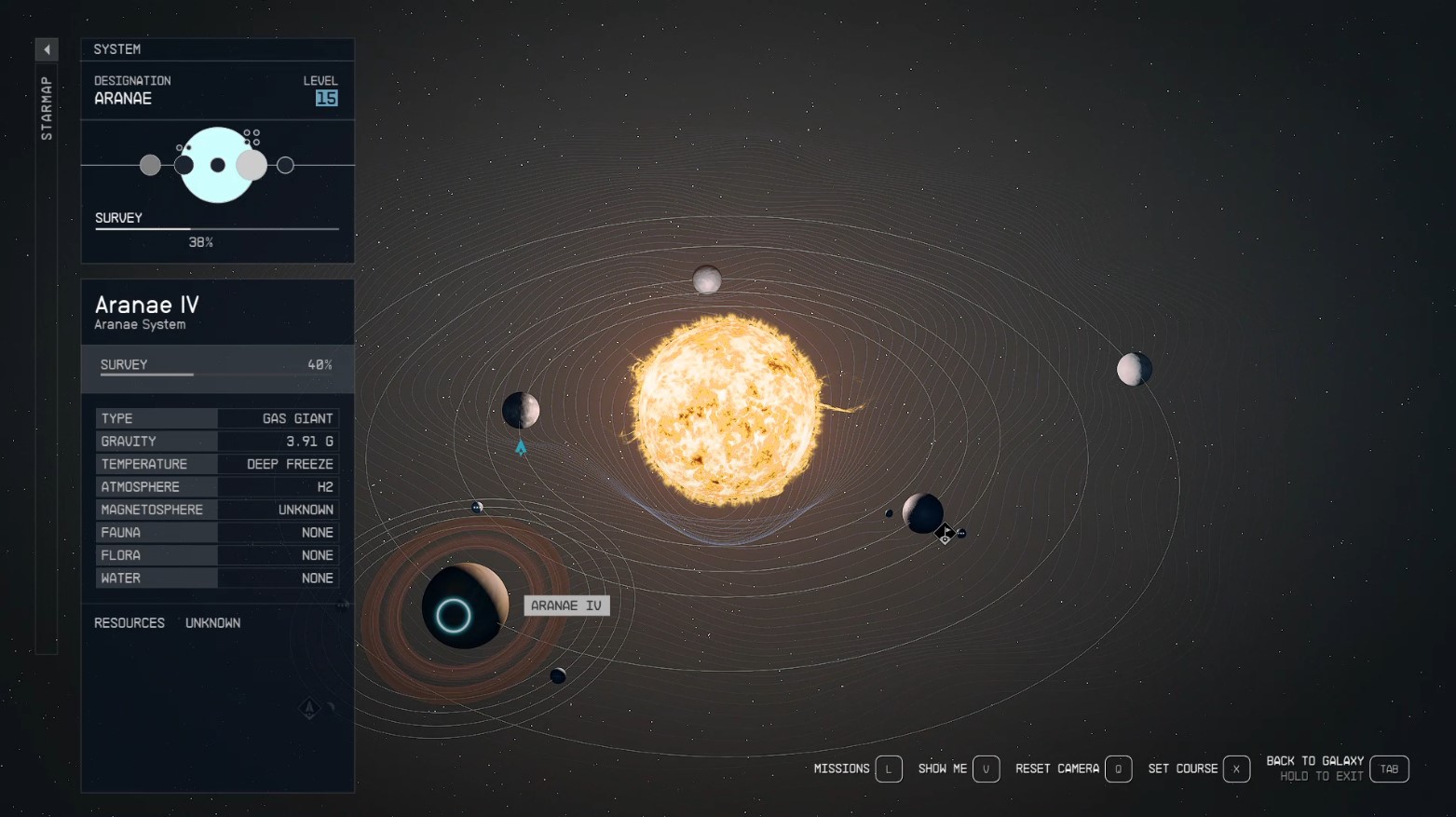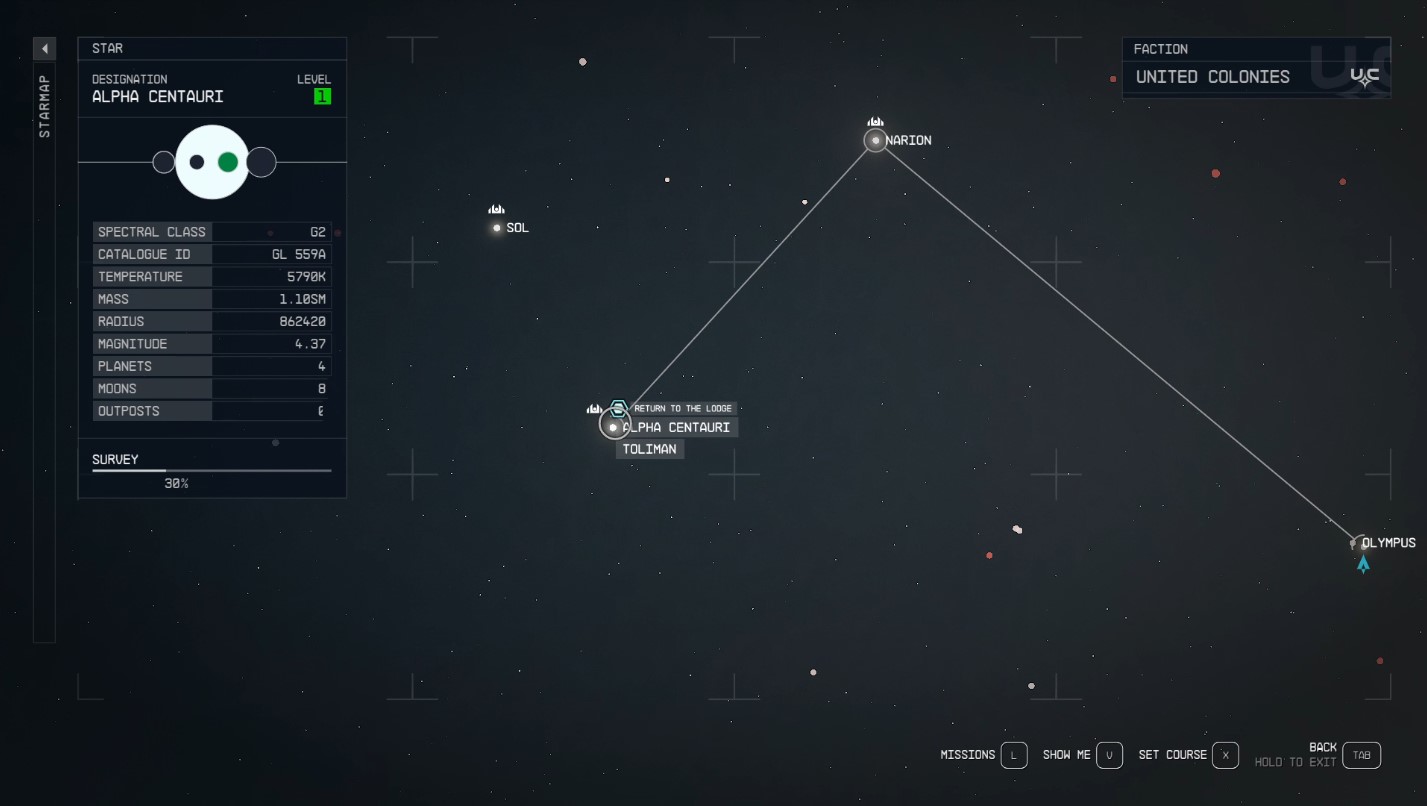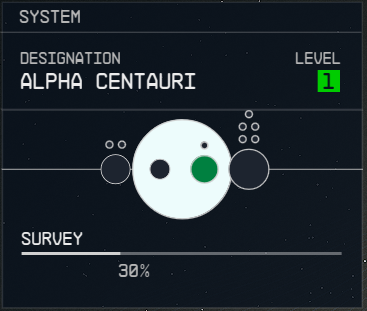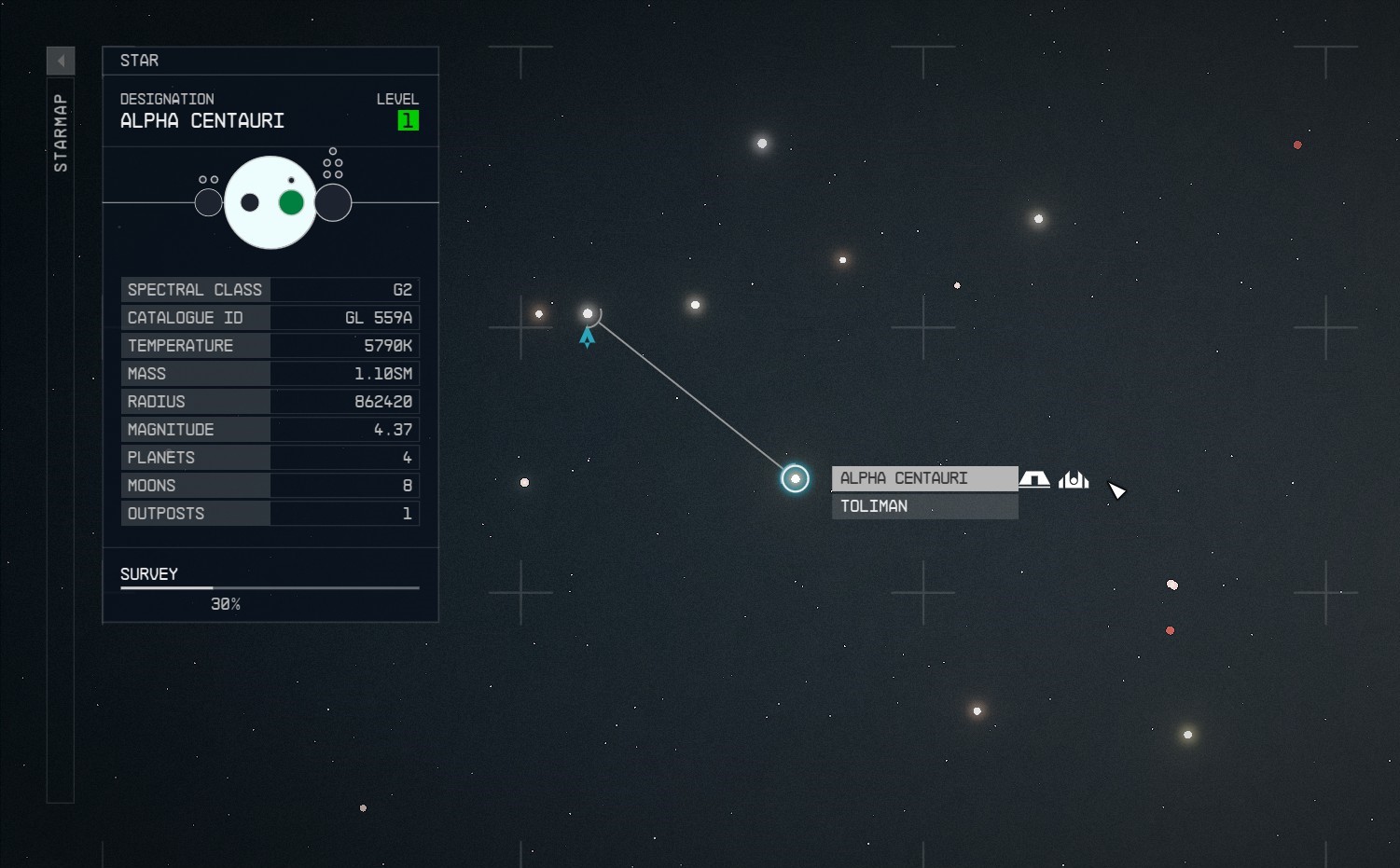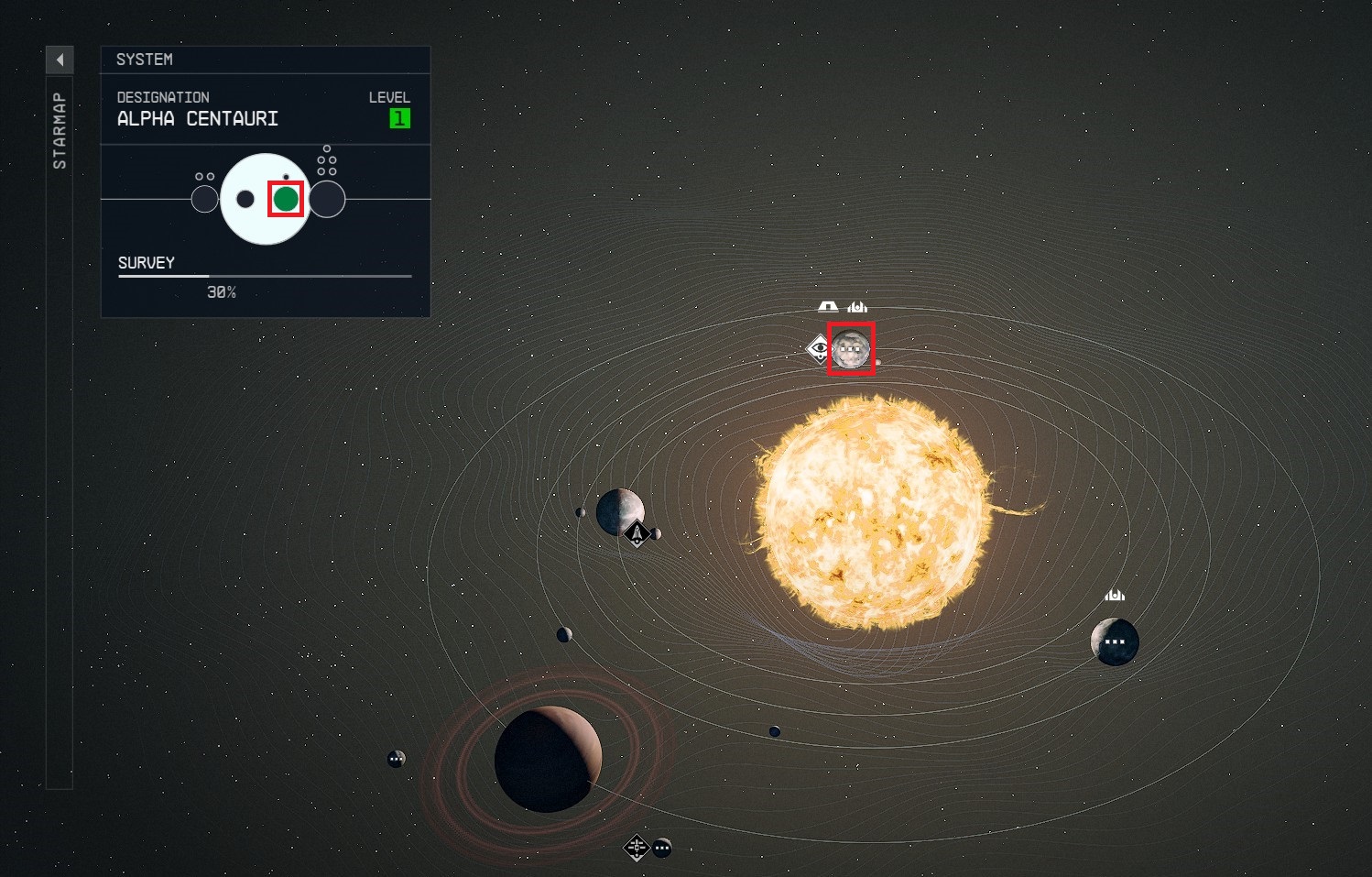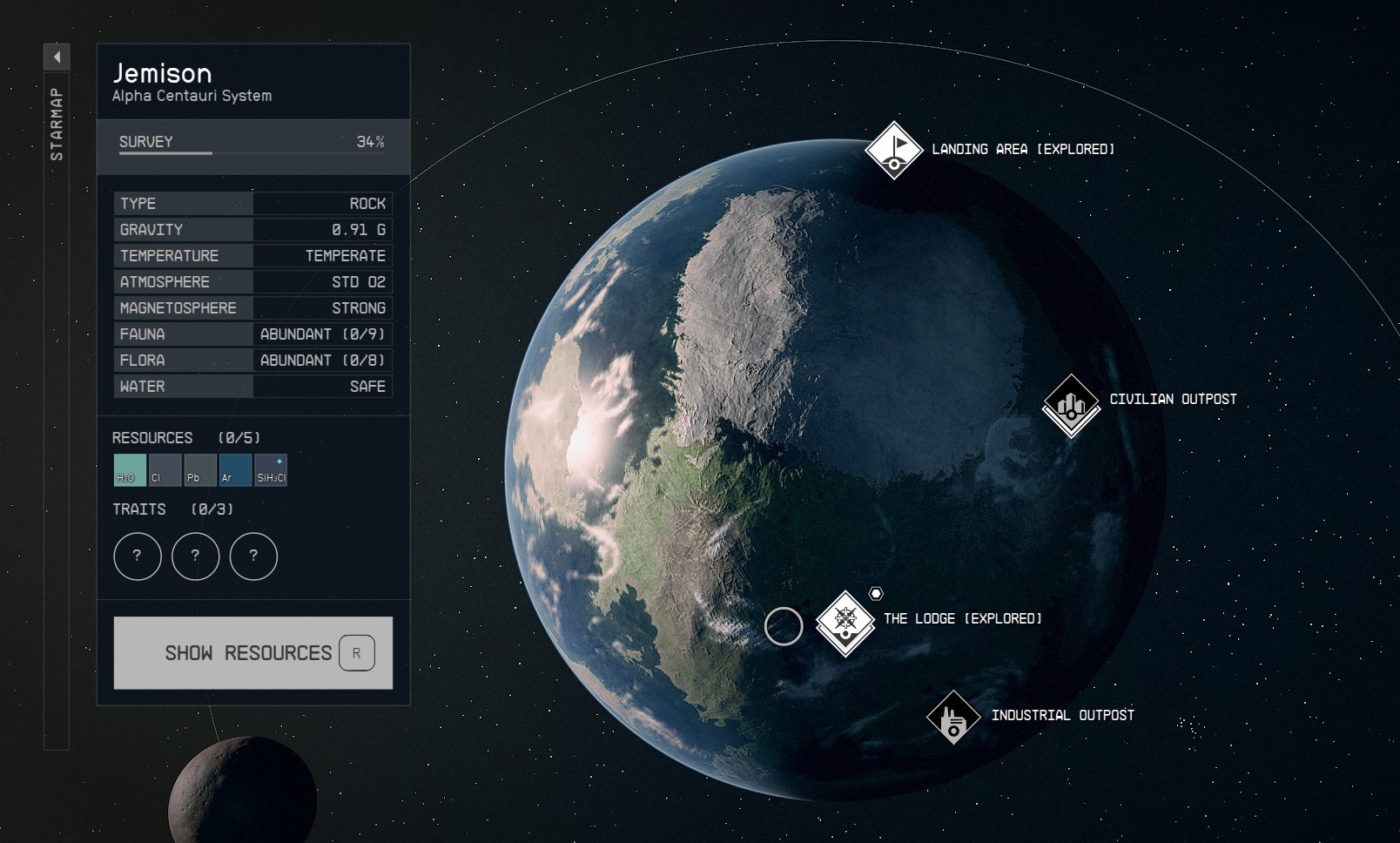Starmap: Difference between revisions
Sneaky pete (talk | contribs) (Created page with "==Already Discovered Locations== 300px|right When highlighting the Starmap/System/Planet/Moon, the color highlighting it on the overall map will display whether you have visited it already. * Discovered planet(s): Green * Discovered location(s): White * Undiscovered Planets: Gray * Undiscovered Location(s): Black ===Starmap View=== 400px ===System View=== File:alread...") |
Sneaky pete (talk | contribs) No edit summary |
||
| (2 intermediate revisions by the same user not shown) | |||
| Line 1: | Line 1: | ||
==Views== | |||
The Starmap features multiple views: | |||
===Planet View=== | |||
When orbiting a [[planet]] or [[moon]], The Starmap provides you with information about the [[environment]], lets you [[scan]] the planet for [[resources]], and helps you discover key [[landing sites]]. | |||
[[File:starmap1.jpeg|400px]] | |||
===System View=== | |||
From here you can see all the [[planets]] and [[moons]] in the [[system]], as well as the recommended level and information about which [[faction]] [[controls]] the [[system]]. Icons above certain planets or moons represent [[points of interest]], including [[star stations]], [[settlements]], etc. | |||
[[File:starmap2.jpeg|400px]] | |||
===Galaxy View=== | |||
Zooming out from the [[System View]] reveals all the [[Settled Systems]]. From here you can view every system in the galaxy along with recommended levels. Icons above certain systems indicate major faction settlements. | |||
[[File:starmap3.jpeg|400px]] | |||
==Already Discovered Locations== | ==Already Discovered Locations== | ||
[[File:already discovered locations1.png|300px|right]] | [[File:already discovered locations1.png|300px|right]] | ||
| Line 9: | Line 24: | ||
===Starmap View=== | ===Starmap View=== | ||
[[File:already discovered locations2. | [[File:already discovered locations2.jpeg|400px]] | ||
===System View=== | ===System View=== | ||
[[File:already discovered locations3. | [[File:already discovered locations3.jpeg|400px]] | ||
===Planet View=== | ===Planet View=== | ||
[[File:already discovered locations4. | [[File:already discovered locations4.jpeg|400px]] | ||
Latest revision as of 20:15, 10 September 2023
Views
The Starmap features multiple views:
Planet View
When orbiting a planet or moon, The Starmap provides you with information about the environment, lets you scan the planet for resources, and helps you discover key landing sites.
System View
From here you can see all the planets and moons in the system, as well as the recommended level and information about which faction controls the system. Icons above certain planets or moons represent points of interest, including star stations, settlements, etc.
Galaxy View
Zooming out from the System View reveals all the Settled Systems. From here you can view every system in the galaxy along with recommended levels. Icons above certain systems indicate major faction settlements.
Already Discovered Locations
When highlighting the Starmap/System/Planet/Moon, the color highlighting it on the overall map will display whether you have visited it already.
- Discovered planet(s): Green
- Discovered location(s): White
- Undiscovered Planets: Gray
- Undiscovered Location(s): Black