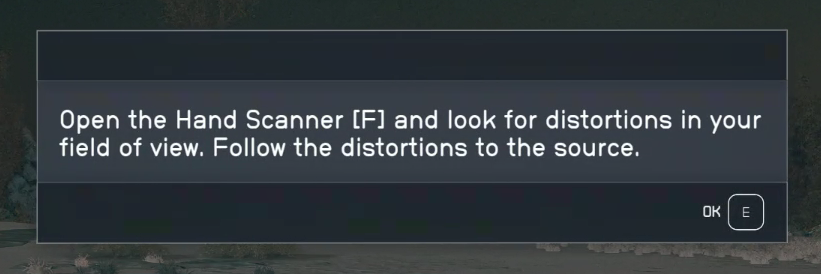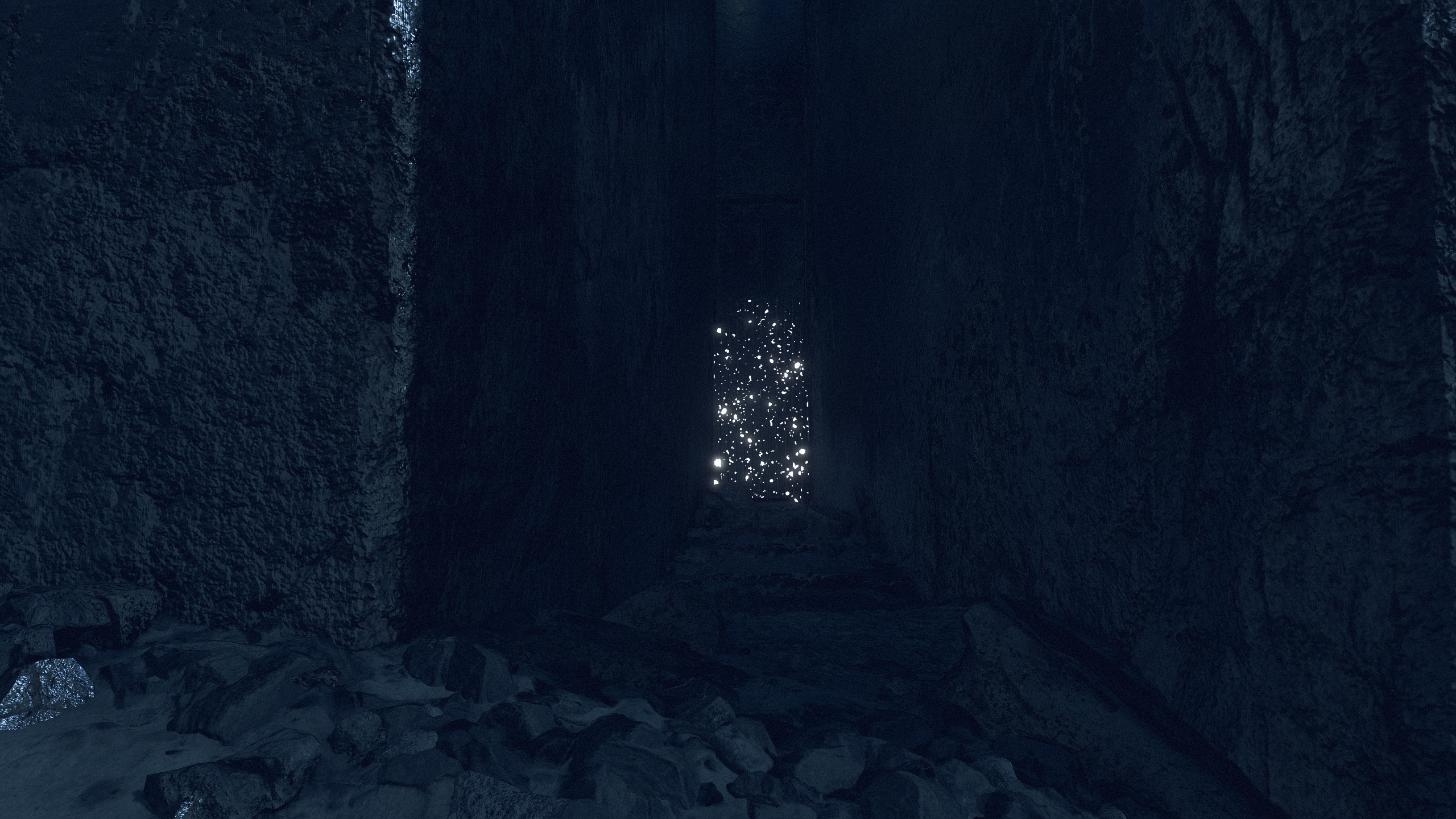Temples
- See also: Powers
Temples are where you unlock Powers. They structures that can be found as part of the Main Missions or while exploring space.
Overview
Temples are not able to be located until you finish the Main Mission Into the Unknown and obtain your first Power. After completion, temples can be found through further Main Mission progression or while exploring space. When you find an anomaly in space, you will automatically receive the Mission Power from Beyond.
After you have completed a temple and obtained the Power inside, the armillary sphere will vanish.
With the conclusion of the Main Mission Starborn, Temple guardians will attack you after you obtain a Power in any temple.
How to Find Temples
1. Temples are always marked as Scanner Anomaly in the planetary overview until you discovered them. First, you will have to land near the anomaly and find the temple.
2. When you land on a planet to investigate a scanner anomaly, you will be informed that an anomaly is nearby and the location needs to be identified via triangulation. This is done via the scanner.
3. Open your Scanner by pressing [F] on PC or [LB] on Xbox Controller.
4. When looking into the direction of the anomaly / temple, the scanner circle will start to distort.
- You may need to turn your character slowly for 360° degree until you see the distorted scanner circle.
5. Walk towards the direction in which the scanner shows the distorted scanner circle.
6. Once you get close enough to the temple, you will receive a location marker on the map. 7. Approach the temple enter through the door.
- The temple door is always at the end of a hallway, which is formed by two parallel ramp-like walls.
- The entrance door is hidden behind pillars at the end of the open hallway, looking like stars in the night sky.
- You might have to wait for a moment for the door to be accessible, as the pillars, where the stars are on, have to unlock the door first.