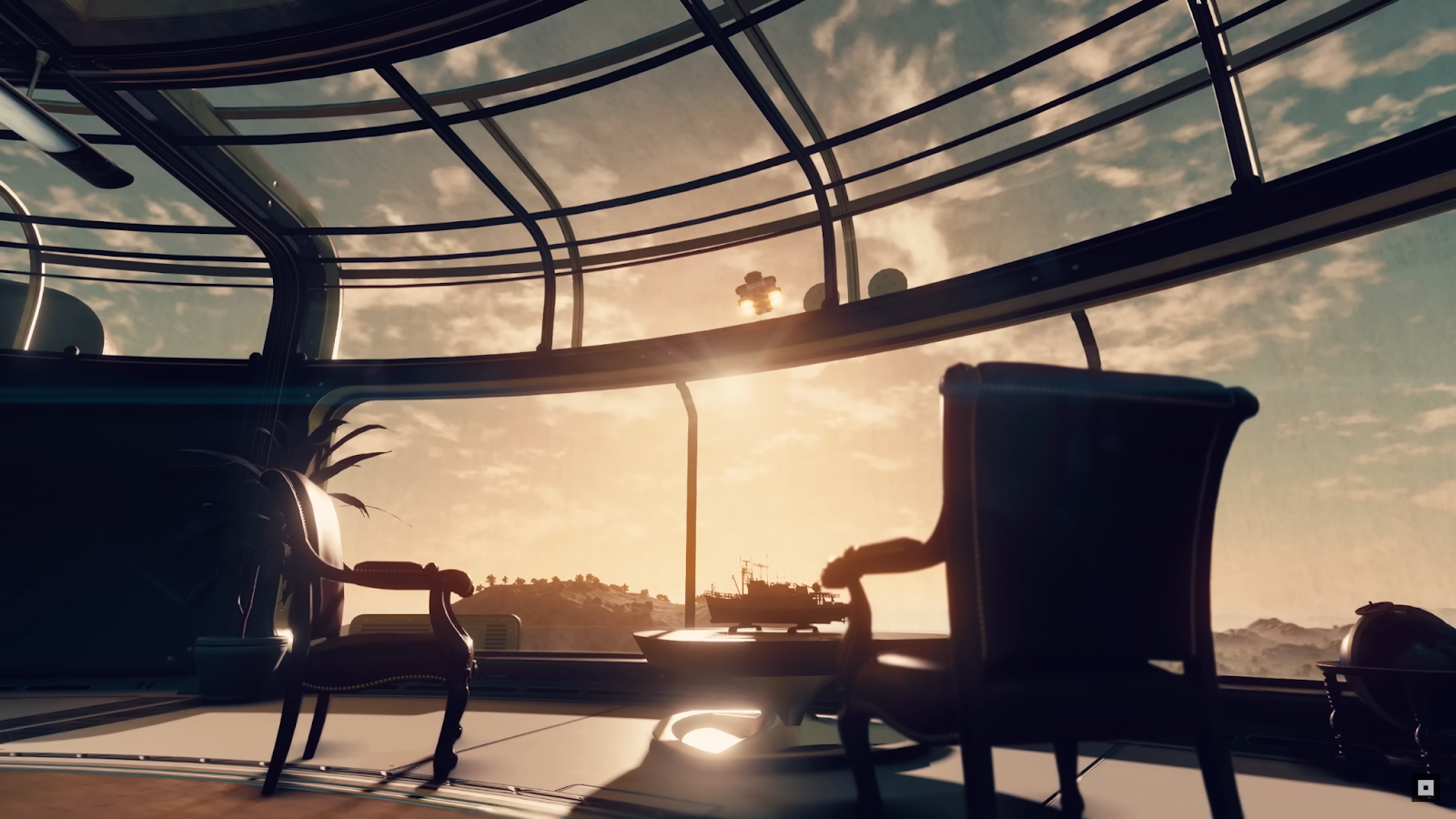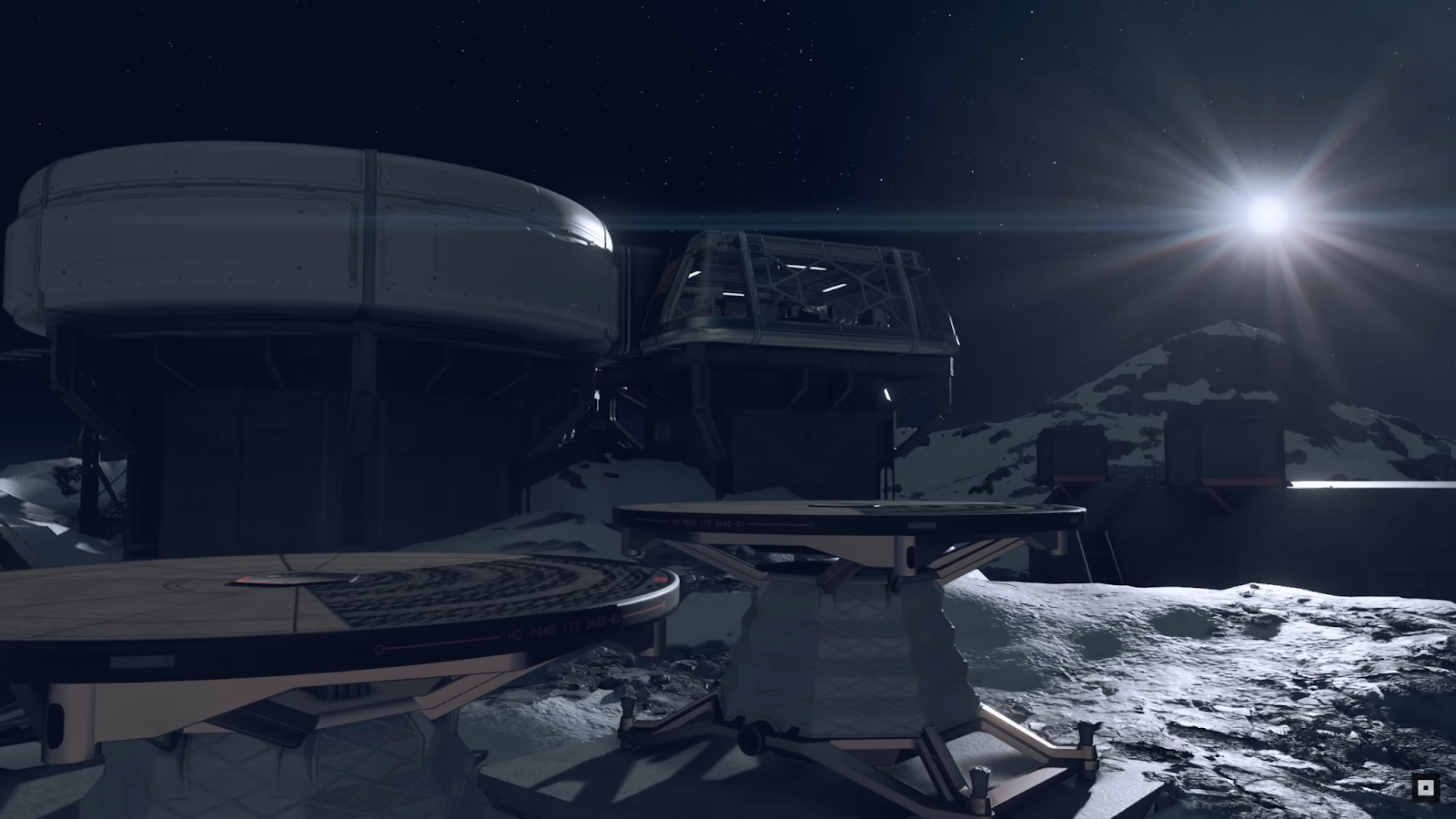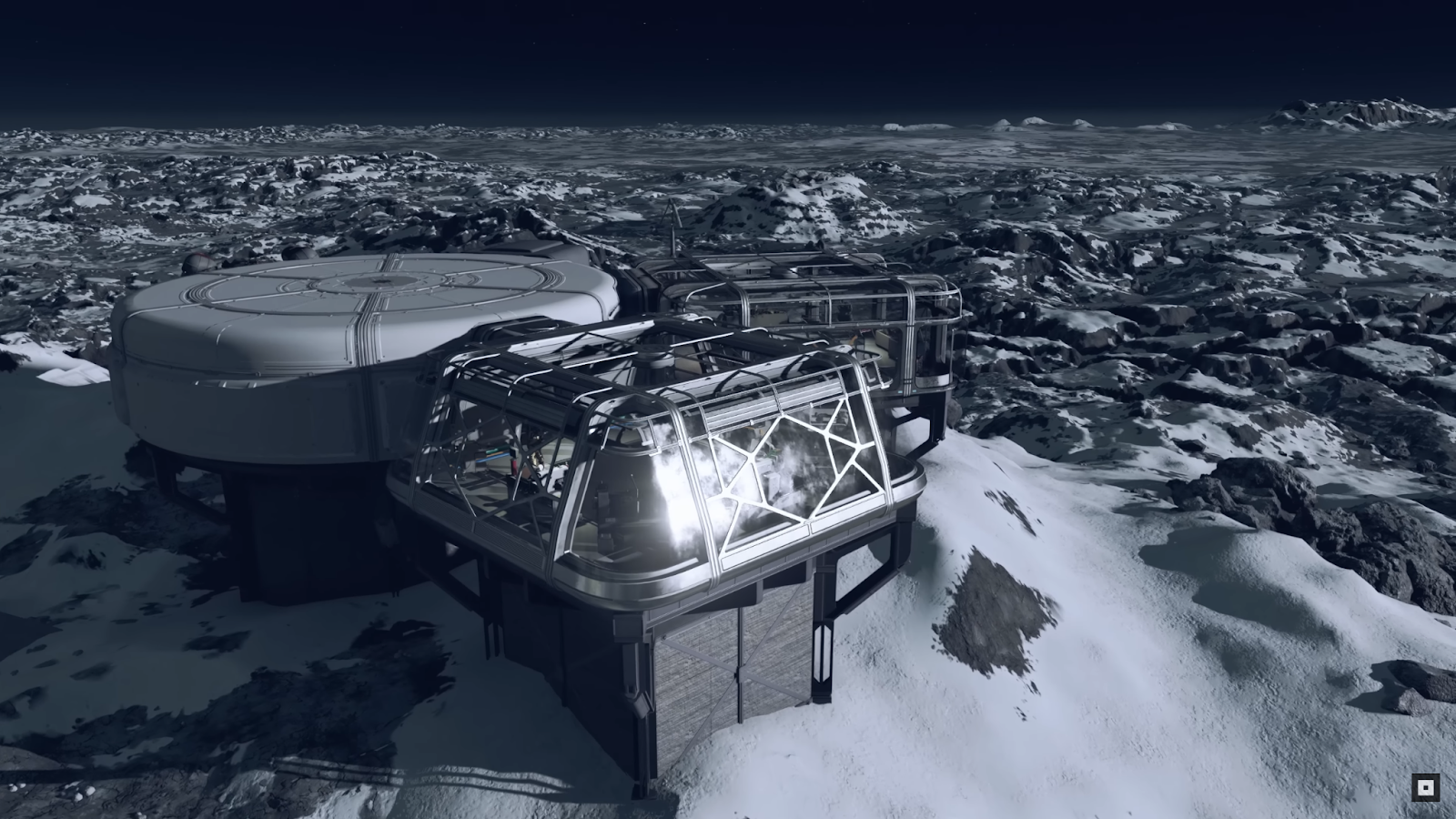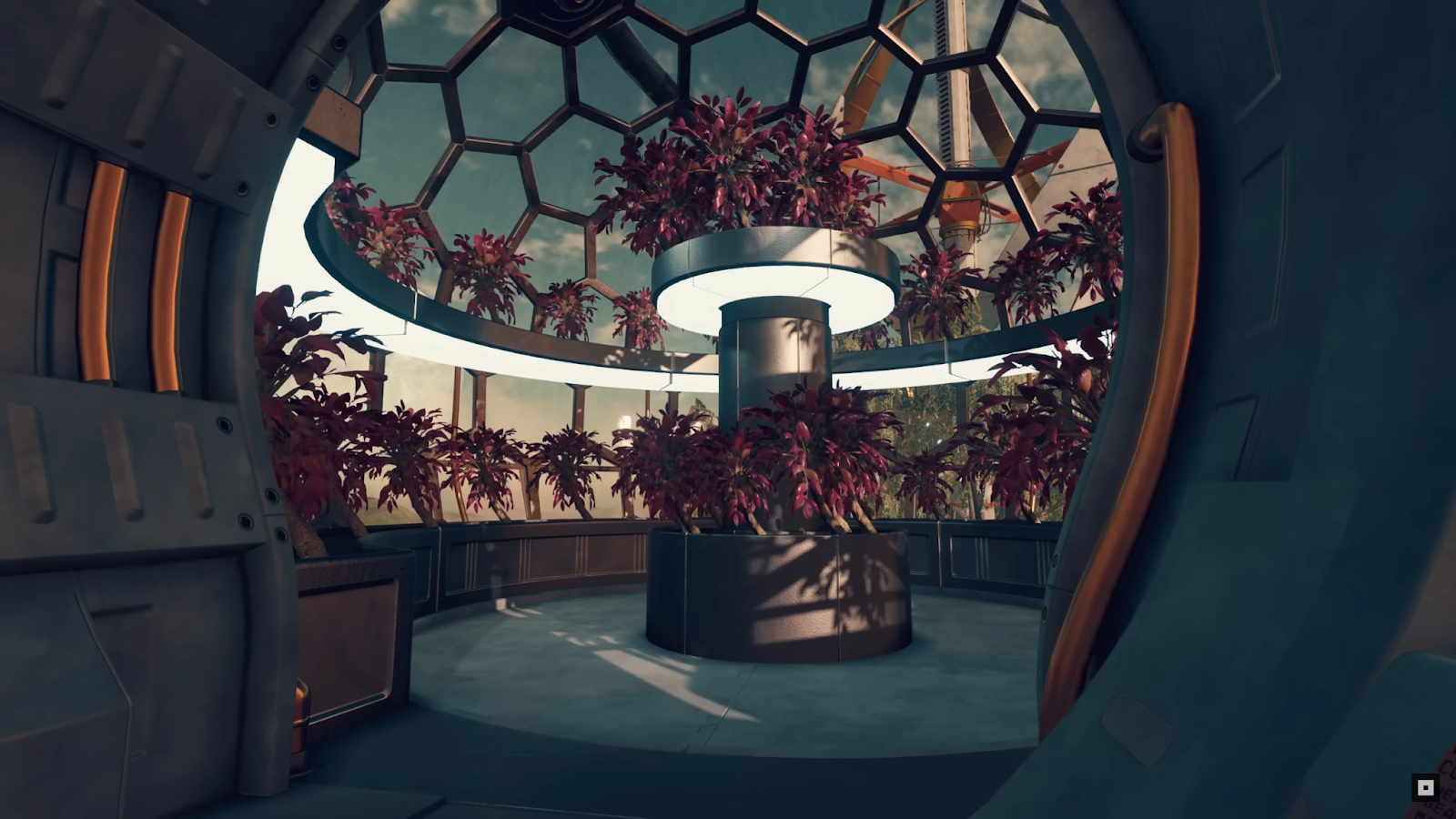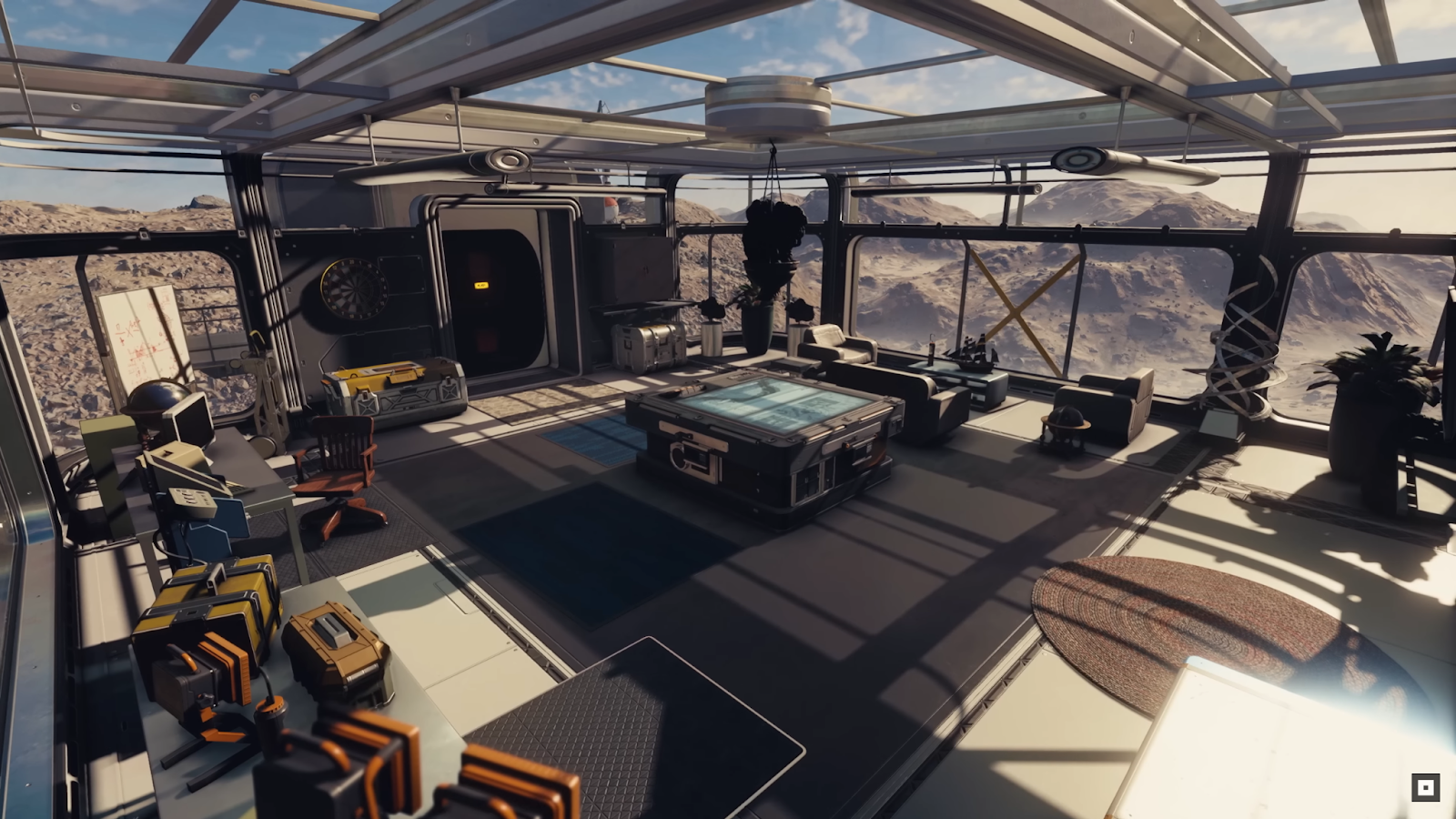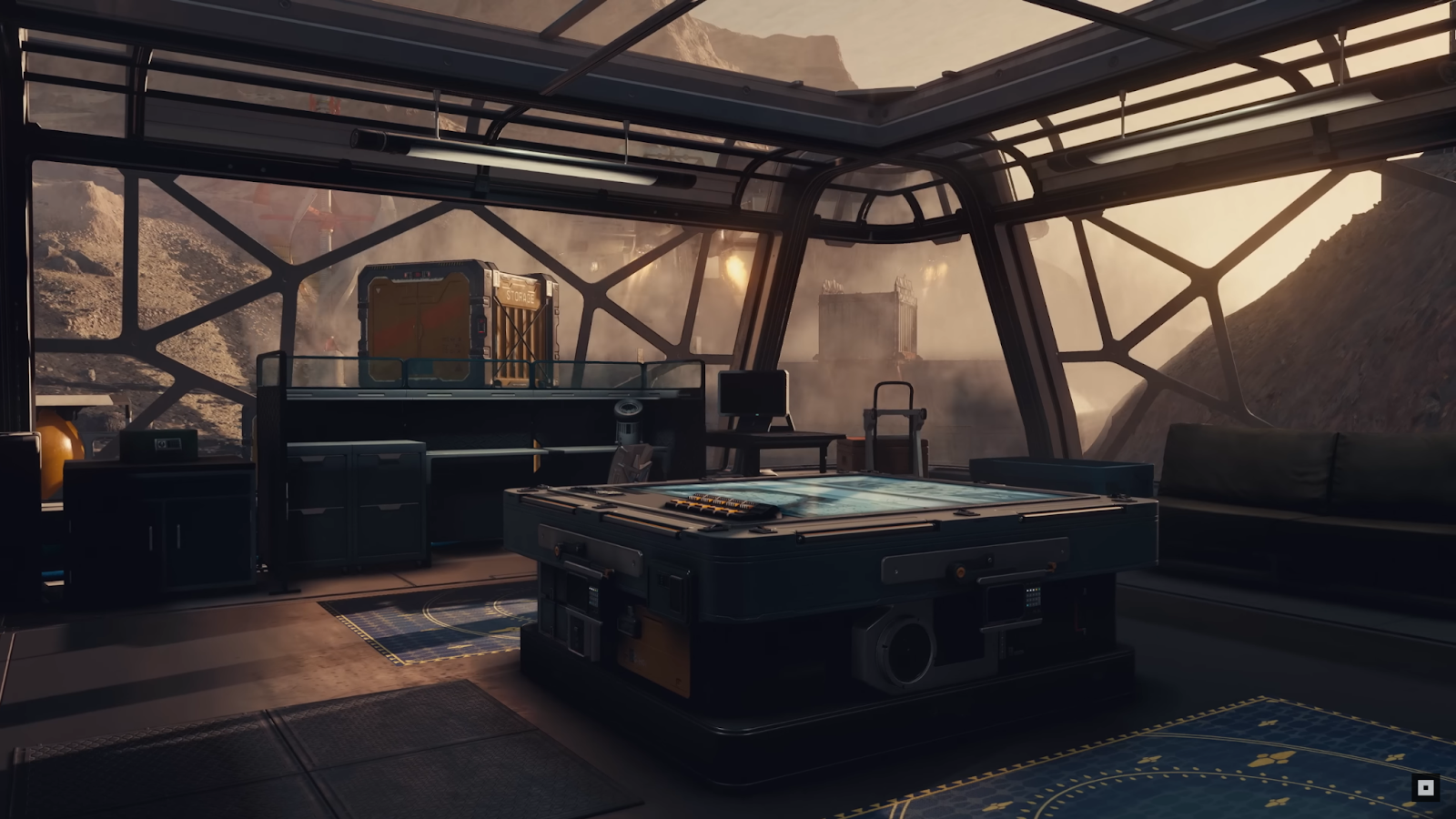Outposts
- See also: Features
Tips and Tricks
Creating a home among the stars can be a daunting task, but there are some key factors that will help with the decision making process. This will help properly inform those choices being made and will allow you to get the most of our your outpost in both comfort and efficiency.
Save before you begin editing your Outpost
The careful consideration and placement of hab units, extractors, decorations, power generators, and the numerous other items can become daunting when first starting out in building your footholds in the Settled Systems.
No matter where you're building, from a lifeless moon with no atmosphere to a flourishing forest planet, it is key to start with the understanding that you should save before making serious edits to your Outpost.
Location, location, location
You can build in most places that you land your ship on. Before placing your Outpost, scan a planet from Space and see what is available. Land on the planet where the resources look the most prevalent and aim to place your Outpost where the resources are most abundant. In general, planets that have an abundance of flora and fauna will typically have a fair number of resources. Aim for key resources such as Aluminum, Lead, Iron and Nickel.
Setup a Beacon
One of the important parts of an Outpost is the beacon that is placed as the very first step of the whole process. This beacon outlines the far edges of the Outpost you're forming from the raw materials you've brought to the far away part of the Settled Systems. The beacon, while at first being the center of your new domain, is also where you will spawn into the Outpost when your ship returns from the stars. This item can be moved anywhere once the Outpost has been created.
- You can place the Outpost Beacon next to the airlocked entrance to your structures is a good suggestion.
- You can also place it near your mineral extractors for quick gathering is also a good option when considering placement.
- You can even place it near your ship landing pad to maximize your immersion of landing and visiting your home away from all other worlds.
No matter where you find the most intriguing place, you can always return to the Outpost Beacon to delete or rename your Outpost. Be sure to place it right where you would find traveling there most useful when returning home.
Setup a Landing Pad
While you can land your Starship at various locations on a planet, an Outpost will allow you to build a Landing Pad and provide a targeted landing spot. The Landing Pad will allow you to land directly at your Outpost instead of possibly landing near the settlement which may mean a run to the ship is longer than expected.
Some of these landing pads have benefits and restrictions so be sure to build what suits your needs. Some of these enable the ability to transfer your ship's inventory straight to your Outpost storage.
Make sure you have the right tools for the job
There are a great many resources that are needed to build an outpost. The resources can be from the raw materials you've found along your journey or specially tailored materials made at the Industrial Workbench. There are some specific resources that will be used quite a lot more, especially at the start of your Outpost. Some of these resources to keep an eye out for are:
- Aluminum: This resource is going to be used for everything from the living habs you place down to decorate to the airlock that gets you into the outpost. You should have a lot of it on hand.
- Lead: This resource becomes a little more specialized but can be found as a key ingredient in turrets and other living hab units.
- Iron: This resource is used in workbenches and weapon related objects.
- Copper: This resource is also used in workbenches and weapon related objects.
- Nickel: This resource is used for adding crew stations to your outpost and setting up extractors for more resource gathering. You can also find it at use in wind turbines.
Most of these are easily found on planets by traversing the planetary surfaces where these resources are flagged as available. When creating an outpost, you are going to have to fill your pockets with minerals.
Extract extra value from your Outpost
One of the best reasons to place an Outpost is not just for the possible scenic sunrises and tropical breezes, but so you can take advantage of the natural resources of the planet you've settled. With the correct type of extractor, you can pull resources from the Settled Systems and fill your storage with valuable resources which can be used to enhance weapons, spacesuits, and expanding your Outpost.
There are machines you can build at outposts to extract resources from the planet.
There are three different kinds of extractors that can be built at your outpost. If you've set up on a vein of minerals that you want to exploit, you can put down a solid, liquid, or gas extractor depending upon what you're trying to produce.
Everything has a place...
Invest the learned skills and gathered resources from your adventures to expand your Outpost capabilities
The Right Person for the Job
Managing the members of crew who work the Outpost you've created is key to making it run efficiently. These individuals help make it run smoothly.
- Outpost Crew: These crew members have specialized areas of expertise ranging from Defensive measures to Basic Management of operations.
- Outpost Robots: Whether to help with production of goods, tend plants, or just keep the place clean, you can also build robots to aid in the sustainability of the outpost.
You can also expand the Crew options available at an outpost by spending skill points in the Outpost Management which can be found under the Social category.
Bringing Power to your Outpost has never been easier
Objects that require power, like lights, defensive weaponry, and other items are going to need to be connected to a power generator. While there are several different options for generating power (be it from using the natural light of a sun, the fierce winds of your world, or even burning abundant fuels), it can be concerning about placing items carefully when trying to setup lights in just the right way. Thankfully with the wondrous sciences of the Settled Systems, all outputs that require power are wireless and just need to be connected directly to the power generator to be given electrical life.
- Solar Array: Best used on planets with a lot of light exposure (planets with little to no atmosphere are amoung these)
- Wind Turbine: Best used on planets with a thick atmosphere or planets that have little light exposure/ longer night cycle.
- Fuel Generator: Best used for planets with extreme conditions that may not have an abundance of light, lack of atmosphere or a combination of both, while it puts out the most power you will want to be sure not to run out of fuel to power it.